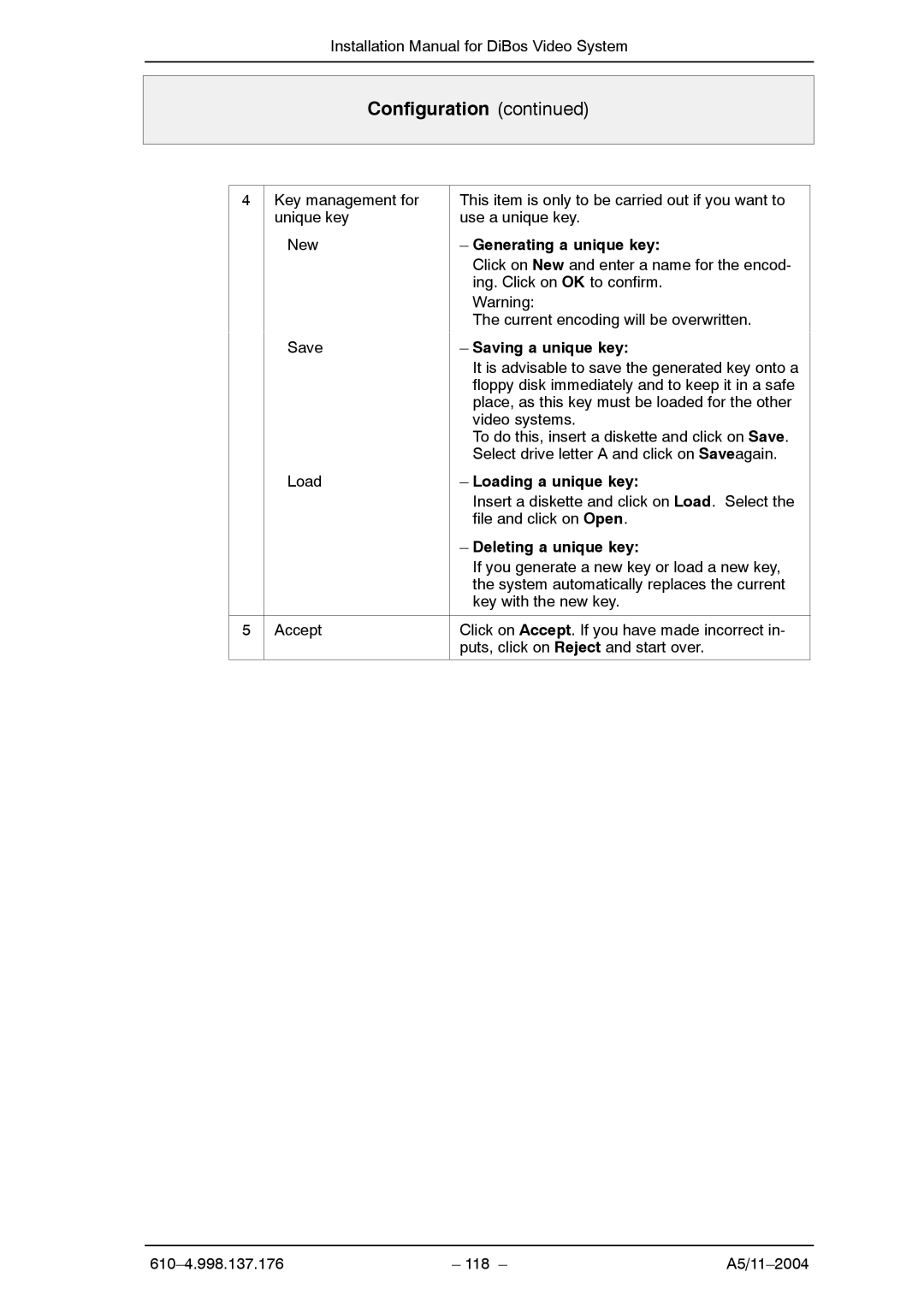Installation Manual for DiBos Video System
Configuration (continued)
4 | Key management for | This item is only to be carried out if you want to |
| unique key | use a unique key. |
| New | – Generating a unique key: |
|
| Click on New and enter a name for the encod- |
|
| ing. Click on OK to confirm. |
|
| Warning: |
|
| The current encoding will be overwritten. |
| Save | – Saving a unique key: |
| ||
|
| It is advisable to save the generated key onto a |
|
| floppy disk immediately and to keep it in a safe |
|
| place, as this key must be loaded for the other |
|
| video systems. |
|
| To do this, insert a diskette and click on Save. |
|
| Select drive letter A and click on Saveagain. |
| Load | – Loading a unique key: |
|
| Insert a diskette and click on Load. Select the |
|
| file and click on Open. |
|
| – Deleting a unique key: |
|
| If you generate a new key or load a new key, |
|
| the system automatically replaces the current |
|
| key with the new key. |
|
|
|
5 | Accept | Click on Accept. If you have made incorrect in- |
|
| puts, click on Reject and start over. |
|
|
|
– 118 – |