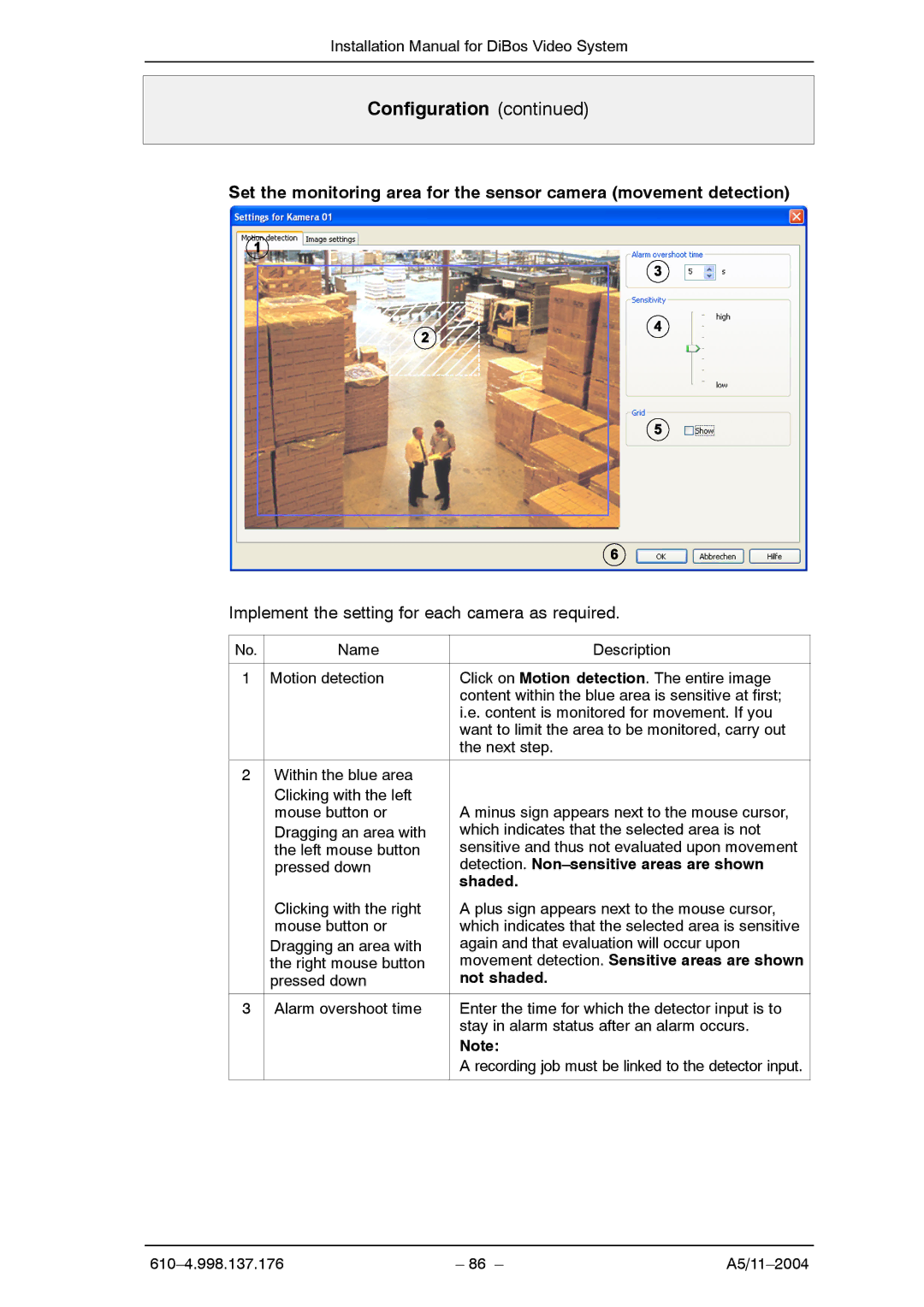Installation Manual for DiBos Video System
Configuration (continued)
Set the monitoring area for the sensor camera (movement detection)
Implement the setting for each camera as required.
No. | Name | Description |
|
|
|
1 | Motion detection | Click on Motion detection. The entire image |
|
| content within the blue area is sensitive at first; |
|
| i.e. content is monitored for movement. If you |
|
| want to limit the area to be monitored, carry out |
|
| the next step. |
|
|
|
2 | Within the blue area |
|
| Clicking with the left |
|
| mouse button or | A minus sign appears next to the mouse cursor, |
| Dragging an area with | which indicates that the selected area is not |
| the left mouse button | sensitive and thus not evaluated upon movement |
| pressed down | detection. |
|
| shaded. |
| Clicking with the right | A plus sign appears next to the mouse cursor, |
| mouse button or | which indicates that the selected area is sensitive |
| Dragging an area with | again and that evaluation will occur upon |
| the right mouse button | movement detection. Sensitive areas are shown |
| pressed down | not shaded. |
|
|
|
3 | Alarm overshoot time | Enter the time for which the detector input is to |
|
| stay in alarm status after an alarm occurs. |
|
| Note: |
|
| A recording job must be linked to the detector input. |
|
|
|
– 86 – |