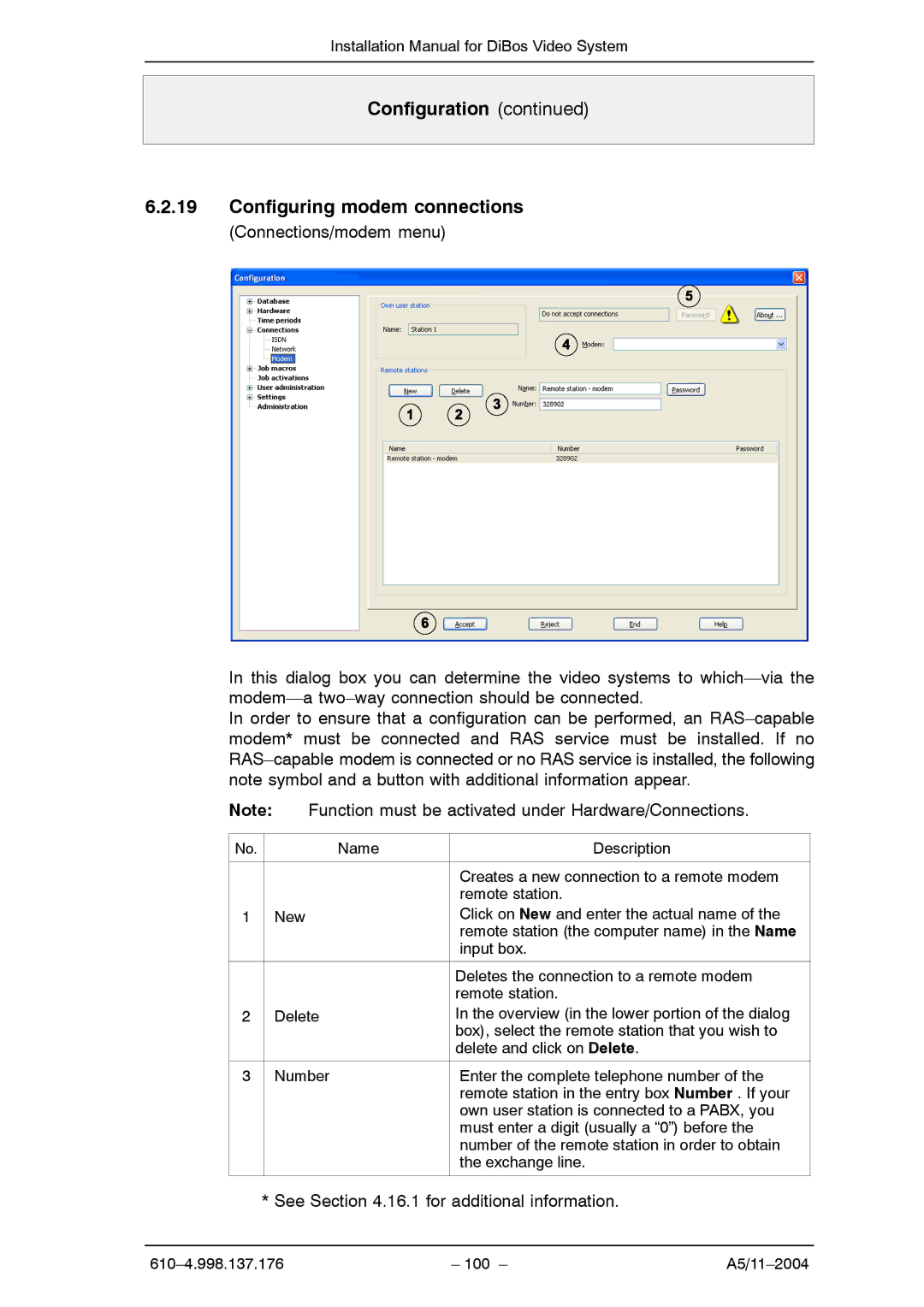Installation Manual for DiBos Video System
Configuration (continued)
6.2.19Configuring modem connections
(Connections/modem menu)
In this dialog box you can determine the video systems to
In order to ensure that a configuration can be performed, an
Note: | Function must be activated under Hardware/Connections. | ||
|
|
|
|
No. |
| Name | Description |
|
|
|
|
|
|
| Creates a new connection to a remote modem |
|
|
| remote station. |
1 |
| New | Click on New and enter the actual name of the |
|
|
| remote station (the computer name) in the Name |
|
|
| input box. |
|
|
|
|
|
|
| Deletes the connection to a remote modem |
|
|
| remote station. |
2 |
| Delete | In the overview (in the lower portion of the dialog |
|
|
| box), select the remote station that you wish to |
|
|
| delete and click on Delete. |
|
|
|
|
3 |
| Number | Enter the complete telephone number of the |
|
|
| remote station in the entry box Number . If your |
|
|
| own user station is connected to a PABX, you |
|
|
| must enter a digit (usually a “0”) before the |
|
|
| number of the remote station in order to obtain |
|
|
| the exchange line. |
|
|
|
|
* See Section 4.16.1 for additional information.
– 100 – |