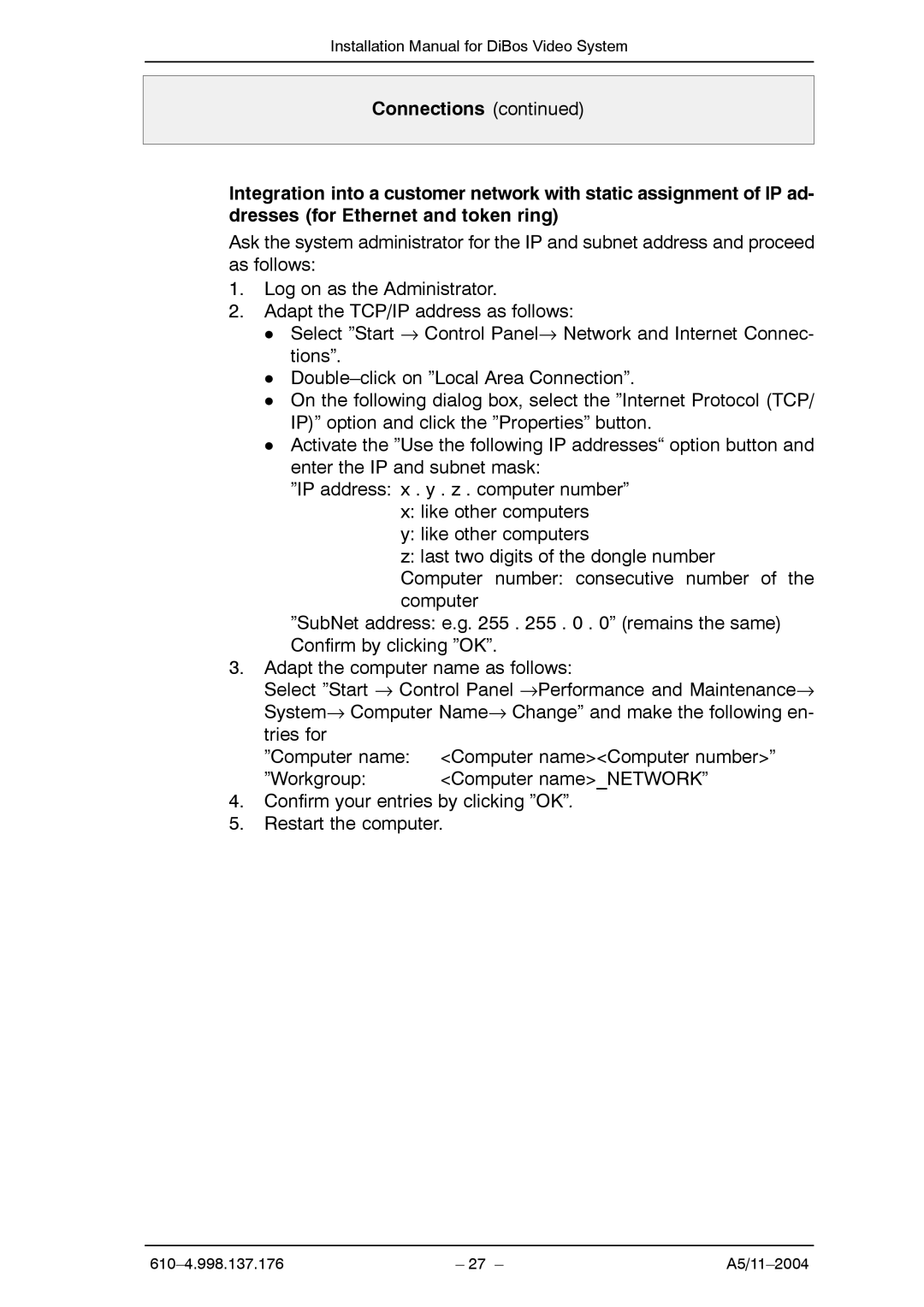Installation Manual for DiBos Video System
Connections (continued)
Integration into a customer network with static assignment of IP ad- dresses (for Ethernet and token ring)
Ask the system administrator for the IP and subnet address and proceed as follows:
1.Log on as the Administrator.
2.Adapt the TCP/IP address as follows:
D Select ”Start → Control Panel→ Network and Internet Connec- tions”.
D
D On the following dialog box, select the ”Internet Protocol (TCP/ IP)” option and click the ”Properties” button.
D Activate the ”Use the following IP addresses“ option button and enter the IP and subnet mask:
”IP address: x . y . z . computer number”
x:like other computers
y:like other computers
z:last two digits of the dongle number
Computer number: consecutive number of the computer
”SubNet address: e.g. 255 . 255 . 0 . 0” (remains the same) Confirm by clicking ”OK”.
3.Adapt the computer name as follows:
Select ”Start → Control Panel →Performance and Maintenance→ System→ Computer Name→ Change” and make the following en- tries for
”Computer name: | <Computer name><Computer number>” |
”Workgroup: | <Computer name>_NETWORK” |
4.Confirm your entries by clicking ”OK”.
5.Restart the computer.
| – 27 – |