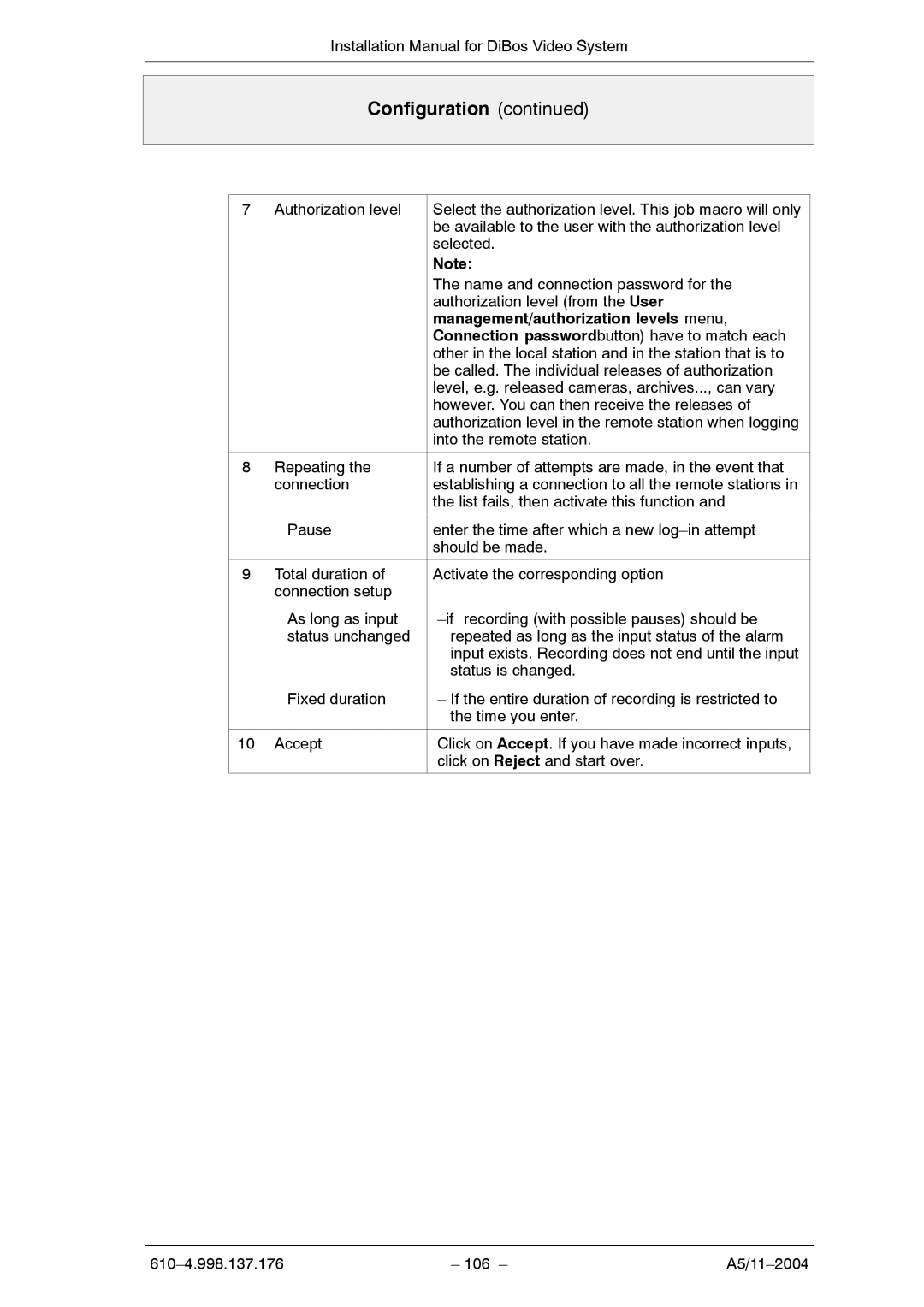Installation Manual for DiBos Video System
Configuration (continued)
7 | Authorization level | Select the authorization level. This job macro will only |
|
| be available to the user with the authorization level |
|
| selected. |
|
| Note: |
|
| The name and connection password for the |
|
| authorization level (from the User |
|
| management/authorization levels menu, |
|
| Connection passwordbutton) have to match each |
|
| other in the local station and in the station that is to |
|
| be called. The individual releases of authorization |
|
| level, e.g. released cameras, archives..., can vary |
|
| however. You can then receive the releases of |
|
| authorization level in the remote station when logging |
|
| into the remote station. |
|
|
|
8 | Repeating the | If a number of attempts are made, in the event that |
| connection | establishing a connection to all the remote stations in |
|
| the list fails, then activate this function and |
| Pause | enter the time after which a new |
| ||
|
| should be made. |
|
|
|
9 | Total duration of | Activate the corresponding option |
| connection setup |
|
| As long as input | |
| status unchanged | repeated as long as the input status of the alarm |
|
| input exists. Recording does not end until the input |
|
| status is changed. |
| Fixed duration | – If the entire duration of recording is restricted to |
|
| the time you enter. |
|
|
|
10 | Accept | Click on Accept. If you have made incorrect inputs, |
|
| click on Reject and start over. |
|
|
|
– 106 – |