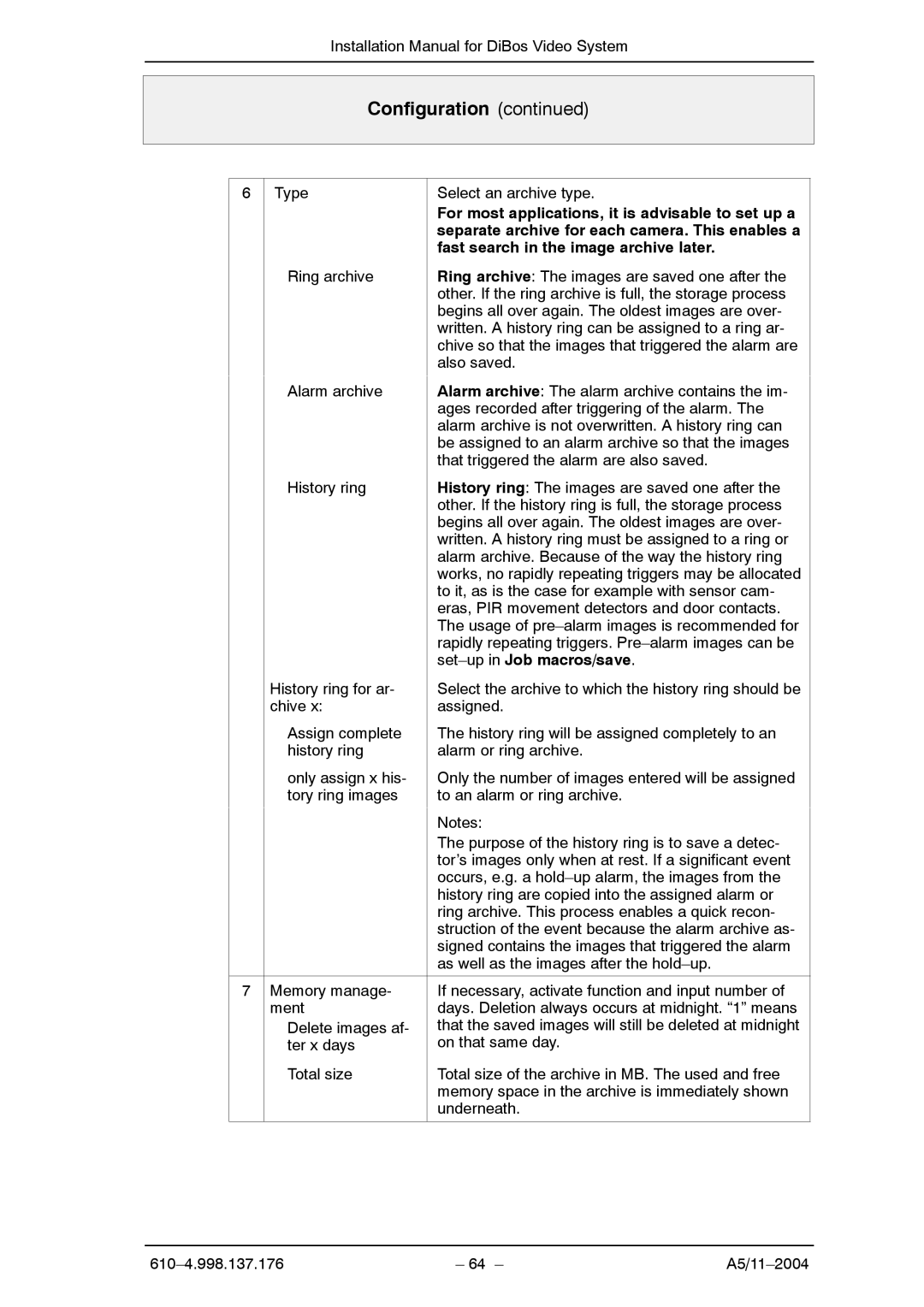Installation Manual for DiBos Video System
Configuration (continued)
6
Type
Ring archive
Select an archive type.
For most applications, it is advisable to set up a separate archive for each camera. This enables a fast search in the image archive later.
Ring archive: The images are saved one after the other. If the ring archive is full, the storage process begins all over again. The oldest images are over- written. A history ring can be assigned to a ring ar- chive so that the images that triggered the alarm are also saved.
| Alarm archive | Alarm archive: The alarm archive contains the im- |
|
| ages recorded after triggering of the alarm. The |
|
| alarm archive is not overwritten. A history ring can |
|
| be assigned to an alarm archive so that the images |
|
| that triggered the alarm are also saved. |
| History ring | History ring: The images are saved one after the |
|
| other. If the history ring is full, the storage process |
|
| begins all over again. The oldest images are over- |
|
| written. A history ring must be assigned to a ring or |
|
| alarm archive. Because of the way the history ring |
|
| works, no rapidly repeating triggers may be allocated |
|
| to it, as is the case for example with sensor cam- |
|
| eras, PIR movement detectors and door contacts. |
|
| The usage of |
|
| rapidly repeating triggers. |
|
|
|
| History ring for ar- | Select the archive to which the history ring should be |
| chive x: | assigned. |
| Assign complete | The history ring will be assigned completely to an |
| history ring | alarm or ring archive. |
| only assign x his- | Only the number of images entered will be assigned |
| tory ring images | to an alarm or ring archive. |
|
| Notes: |
|
| |
|
| The purpose of the history ring is to save a detec- |
|
| tor’s images only when at rest. If a significant event |
|
| occurs, e.g. a |
|
| history ring are copied into the assigned alarm or |
|
| ring archive. This process enables a quick recon- |
|
| struction of the event because the alarm archive as- |
|
| signed contains the images that triggered the alarm |
|
| as well as the images after the |
|
|
|
7 | Memory manage- | If necessary, activate function and input number of |
| ment | days. Deletion always occurs at midnight. “1” means |
| Delete images af- | that the saved images will still be deleted at midnight |
| ter x days | on that same day. |
| Total size | Total size of the archive in MB. The used and free |
|
| memory space in the archive is immediately shown |
|
| underneath. |
|
|
|
– 64 – |