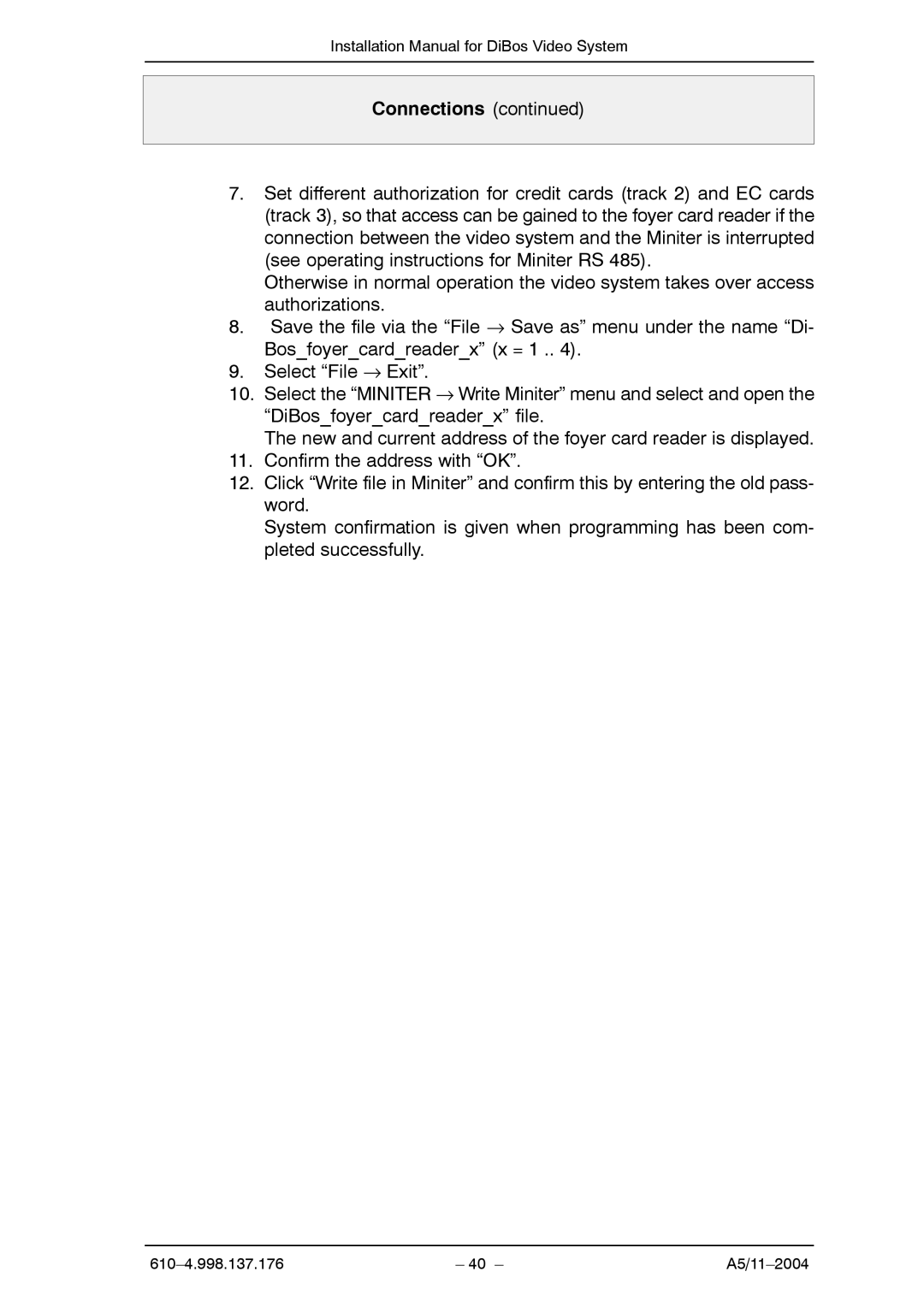Installation Manual for DiBos Video System
Connections (continued)
7.Set different authorization for credit cards (track 2) and EC cards (track 3), so that access can be gained to the foyer card reader if the connection between the video system and the Miniter is interrupted (see operating instructions for Miniter RS 485).
Otherwise in normal operation the video system takes over access authorizations.
8.Save the file via the “File → Save as” menu under the name “Di- Bos_foyer_card_reader_x” (x = 1 .. 4).
9.Select “File → Exit”.
10.Select the “MINITER → Write Miniter” menu and select and open the “DiBos_foyer_card_reader_x” file.
The new and current address of the foyer card reader is displayed.
11.Confirm the address with “OK”.
12.Click “Write file in Miniter” and confirm this by entering the old pass- word.
System confirmation is given when programming has been com- pleted successfully.
| – 40 – |