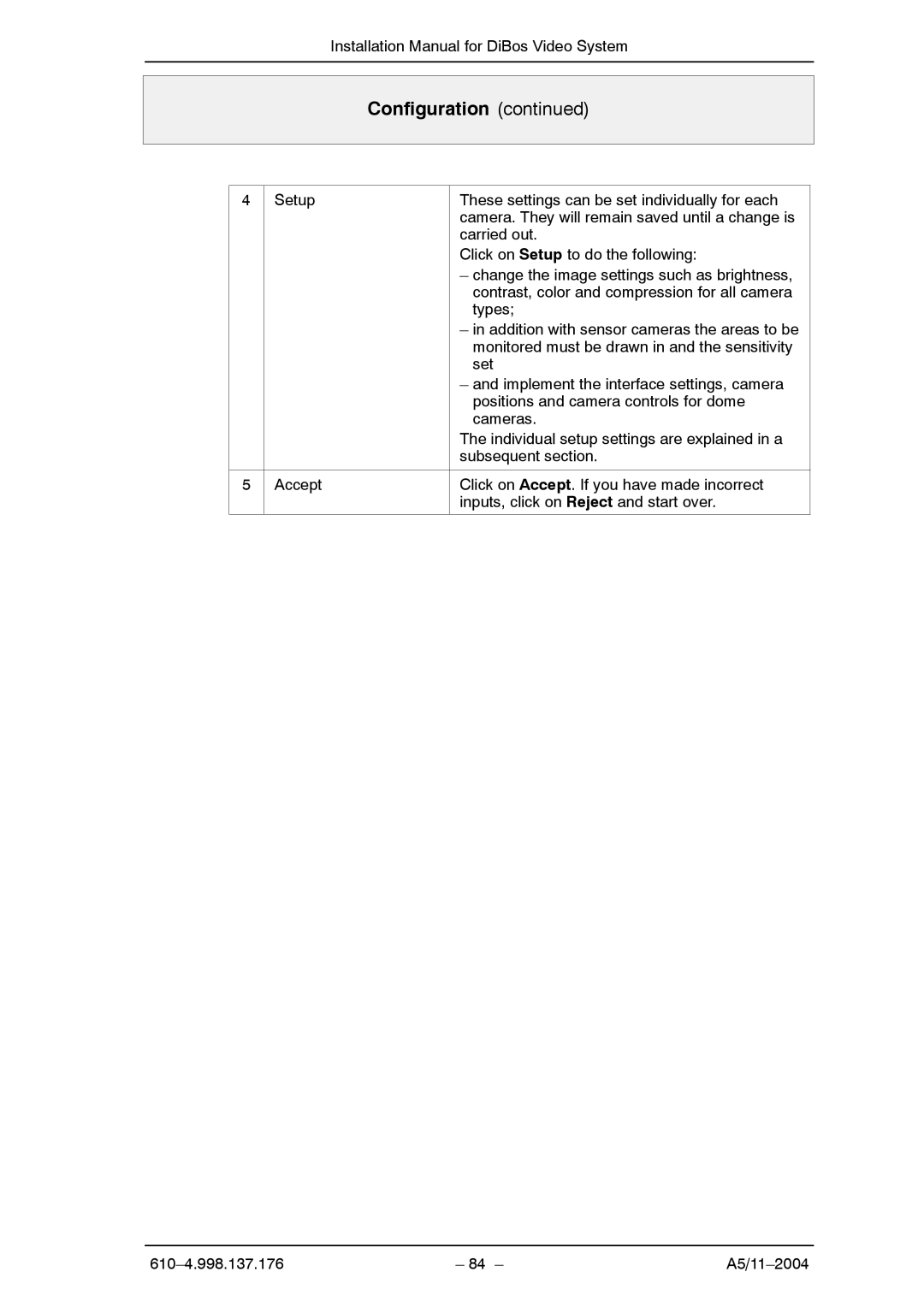Installation Manual for DiBos Video System
Configuration (continued)
4 | Setup | These settings can be set individually for each |
|
| camera. They will remain saved until a change is |
|
| carried out. |
|
| Click on Setup to do the following: |
|
| – change the image settings such as brightness, |
|
| contrast, color and compression for all camera |
|
| types; |
|
| – in addition with sensor cameras the areas to be |
|
| monitored must be drawn in and the sensitivity |
|
| set |
|
| – and implement the interface settings, camera |
|
| positions and camera controls for dome |
|
| cameras. |
|
| The individual setup settings are explained in a |
|
| subsequent section. |
|
|
|
5 | Accept | Click on Accept. If you have made incorrect |
|
| inputs, click on Reject and start over. |
|
|
|
– 84 – |