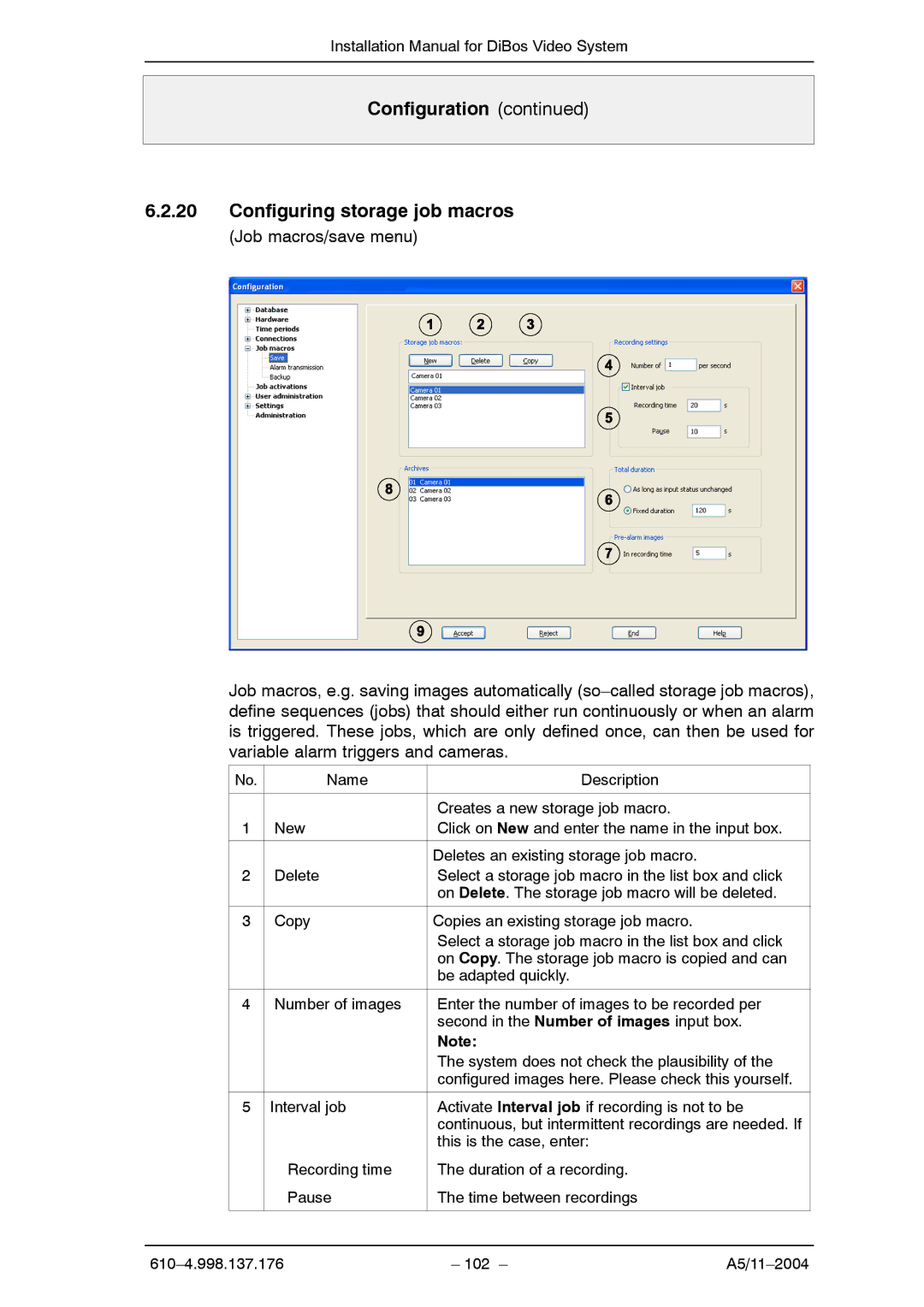Installation Manual for DiBos Video System
Configuration (continued)
6.2.20Configuring storage job macros
(Job macros/save menu)
Job macros, e.g. saving images automatically
No. | Name | Description |
|
|
|
|
| Creates a new storage job macro. |
1 | New | Click on New and enter the name in the input box. |
|
|
|
|
| Deletes an existing storage job macro. |
2 | Delete | Select a storage job macro in the list box and click |
|
| on Delete. The storage job macro will be deleted. |
|
|
|
3 | Copy | Copies an existing storage job macro. |
|
| Select a storage job macro in the list box and click |
|
| on Copy. The storage job macro is copied and can |
|
| be adapted quickly. |
|
|
|
4 | Number of images | Enter the number of images to be recorded per |
|
| second in the Number of images input box. |
|
| Note: |
|
| The system does not check the plausibility of the |
|
| configured images here. Please check this yourself. |
|
|
|
5 | Interval job | Activate Interval job if recording is not to be |
|
| continuous, but intermittent recordings are needed. If |
|
| this is the case, enter: |
| Recording time | The duration of a recording. |
| Pause | The time between recordings |
|
|
|
– 102 – |