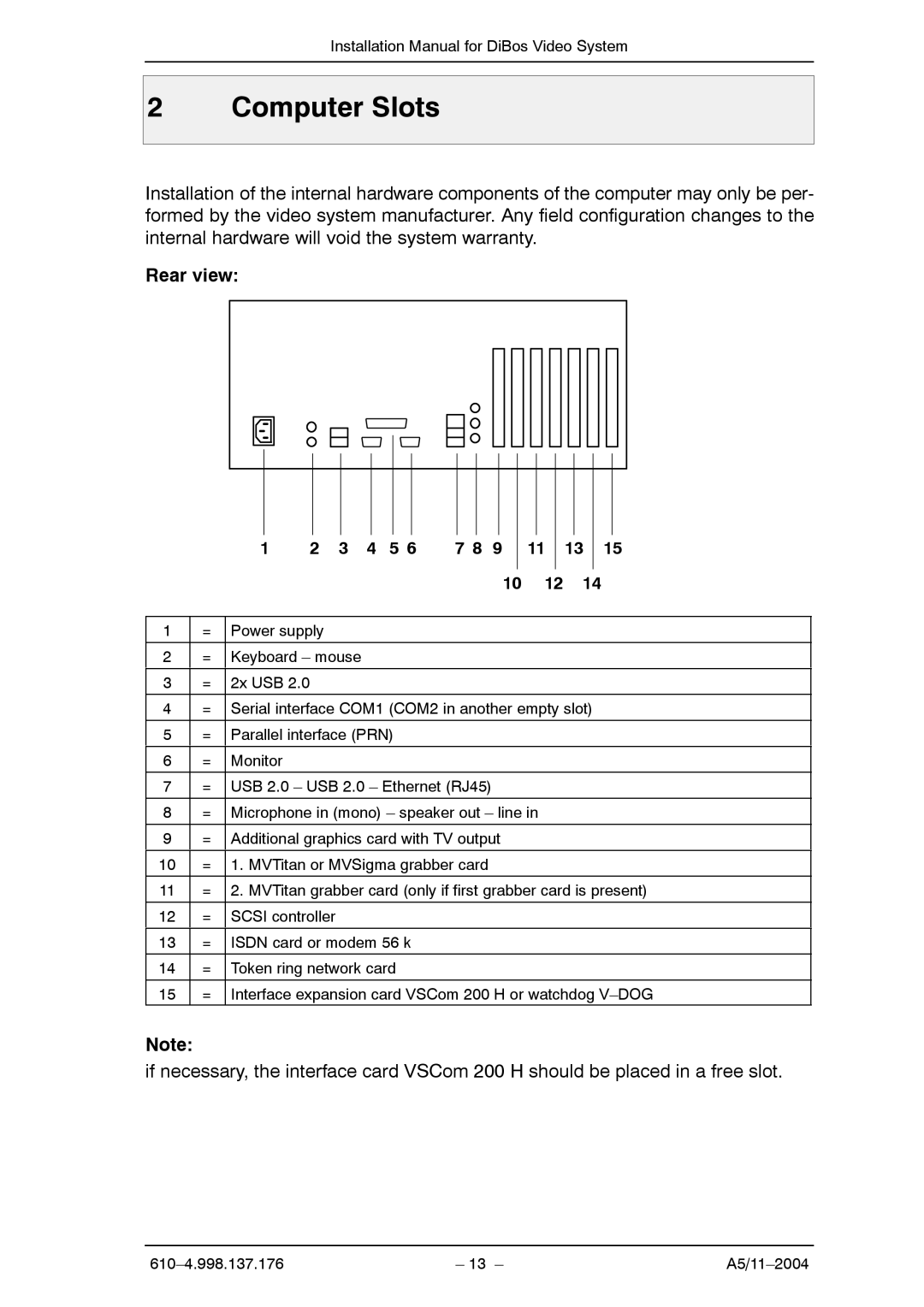Installation Manual for DiBos Video System
2 Computer Slots
Installation of the internal hardware components of the computer may only be per- formed by the video system manufacturer. Any field configuration changes to the internal hardware will void the system warranty.
Rear view:
|
|
|
|
|
|
|
|
|
|
|
|
|
|
|
|
|
|
|
|
|
|
|
|
|
|
|
|
|
|
|
|
|
|
|
|
|
|
|
|
|
|
|
|
|
|
|
|
|
|
|
|
|
|
|
|
|
|
|
|
|
|
|
|
|
|
|
|
|
|
|
|
|
|
|
|
|
|
|
|
|
|
|
|
|
|
|
|
1 | 2 | 3 | 4 | 5 6 | 7 8 | 9 | 11 | 13 | 15 | ||||||||||||
|
|
|
|
|
|
|
|
|
|
|
|
|
|
|
|
|
|
|
|
|
|
10 12 14
1= Power supply
2= Keyboard – mouse
3= 2x USB 2.0
4= Serial interface COM1 (COM2 in another empty slot)
5= Parallel interface (PRN)
6= Monitor
7= USB 2.0 – USB 2.0 – Ethernet (RJ45)
8= Microphone in (mono) – speaker out – line in
9= Additional graphics card with TV output
10= 1. MVTitan or MVSigma grabber card
11= 2. MVTitan grabber card (only if first grabber card is present)
12= SCSI controller
13= ISDN card or modem 56 k
14= Token ring network card
15= Interface expansion card VSCom 200 H or watchdog
Note:
if necessary, the interface card VSCom 200 H should be placed in a free slot.
– 13 – |