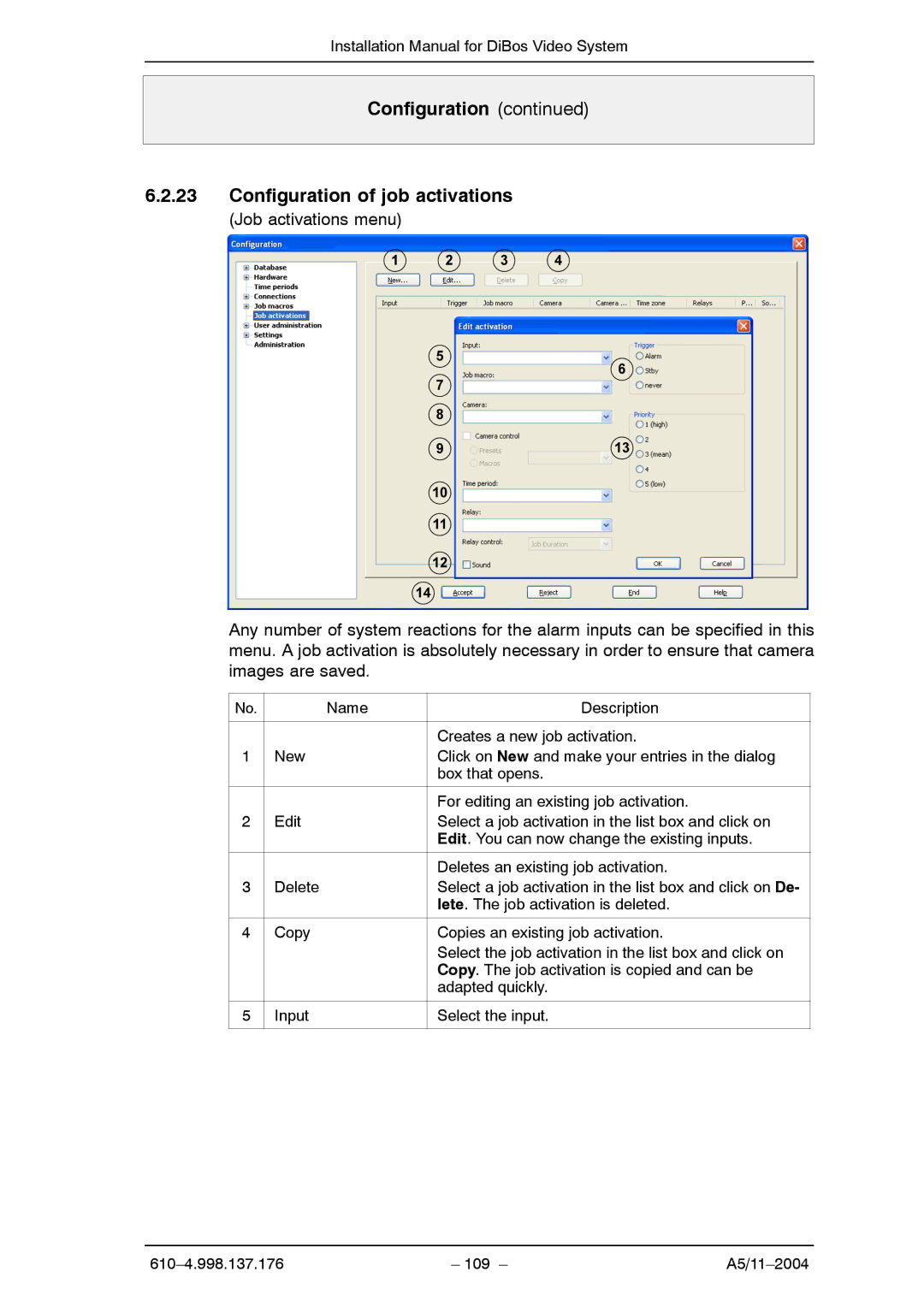Installation Manual for DiBos Video System
Configuration (continued)
6.2.23Configuration of job activations
(Job activations menu)
Any number of system reactions for the alarm inputs can be specified in this menu. A job activation is absolutely necessary in order to ensure that camera images are saved.
No. | Name | Description |
|
|
|
|
| Creates a new job activation. |
1 | New | Click on New and make your entries in the dialog |
|
| box that opens. |
|
|
|
|
| For editing an existing job activation. |
2 | Edit | Select a job activation in the list box and click on |
|
| Edit. You can now change the existing inputs. |
|
|
|
|
| Deletes an existing job activation. |
3 | Delete | Select a job activation in the list box and click on De- |
|
| lete. The job activation is deleted. |
|
|
|
4 | Copy | Copies an existing job activation. |
|
| Select the job activation in the list box and click on |
|
| Copy. The job activation is copied and can be |
|
| adapted quickly. |
|
|
|
5 | Input | Select the input. |
|
|
|
– 109 – |