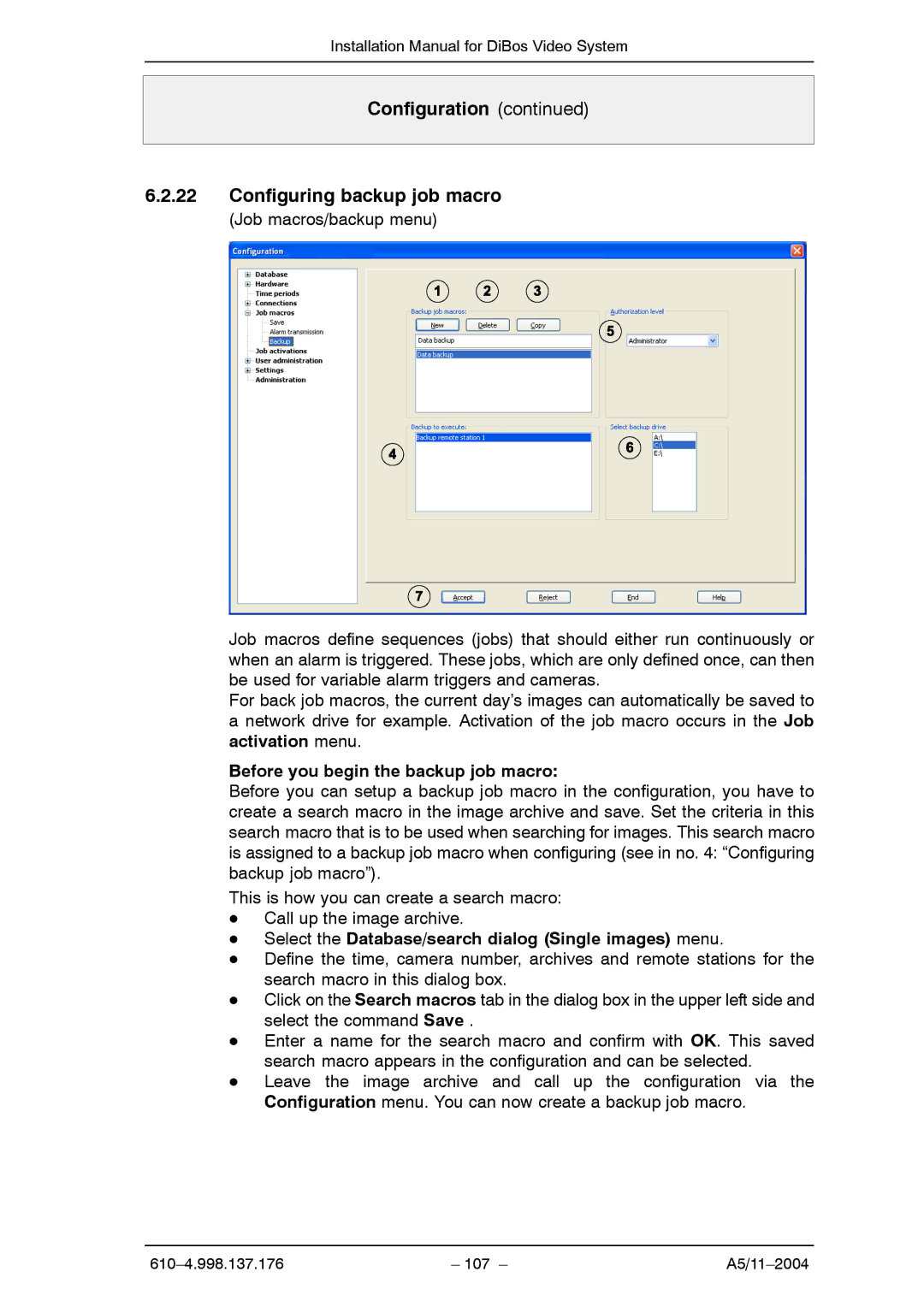Installation Manual for DiBos Video System
Configuration (continued)
6.2.22Configuring backup job macro
(Job macros/backup menu)
Job macros define sequences (jobs) that should either run continuously or when an alarm is triggered. These jobs, which are only defined once, can then be used for variable alarm triggers and cameras.
For back job macros, the current day’s images can automatically be saved to a network drive for example. Activation of the job macro occurs in the Job activation menu.
Before you begin the backup job macro:
Before you can setup a backup job macro in the configuration, you have to create a search macro in the image archive and save. Set the criteria in this search macro that is to be used when searching for images. This search macro is assigned to a backup job macro when configuring (see in no. 4: “Configuring backup job macro”).
This is how you can create a search macro:
DCall up the image archive.
DSelect the Database/search dialog (Single images) menu.
DDefine the time, camera number, archives and remote stations for the search macro in this dialog box.
DClick on the Search macros tab in the dialog box in the upper left side and select the command Save .
DEnter a name for the search macro and confirm with OK. This saved search macro appears in the configuration and can be selected.
DLeave the image archive and call up the configuration via the Configuration menu. You can now create a backup job macro.
– 107 – |