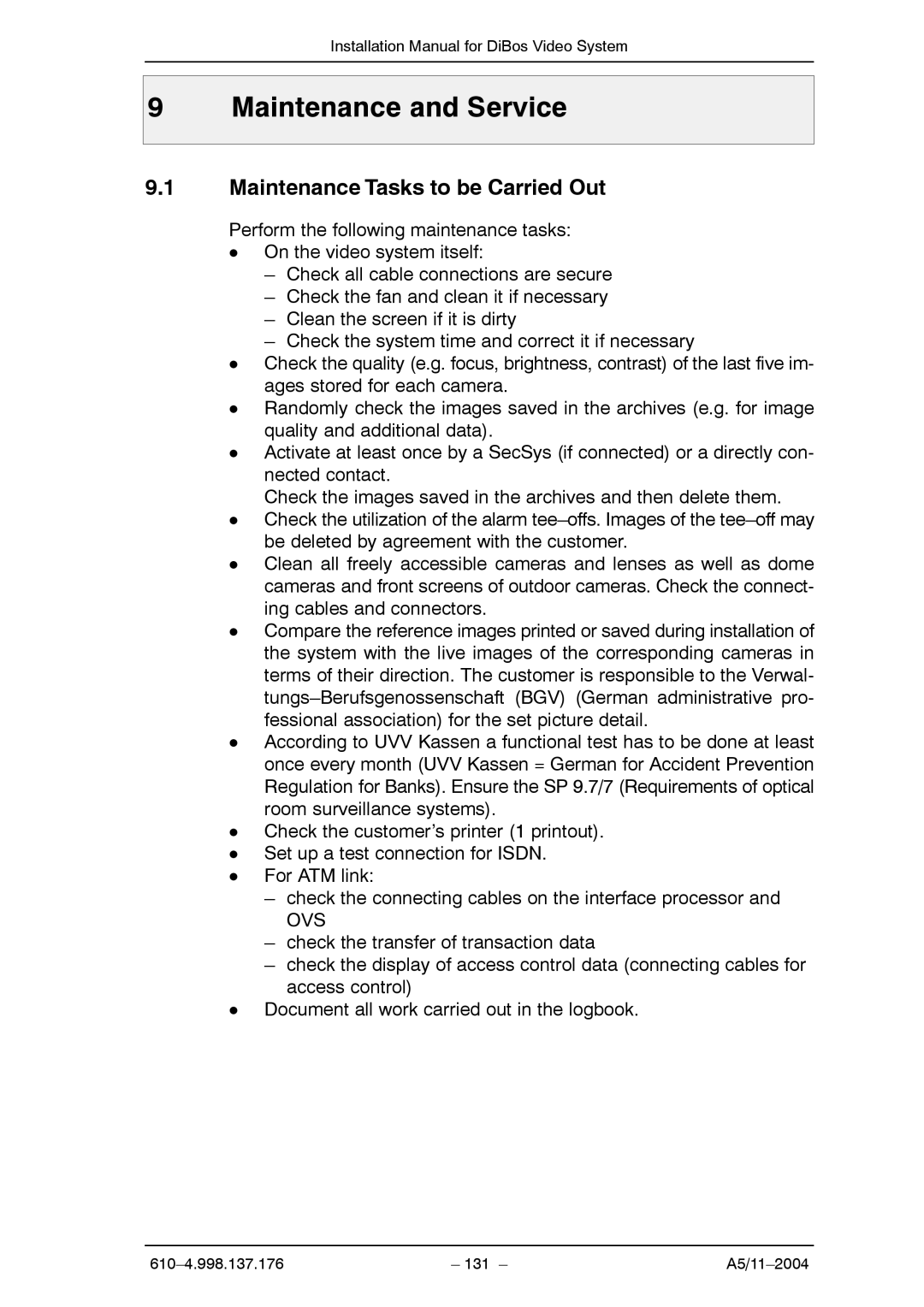Installation Manual for DiBos Video System
9 Maintenance and Service
9.1Maintenance Tasks to be Carried Out
Perform the following maintenance tasks:
DOn the video system itself:
–Check all cable connections are secure
–Check the fan and clean it if necessary
–Clean the screen if it is dirty
–Check the system time and correct it if necessary
DCheck the quality (e.g. focus, brightness, contrast) of the last five im- ages stored for each camera.
DRandomly check the images saved in the archives (e.g. for image quality and additional data).
DActivate at least once by a SecSys (if connected) or a directly con- nected contact.
Check the images saved in the archives and then delete them.
DCheck the utilization of the alarm
DClean all freely accessible cameras and lenses as well as dome cameras and front screens of outdoor cameras. Check the connect- ing cables and connectors.
DCompare the reference images printed or saved during installation of the system with the live images of the corresponding cameras in terms of their direction. The customer is responsible to the Verwal-
DAccording to UVV Kassen a functional test has to be done at least once every month (UVV Kassen = German for Accident Prevention Regulation for Banks). Ensure the SP 9.7/7 (Requirements of optical room surveillance systems).
DCheck the customer’s printer (1 printout).
DSet up a test connection for ISDN.
DFor ATM link:
–check the connecting cables on the interface processor and
OVS
–check the transfer of transaction data
–check the display of access control data (connecting cables for access control)
DDocument all work carried out in the logbook.
– 131 – |