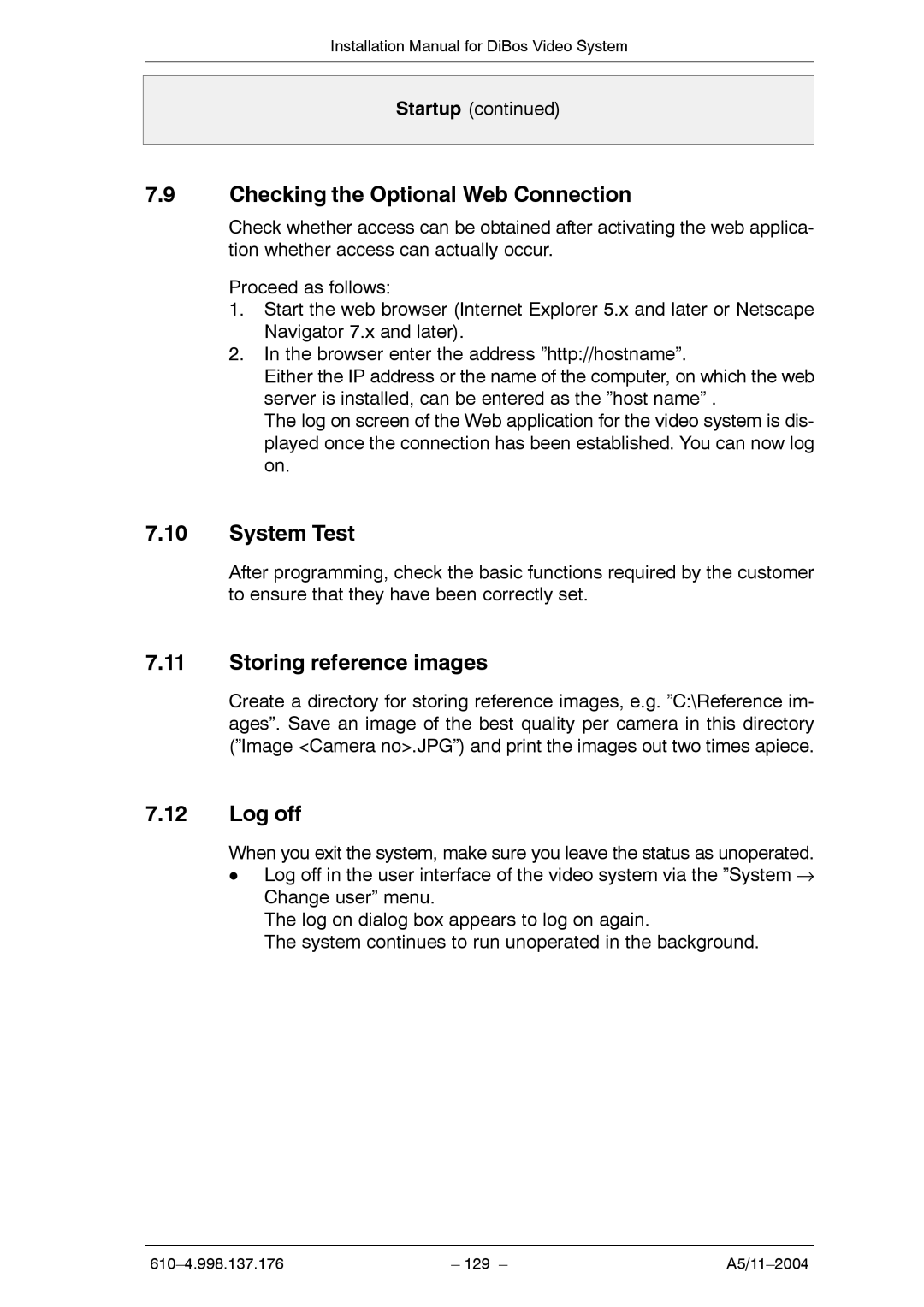Installation Manual for DiBos Video System
Startup (continued)
7.9Checking the Optional Web Connection
Check whether access can be obtained after activating the web applica- tion whether access can actually occur.
Proceed as follows:
1.Start the web browser (Internet Explorer 5.x and later or Netscape Navigator 7.x and later).
2.In the browser enter the address ”http://hostname”.
Either the IP address or the name of the computer, on which the web server is installed, can be entered as the ”host name” .
The log on screen of the Web application for the video system is dis- played once the connection has been established. You can now log on.
7.10System Test
After programming, check the basic functions required by the customer to ensure that they have been correctly set.
7.11Storing reference images
Create a directory for storing reference images, e.g. ”C:\Reference im- ages”. Save an image of the best quality per camera in this directory (”Image <Camera no>.JPG”) and print the images out two times apiece.
7.12Log off
When you exit the system, make sure you leave the status as unoperated.
DLog off in the user interface of the video system via the ”System → Change user” menu.
The log on dialog box appears to log on again.
The system continues to run unoperated in the background.
– 129 – |