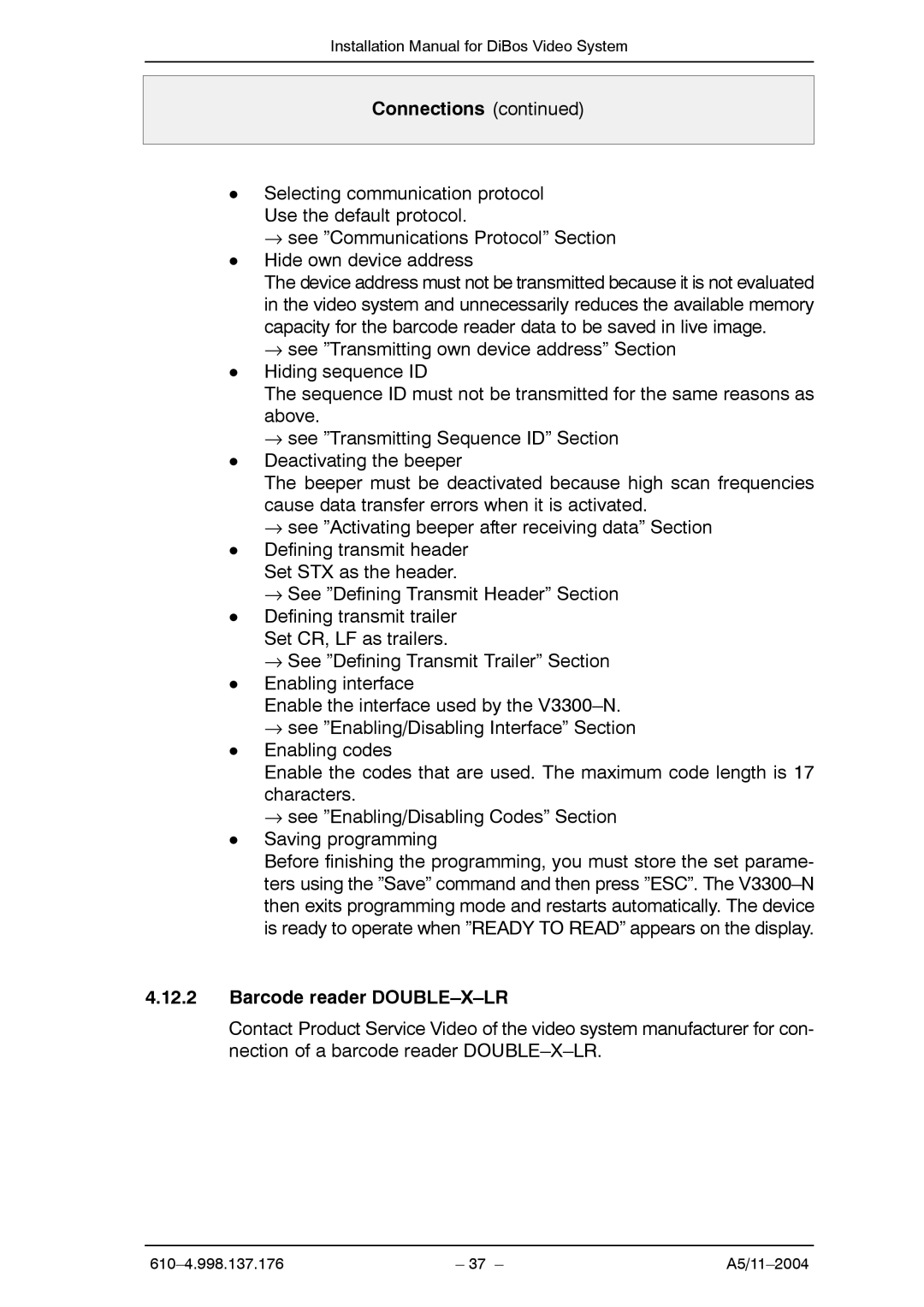Installation Manual for DiBos Video System
Connections (continued)
DSelecting communication protocol Use the default protocol.
→see ”Communications Protocol” Section
DHide own device address
The device address must not be transmitted because it is not evaluated in the video system and unnecessarily reduces the available memory capacity for the barcode reader data to be saved in live image.
→see ”Transmitting own device address” Section
DHiding sequence ID
The sequence ID must not be transmitted for the same reasons as above.
→see ”Transmitting Sequence ID” Section
DDeactivating the beeper
The beeper must be deactivated because high scan frequencies cause data transfer errors when it is activated.
→see ”Activating beeper after receiving data” Section
DDefining transmit header Set STX as the header.
→See ”Defining Transmit Header” Section
DDefining transmit trailer Set CR, LF as trailers.
→See ”Defining Transmit Trailer” Section
DEnabling interface
Enable the interface used by the
→see ”Enabling/Disabling Interface” Section
DEnabling codes
Enable the codes that are used. The maximum code length is 17 characters.
→see ”Enabling/Disabling Codes” Section
DSaving programming
Before finishing the programming, you must store the set parame- ters using the ”Save” command and then press ”ESC”. The
4.12.2Barcode reader DOUBLE–X–LR
Contact Product Service Video of the video system manufacturer for con- nection of a barcode reader
| – 37 – |