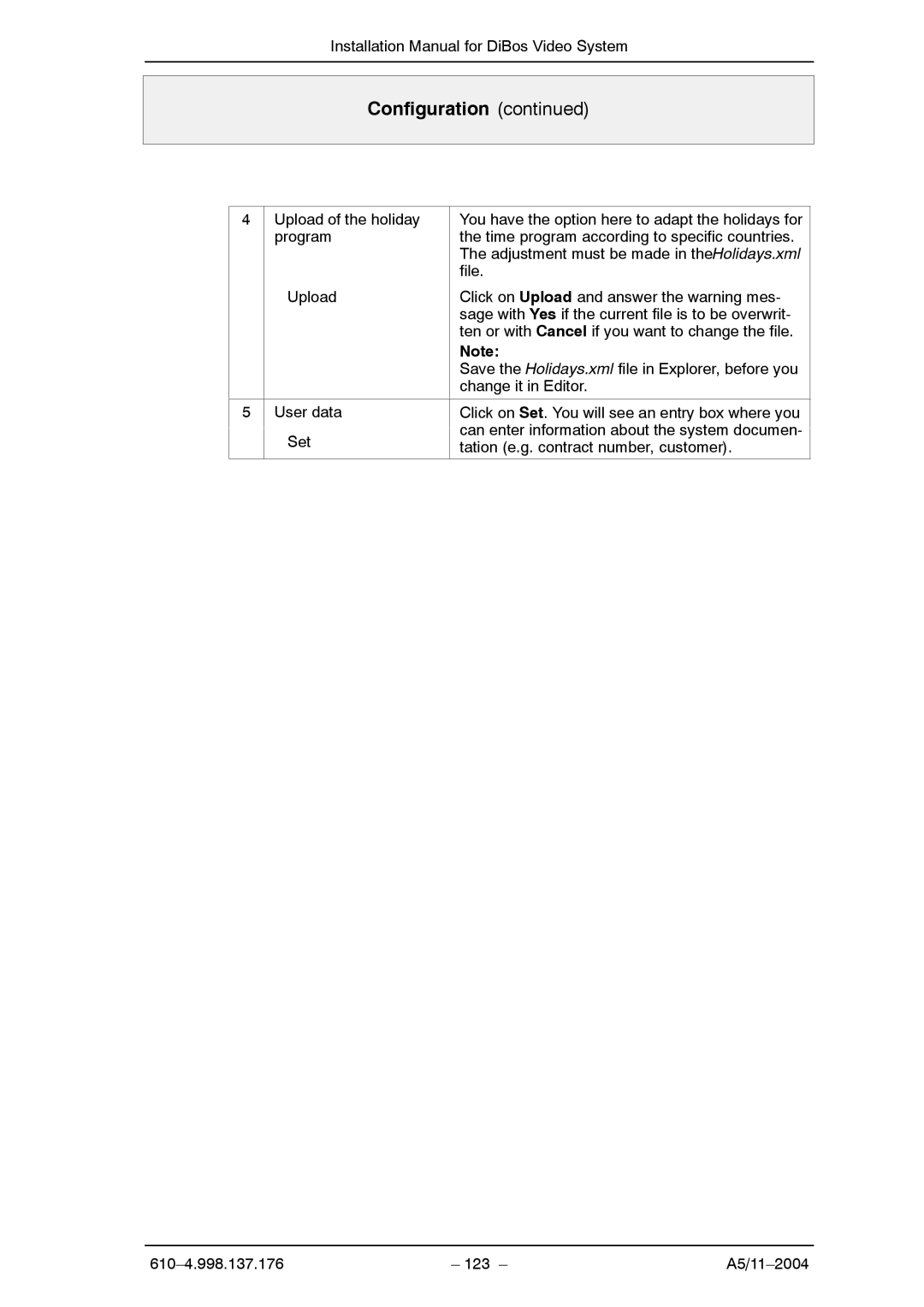Installation Manual for DiBos Video System
Configuration (continued)
4 | Upload of the holiday | You have the option here to adapt the holidays for |
| program | the time program according to specific countries. |
|
| The adjustment must be made in theHolidays.xml |
|
| file. |
| Upload | Click on Upload and answer the warning mes- |
|
| sage with Yes if the current file is to be overwrit- |
|
| ten or with Cancel if you want to change the file. |
|
| Note: |
|
| Save the Holidays.xml file in Explorer, before you |
|
| change it in Editor. |
|
|
|
5 | User data | Click on Set. You will see an entry box where you |
| Set | can enter information about the system documen- |
| ||
| tation (e.g. contract number, customer). | |
|
| |
|
|
|
– 123 – |