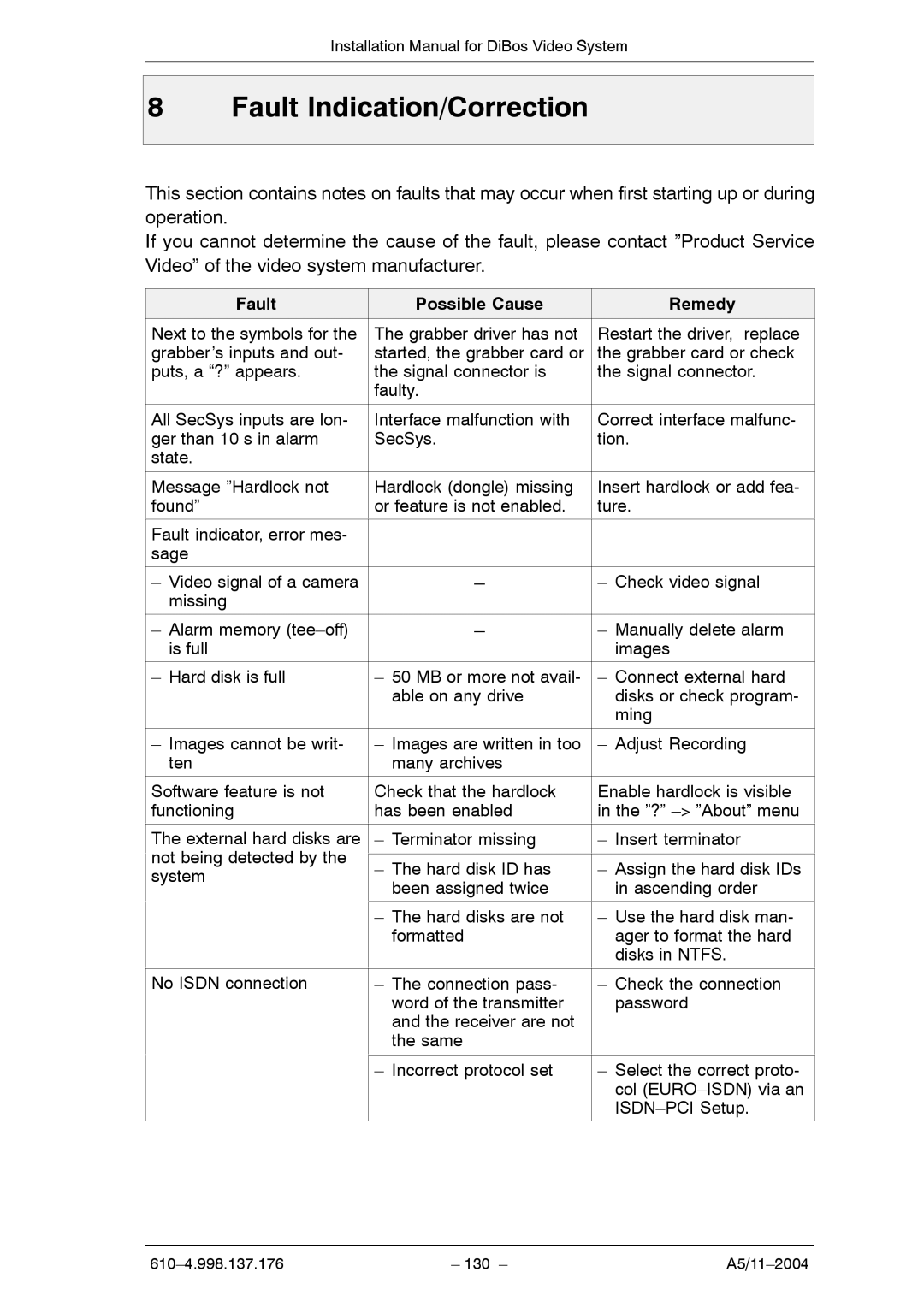Installation Manual for DiBos Video System
8 Fault Indication/Correction
This section contains notes on faults that may occur when first starting up or during operation.
If you cannot determine the cause of the fault, please contact ”Product Service Video” of the video system manufacturer.
Fault | Possible Cause | Remedy | |
Next to the symbols for the | The grabber driver has not | Restart the driver, replace | |
grabber’s inputs and out- | started, the grabber card or | the grabber card or check | |
puts, a “?” appears. | the signal connector is | the signal connector. | |
| faulty. |
| |
|
|
| |
All SecSys inputs are lon- | Interface malfunction with | Correct interface malfunc- | |
ger than 10 s in alarm | SecSys. | tion. | |
state. |
|
| |
|
|
| |
Message ”Hardlock not | Hardlock (dongle) missing | Insert hardlock or add fea- | |
found” | or feature is not enabled. | ture. | |
|
|
| |
Fault indicator, error mes- |
|
| |
sage |
|
| |
|
|
| |
– Video signal of a camera | – | – Check video signal | |
missing |
|
| |
|
|
| |
– Alarm memory | – | – Manually delete alarm | |
is full |
| images | |
– Hard disk is full | – 50 MB or more not avail- | – Connect external hard | |
| able on any drive | disks or check program- | |
|
| ming | |
|
|
| |
– Images cannot be writ- | – Images are written in too | – Adjust Recording | |
ten | many archives |
| |
|
|
| |
Software feature is not | Check that the hardlock | Enable hardlock is visible | |
functioning | has been enabled | in the ”?” | |
|
|
| |
The external hard disks are | – Terminator missing | – Insert terminator | |
not being detected by the |
|
| |
– The hard disk ID has | – Assign the hard disk IDs | ||
system | |||
been assigned twice | in ascending order | ||
| |||
|
|
| |
| – The hard disks are not | – Use the hard disk man- | |
| formatted | ager to format the hard | |
|
| disks in NTFS. | |
|
|
|
No ISDN connection
–The connection pass- word of the transmitter and the receiver are not the same
–Check the connection password
– Incorrect protocol set
–Select the correct proto- col
– 130 – |