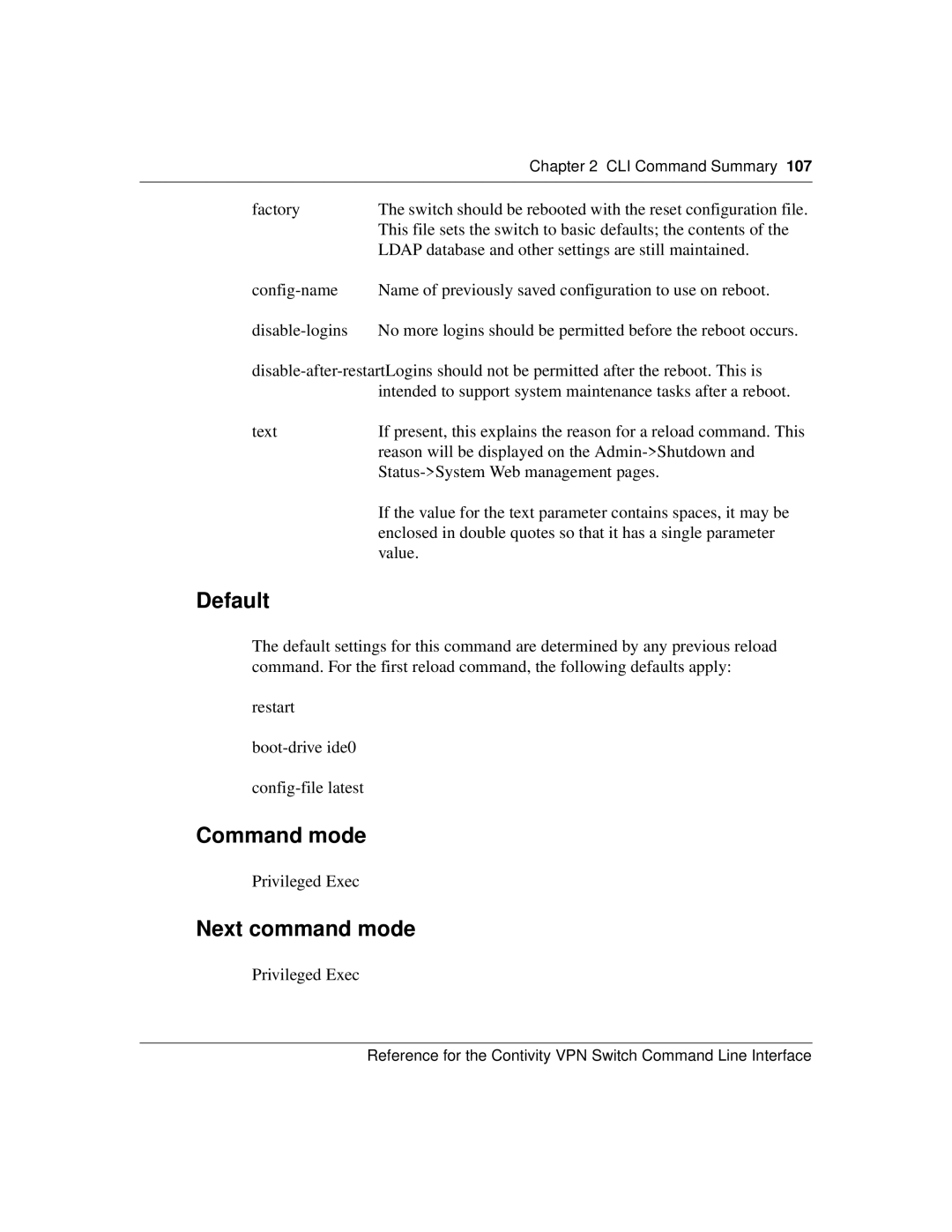| Chapter 2 CLI Command Summary 107 |
|
|
factory | The switch should be rebooted with the reset configuration file. |
| This file sets the switch to basic defaults; the contents of the |
| LDAP database and other settings are still maintained. |
Name of previously saved configuration to use on reboot. | |
No more logins should be permitted before the reboot occurs. |
text | If present, this explains the reason for a reload command. This |
| reason will be displayed on the |
| |
| If the value for the text parameter contains spaces, it may be |
| enclosed in double quotes so that it has a single parameter |
| value. |
Default
The default settings for this command are determined by any previous reload command. For the first reload command, the following defaults apply:
restart
Command mode
Privileged Exec
Next command mode
Privileged Exec
Reference for the Contivity VPN Switch Command Line Interface