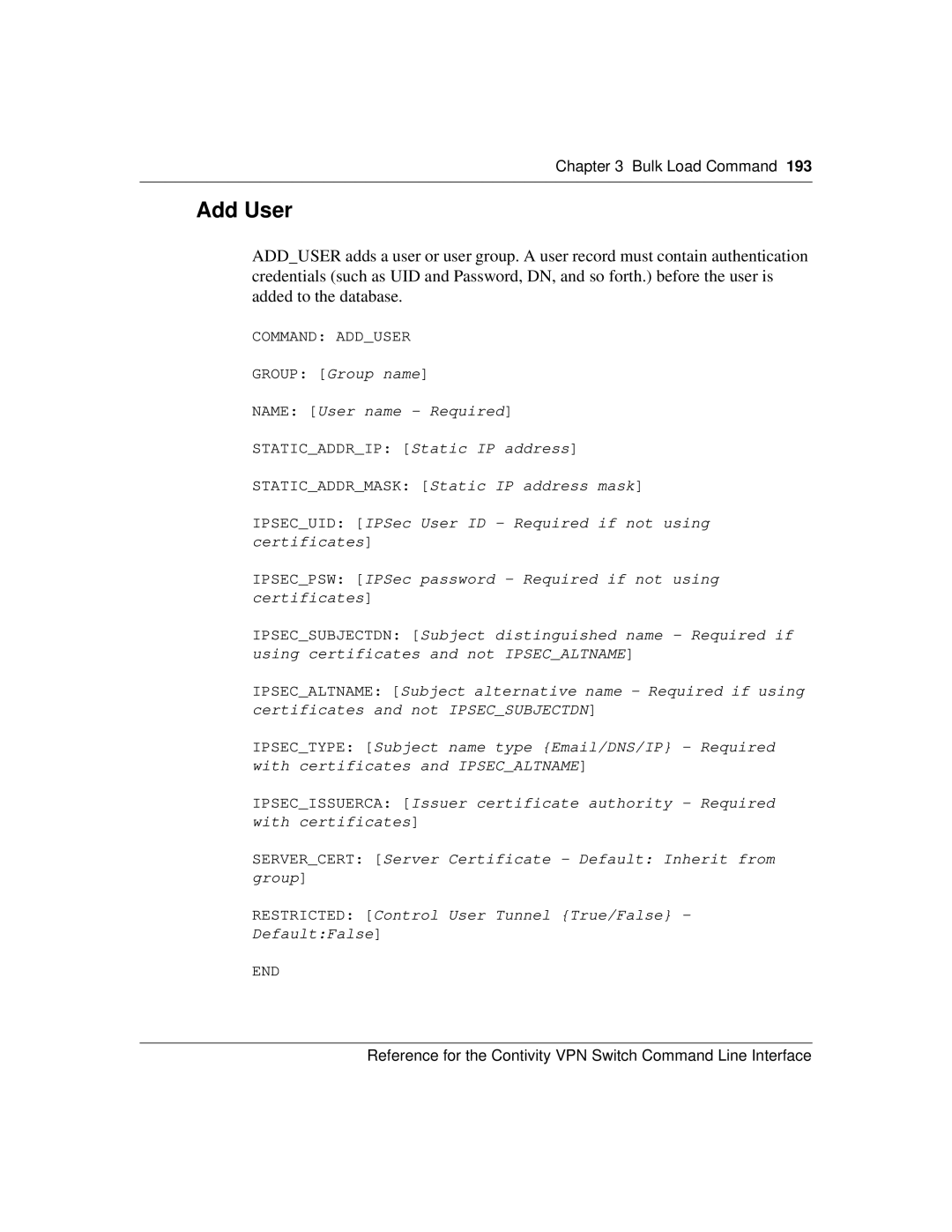Chapter 3 Bulk Load Command 193
Add User
ADD_USER adds a user or user group. A user record must contain authentication credentials (such as UID and Password, DN, and so forth.) before the user is added to the database.
COMMAND: ADD_USER
GROUP: [Group name]
NAME: [User name - Required]
STATIC_ADDR_IP: [Static IP address]
STATIC_ADDR_MASK: [Static IP address mask]
IPSEC_UID: [IPSec User ID - Required if not using certificates]
IPSEC_PSW: [IPSec password - Required if not using certificates]
IPSEC_SUBJECTDN: [Subject distinguished name - Required if using certificates and not IPSEC_ALTNAME]
IPSEC_ALTNAME: [Subject alternative name - Required if using certificates and not IPSEC_SUBJECTDN]
IPSEC_TYPE: [Subject name type {Email/DNS/IP} - Required with certificates and IPSEC_ALTNAME]
IPSEC_ISSUERCA: [Issuer certificate authority - Required with certificates]
SERVER_CERT: [Server Certificate - Default: Inherit from group]
RESTRICTED: [Control User Tunnel {True/False} -
Default:False]
END
Reference for the Contivity VPN Switch Command Line Interface