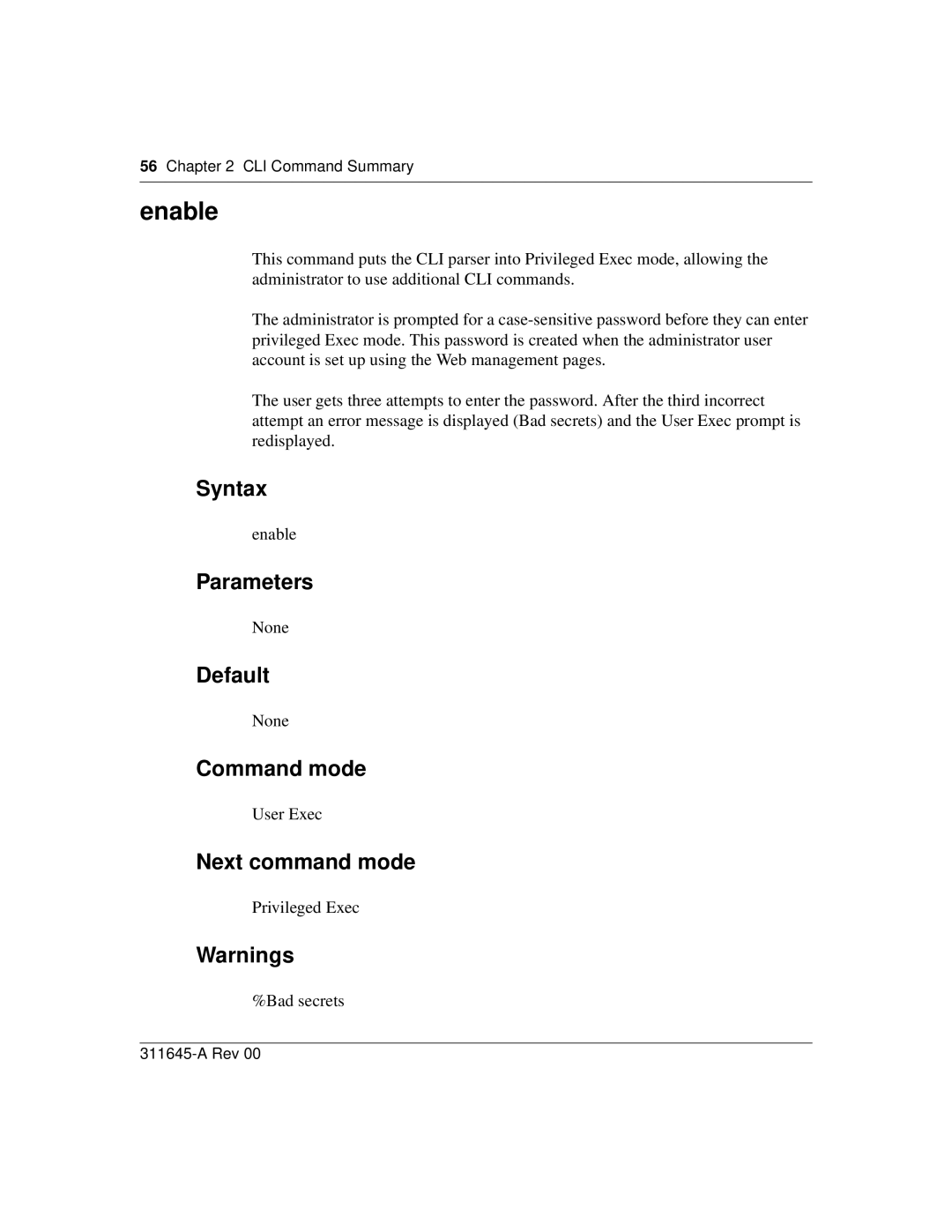56 Chapter 2 CLI Command Summary
enable
This command puts the CLI parser into Privileged Exec mode, allowing the administrator to use additional CLI commands.
The administrator is prompted for a
The user gets three attempts to enter the password. After the third incorrect attempt an error message is displayed (Bad secrets) and the User Exec prompt is redisplayed.
Syntax
enable
Parameters
None
Default
None
Command mode
User Exec
Next command mode
Privileged Exec
Warnings
%Bad secrets