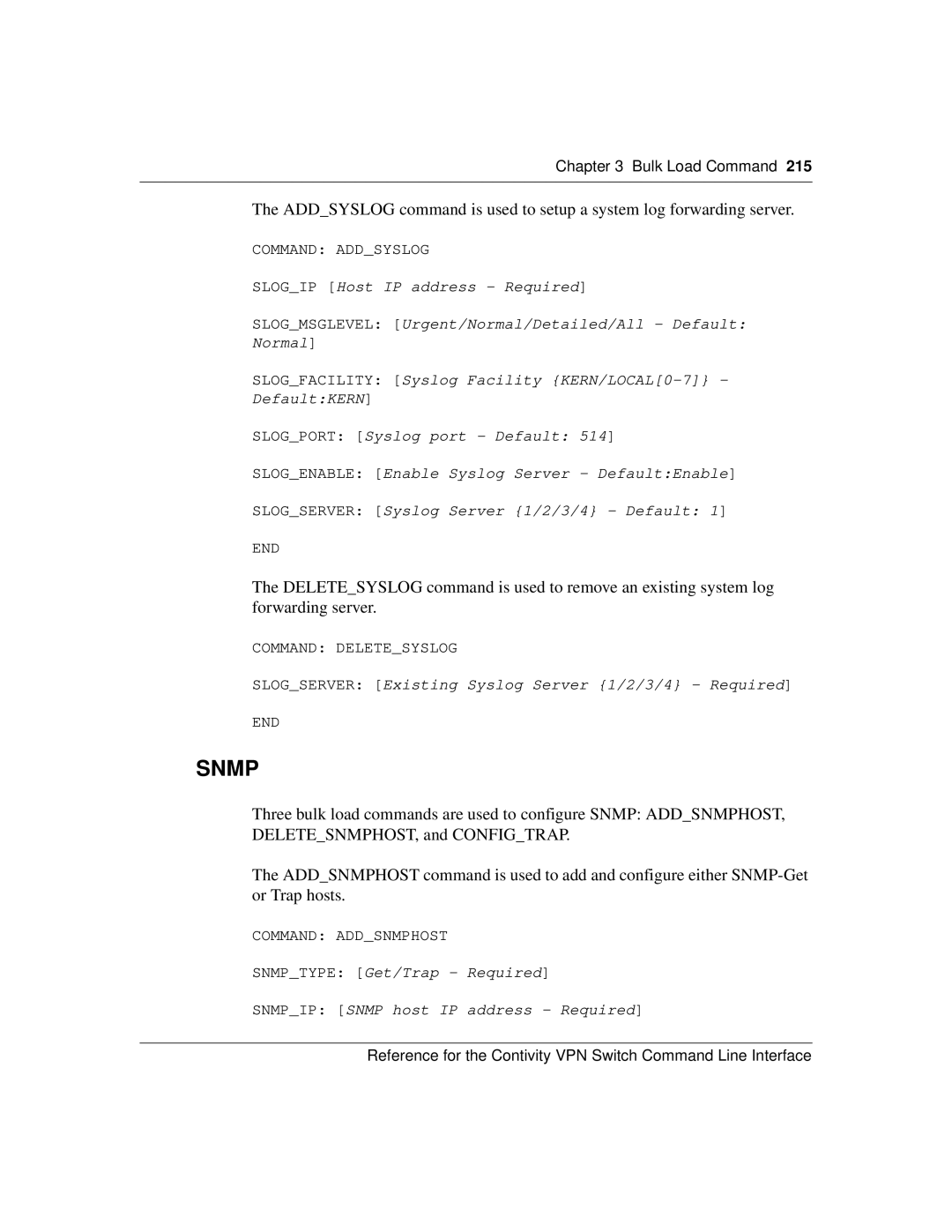Chapter 3 Bulk Load Command 215
The ADD_SYSLOG command is used to setup a system log forwarding server.
COMMAND: ADD_SYSLOG
SLOG_IP [Host IP address - Required]
SLOG_MSGLEVEL: [Urgent/Normal/Detailed/All - Default: Normal]
SLOG_FACILITY: [Syslog Facility
SLOG_PORT: [Syslog port - Default: 514]
SLOG_ENABLE: [Enable Syslog Server - Default:Enable]
SLOG_SERVER: [Syslog Server {1/2/3/4} - Default: 1]
END
The DELETE_SYSLOG command is used to remove an existing system log forwarding server.
COMMAND: DELETE_SYSLOG
SLOG_SERVER: [Existing Syslog Server {1/2/3/4} - Required]
END
SNMP
Three bulk load commands are used to configure SNMP: ADD_SNMPHOST, DELETE_SNMPHOST, and CONFIG_TRAP.
The ADD_SNMPHOST command is used to add and configure either
COMMAND: ADD_SNMPHOST
SNMP_TYPE: [Get/Trap - Required]
SNMP_IP: [SNMP host IP address - Required]
Reference for the Contivity VPN Switch Command Line Interface