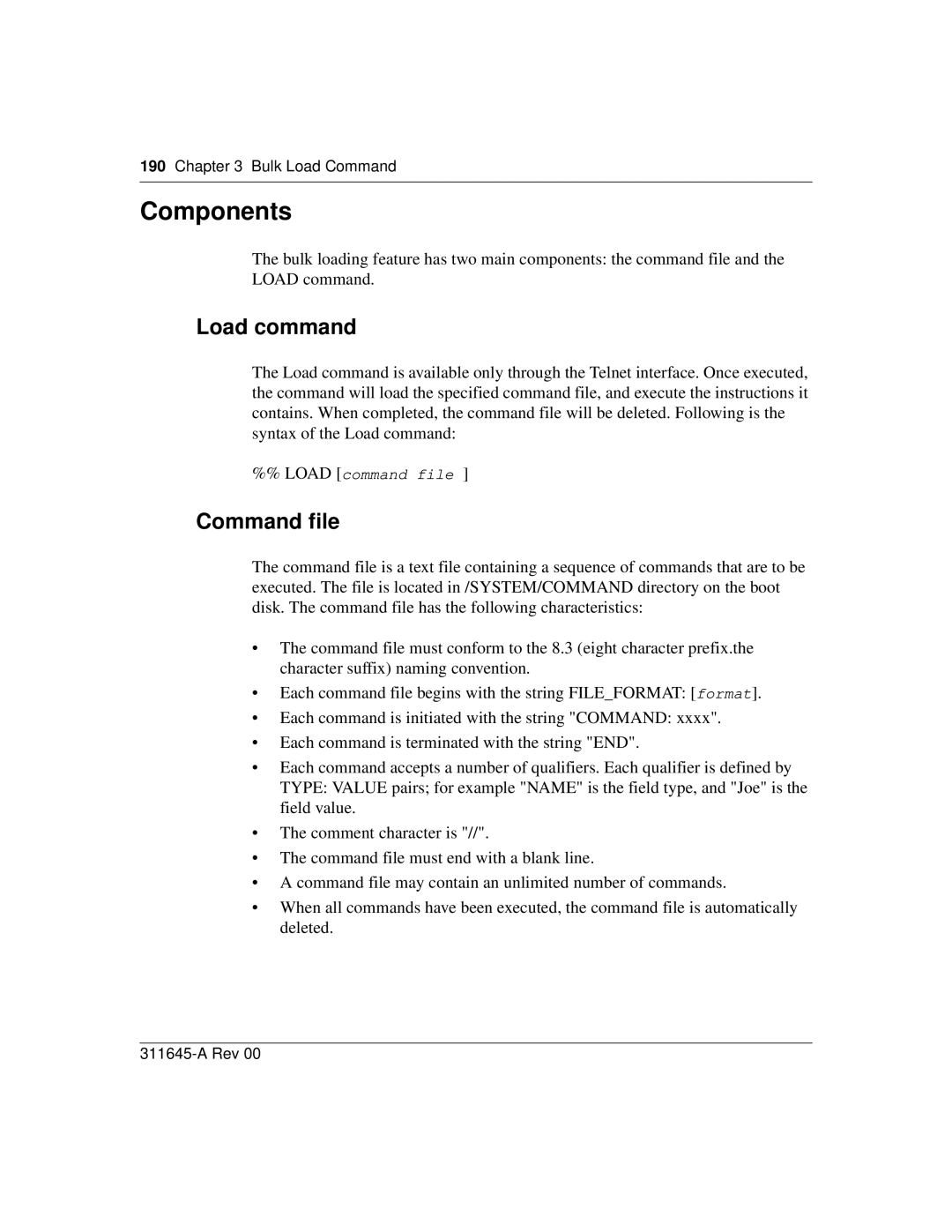190 Chapter 3 Bulk Load Command
Components
The bulk loading feature has two main components: the command file and the LOAD command.
Load command
The Load command is available only through the Telnet interface. Once executed, the command will load the specified command file, and execute the instructions it contains. When completed, the command file will be deleted. Following is the syntax of the Load command:
%%LOAD [command file ]
Command file
The command file is a text file containing a sequence of commands that are to be executed. The file is located in /SYSTEM/COMMAND directory on the boot disk. The command file has the following characteristics:
•The command file must conform to the 8.3 (eight character prefix.the character suffix) naming convention.
•Each command file begins with the string FILE_FORMAT: [format].
•Each command is initiated with the string "COMMAND: xxxx".
•Each command is terminated with the string "END".
•Each command accepts a number of qualifiers. Each qualifier is defined by TYPE: VALUE pairs; for example "NAME" is the field type, and "Joe" is the field value.
•The comment character is "//".
•The command file must end with a blank line.
•A command file may contain an unlimited number of commands.
•When all commands have been executed, the command file is automatically deleted.