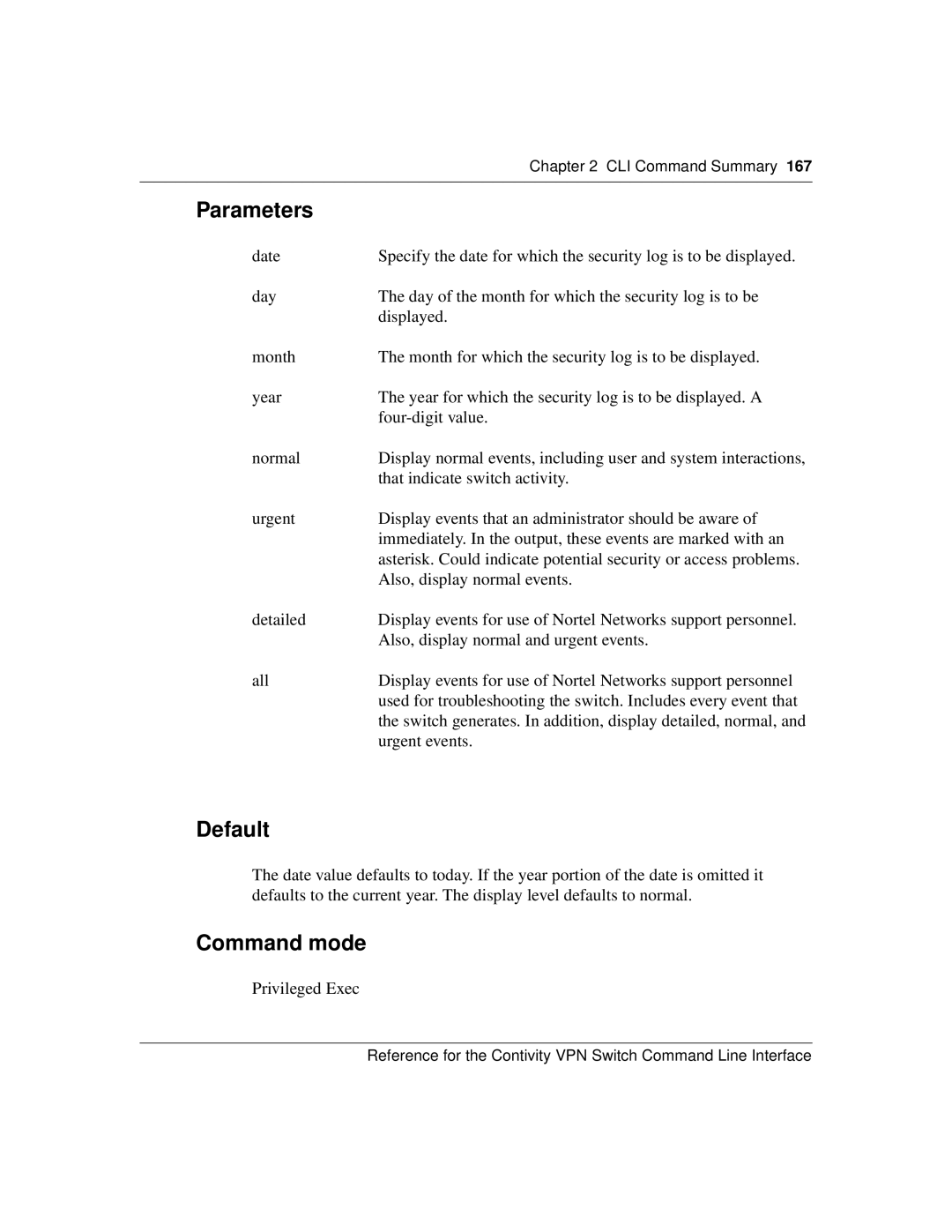| Chapter 2 CLI Command Summary 167 |
|
|
Parameters |
|
date | Specify the date for which the security log is to be displayed. |
day | The day of the month for which the security log is to be |
| displayed. |
month | The month for which the security log is to be displayed. |
year | The year for which the security log is to be displayed. A |
| |
normal | Display normal events, including user and system interactions, |
| that indicate switch activity. |
urgent | Display events that an administrator should be aware of |
| immediately. In the output, these events are marked with an |
| asterisk. Could indicate potential security or access problems. |
| Also, display normal events. |
detailed | Display events for use of Nortel Networks support personnel. |
| Also, display normal and urgent events. |
all | Display events for use of Nortel Networks support personnel |
| used for troubleshooting the switch. Includes every event that |
| the switch generates. In addition, display detailed, normal, and |
| urgent events. |
Default
The date value defaults to today. If the year portion of the date is omitted it defaults to the current year. The display level defaults to normal.
Command mode
Privileged Exec
Reference for the Contivity VPN Switch Command Line Interface