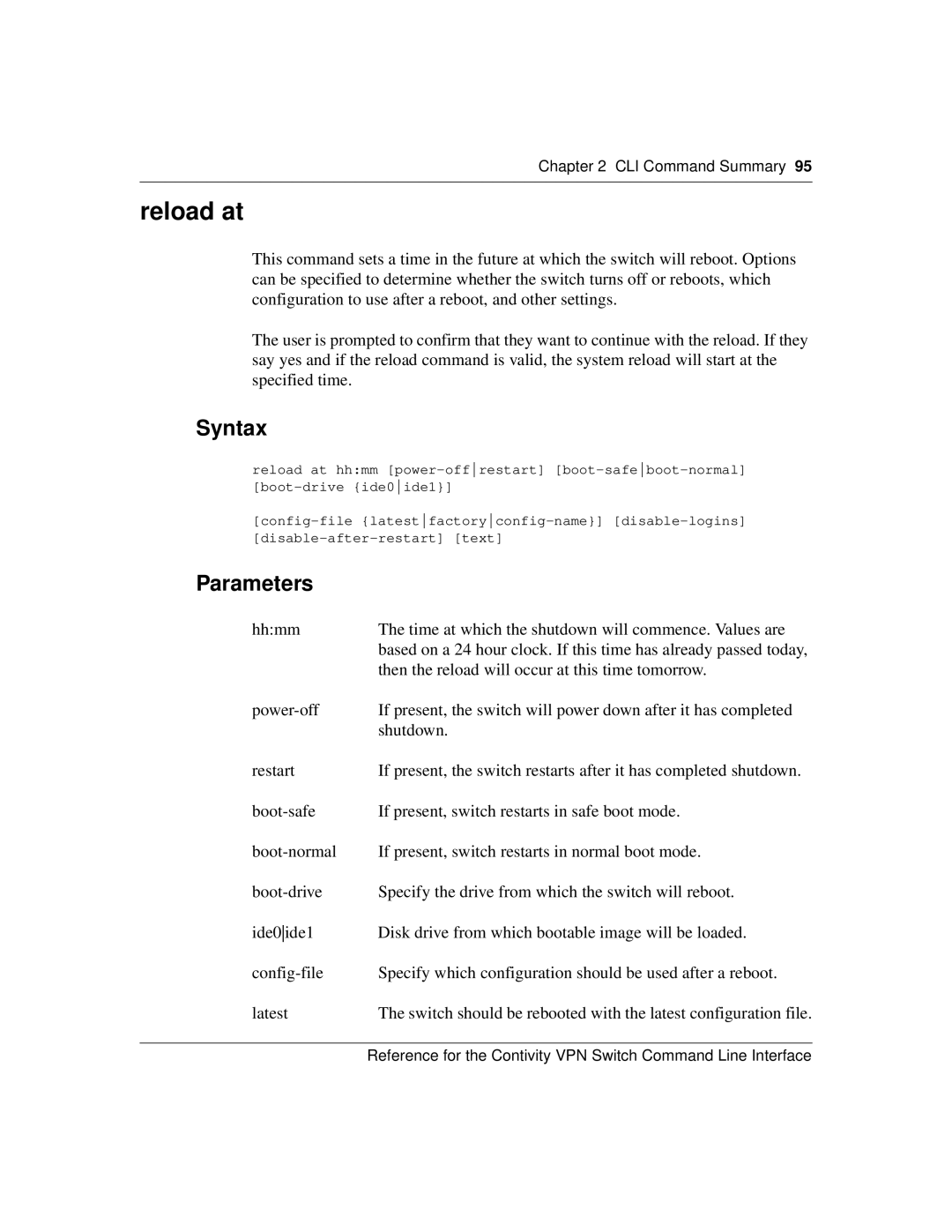Chapter 2 CLI Command Summary 95
reload at
This command sets a time in the future at which the switch will reboot. Options can be specified to determine whether the switch turns off or reboots, which configuration to use after a reboot, and other settings.
The user is prompted to confirm that they want to continue with the reload. If they say yes and if the reload command is valid, the system reload will start at the specified time.
Syntax
reload at hh:mm
Parameters
hh:mm | The time at which the shutdown will commence. Values are |
| based on a 24 hour clock. If this time has already passed today, |
| then the reload will occur at this time tomorrow. |
If present, the switch will power down after it has completed | |
| shutdown. |
restart | If present, the switch restarts after it has completed shutdown. |
If present, switch restarts in safe boot mode. | |
If present, switch restarts in normal boot mode. | |
Specify the drive from which the switch will reboot. | |
ide0ide1 | Disk drive from which bootable image will be loaded. |
Specify which configuration should be used after a reboot. | |
latest | The switch should be rebooted with the latest configuration file. |
Reference for the Contivity VPN Switch Command Line Interface