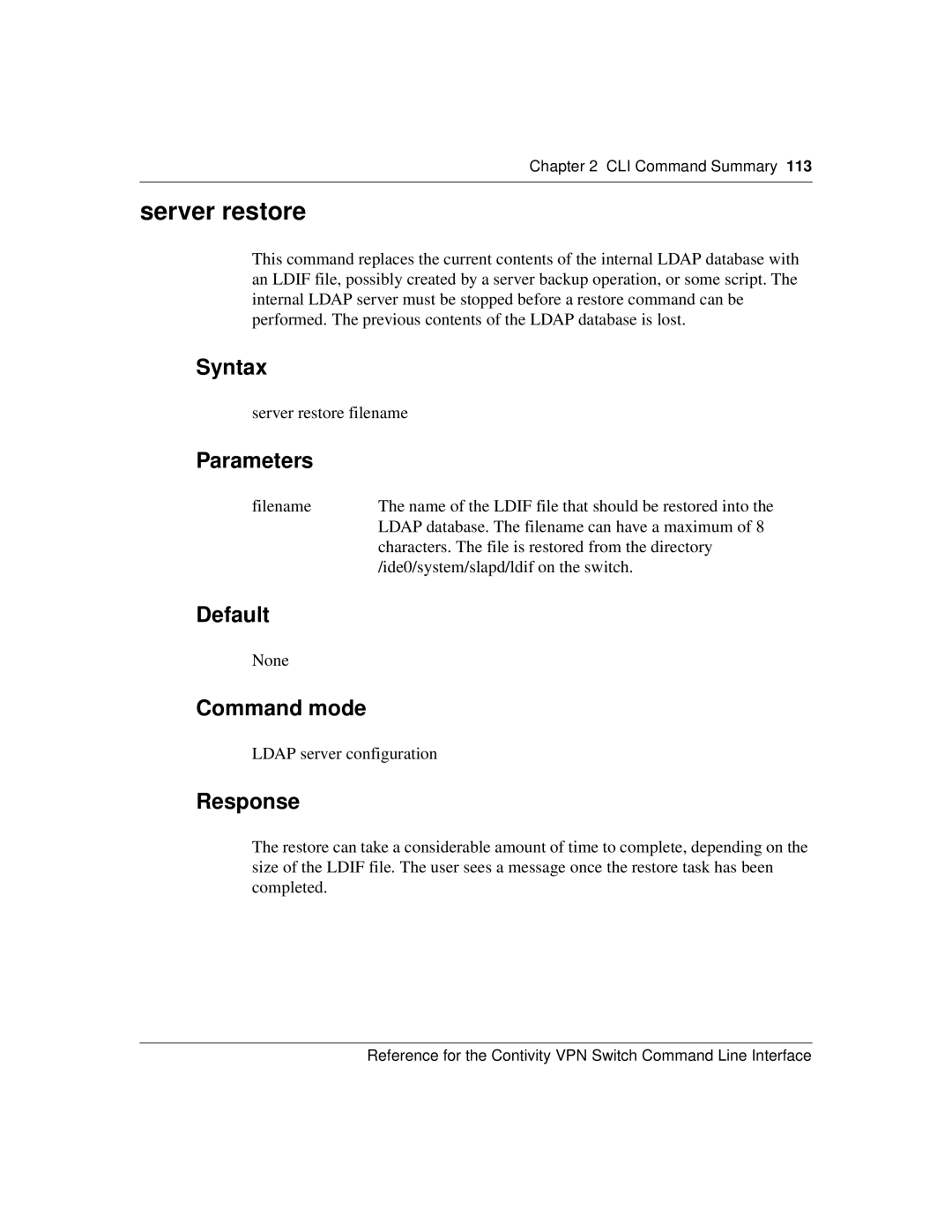Chapter 2 CLI Command Summary 113
server restore
This command replaces the current contents of the internal LDAP database with an LDIF file, possibly created by a server backup operation, or some script. The internal LDAP server must be stopped before a restore command can be performed. The previous contents of the LDAP database is lost.
Syntax
server restore filename
Parameters
filename | The name of the LDIF file that should be restored into the |
| LDAP database. The filename can have a maximum of 8 |
| characters. The file is restored from the directory |
| /ide0/system/slapd/ldif on the switch. |
Default
None
Command mode
LDAP server configuration
Response
The restore can take a considerable amount of time to complete, depending on the size of the LDIF file. The user sees a message once the restore task has been completed.
Reference for the Contivity VPN Switch Command Line Interface