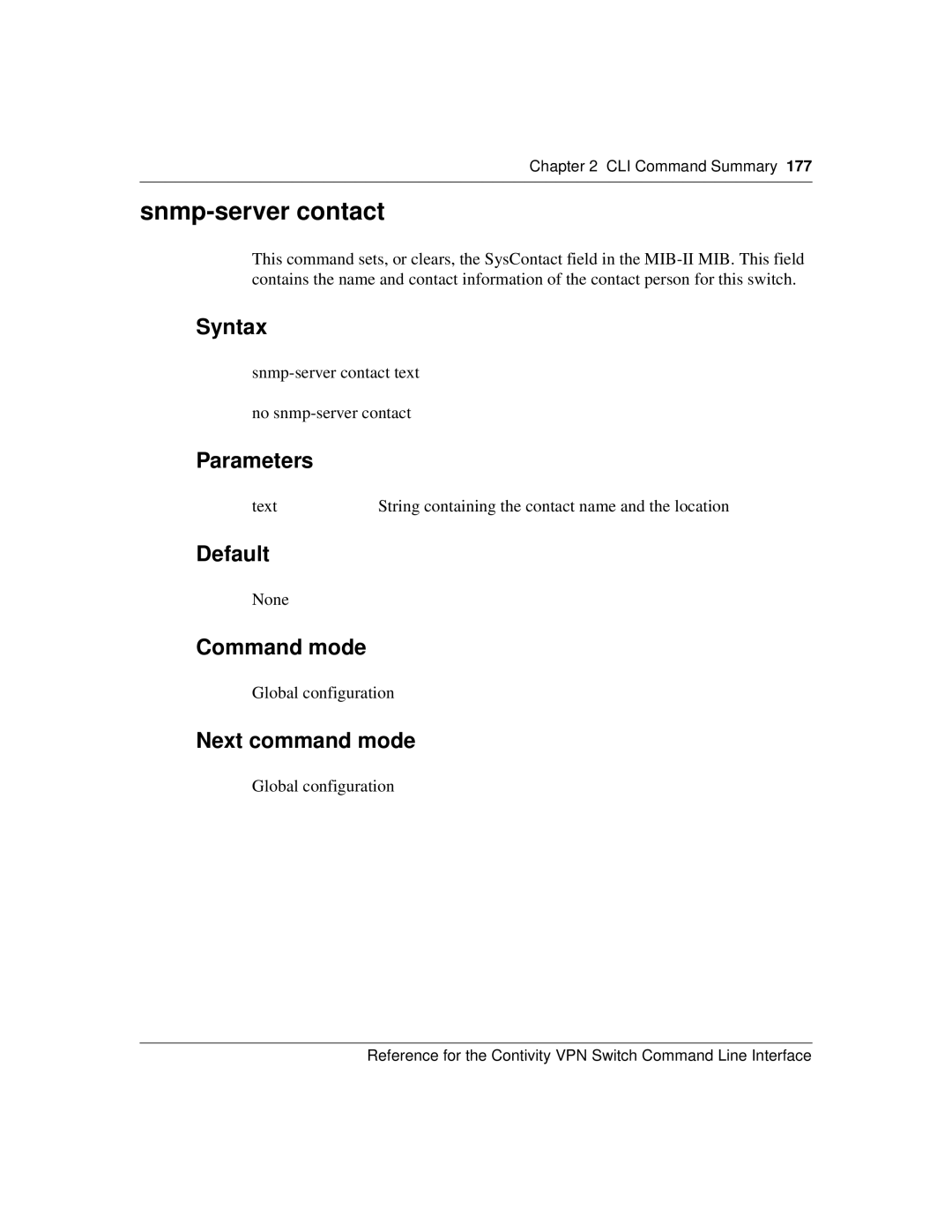Chapter 2 CLI Command Summary 177
snmp-server contact
This command sets, or clears, the SysContact field in the
Syntax
no
Parameters
text | String containing the contact name and the location |
Default
None
Command mode
Global configuration
Next command mode
Global configuration
Reference for the Contivity VPN Switch Command Line Interface