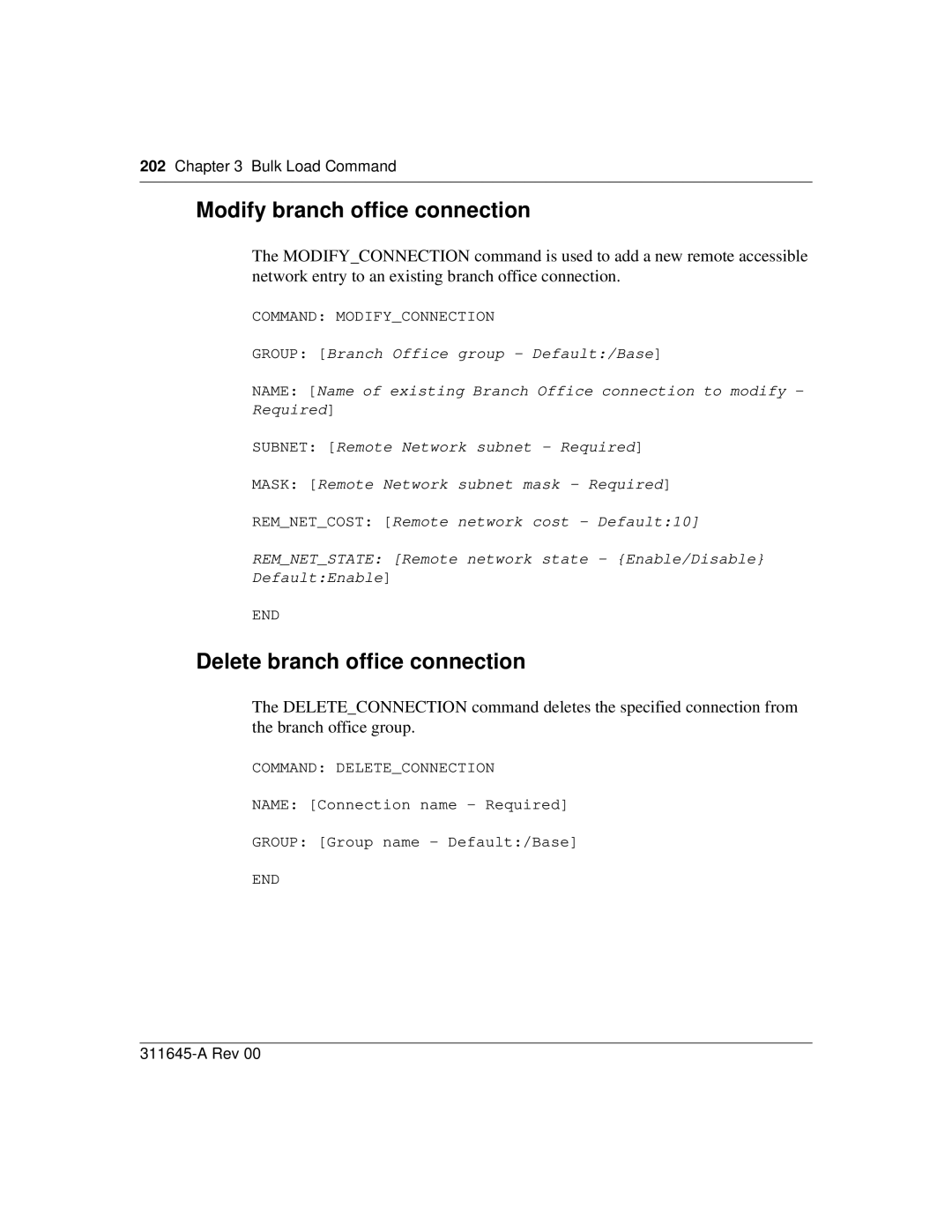202 Chapter 3 Bulk Load Command
Modify branch office connection
The MODIFY_CONNECTION command is used to add a new remote accessible network entry to an existing branch office connection.
COMMAND: MODIFY_CONNECTION
GROUP: [Branch Office group - Default:/Base]
NAME: [Name of existing Branch Office connection to modify - Required]
SUBNET: [Remote Network subnet - Required]
MASK: [Remote Network subnet mask - Required]
REM_NET_COST: [Remote network cost - Default:10]
REM_NET_STATE: [Remote network state - {Enable/Disable} Default:Enable]
END
Delete branch office connection
The DELETE_CONNECTION command deletes the specified connection from the branch office group.
COMMAND: DELETE_CONNECTION
NAME: [Connection name - Required]
GROUP: [Group name - Default:/Base]
END