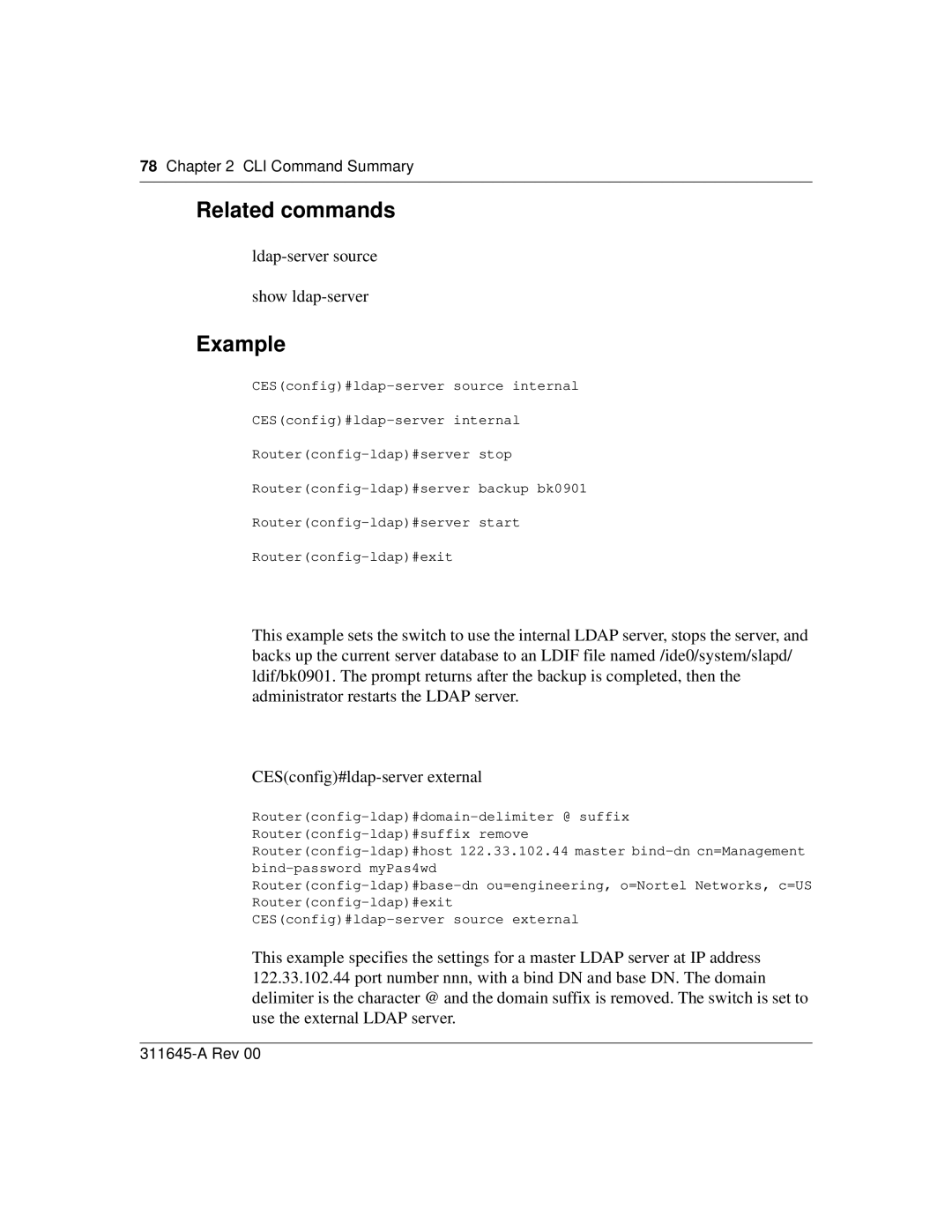78 Chapter 2 CLI Command Summary
Related commands
ldap-server source
show ldap-server
Example
This example sets the switch to use the internal LDAP server, stops the server, and backs up the current server database to an LDIF file named /ide0/system/slapd/ ldif/bk0901. The prompt returns after the backup is completed, then the administrator restarts the LDAP server.
This example specifies the settings for a master LDAP server at IP address 122.33.102.44 port number nnn, with a bind DN and base DN. The domain delimiter is the character @ and the domain suffix is removed. The switch is set to use the external LDAP server.