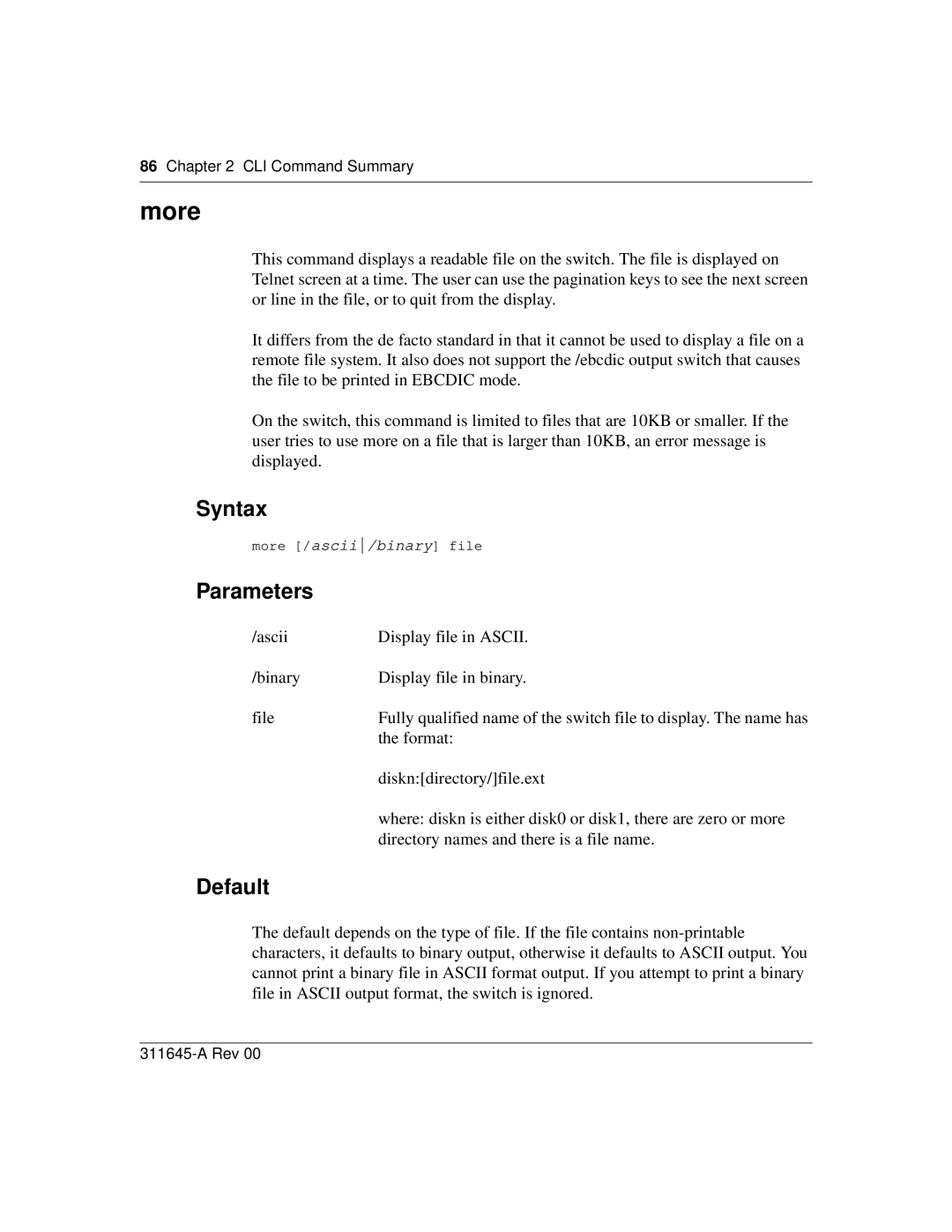86 Chapter 2 CLI Command Summary
more
This command displays a readable file on the switch. The file is displayed on Telnet screen at a time. The user can use the pagination keys to see the next screen or line in the file, or to quit from the display.
It differs from the de facto standard in that it cannot be used to display a file on a remote file system. It also does not support the /ebcdic output switch that causes the file to be printed in EBCDIC mode.
On the switch, this command is limited to files that are 10KB or smaller. If the user tries to use more on a file that is larger than 10KB, an error message is displayed.
Syntax
more [/ascii/binary] file
Parameters
/ascii | Display file in ASCII. |
/binary | Display file in binary. |
file | Fully qualified name of the switch file to display. The name has |
| the format: |
| diskn:[directory/]file.ext |
| where: diskn is either disk0 or disk1, there are zero or more |
| directory names and there is a file name. |
Default |
|
The default depends on the type of file. If the file contains