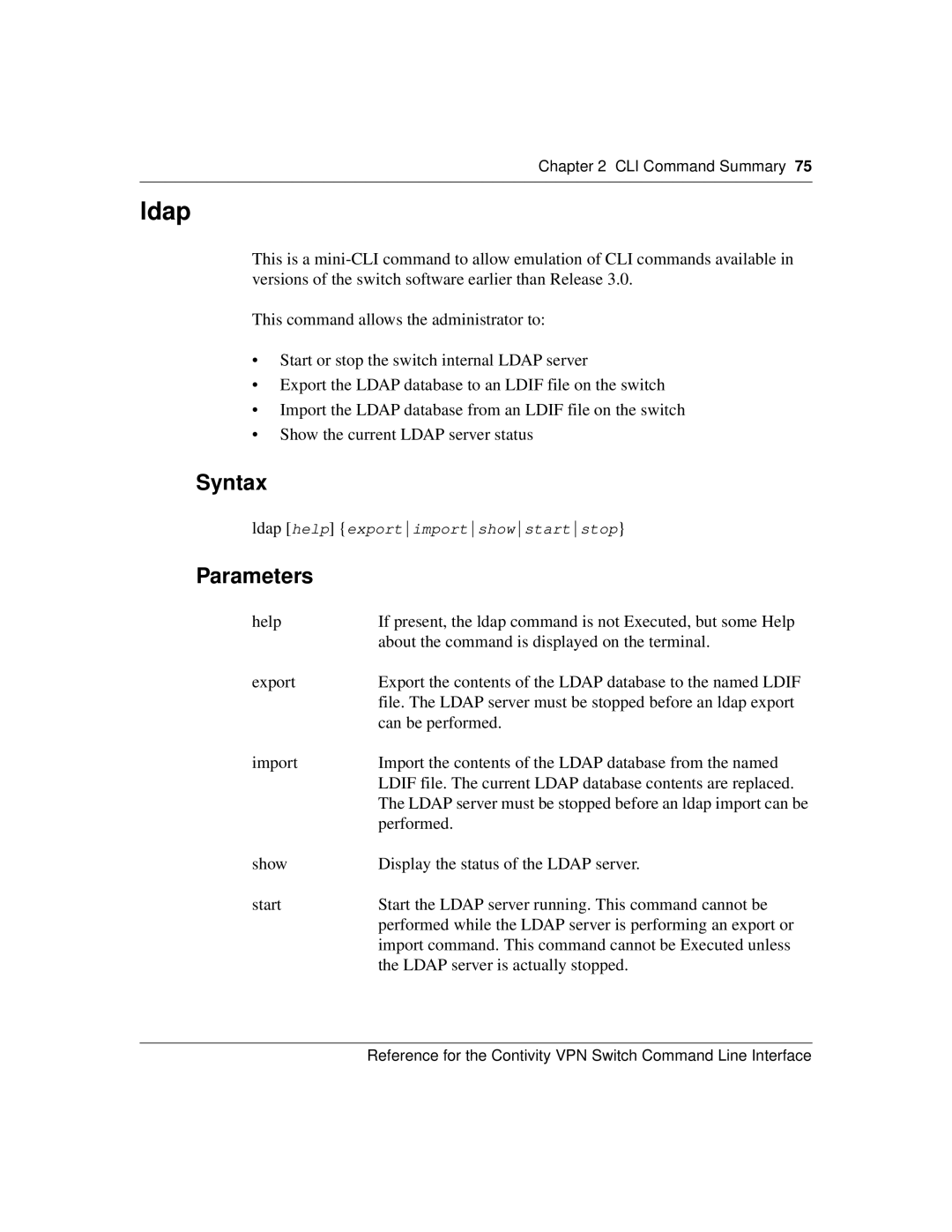Chapter 2 CLI Command Summary 75
ldap
This is a
This command allows the administrator to:
•Start or stop the switch internal LDAP server
•Export the LDAP database to an LDIF file on the switch
•Import the LDAP database from an LDIF file on the switch
•Show the current LDAP server status
Syntax
ldap [help] {exportimportshowstartstop}
Parameters
help | If present, the ldap command is not Executed, but some Help |
| about the command is displayed on the terminal. |
export | Export the contents of the LDAP database to the named LDIF |
| file. The LDAP server must be stopped before an ldap export |
| can be performed. |
import | Import the contents of the LDAP database from the named |
| LDIF file. The current LDAP database contents are replaced. |
| The LDAP server must be stopped before an ldap import can be |
| performed. |
show | Display the status of the LDAP server. |
start | Start the LDAP server running. This command cannot be |
| performed while the LDAP server is performing an export or |
| import command. This command cannot be Executed unless |
| the LDAP server is actually stopped. |
Reference for the Contivity VPN Switch Command Line Interface