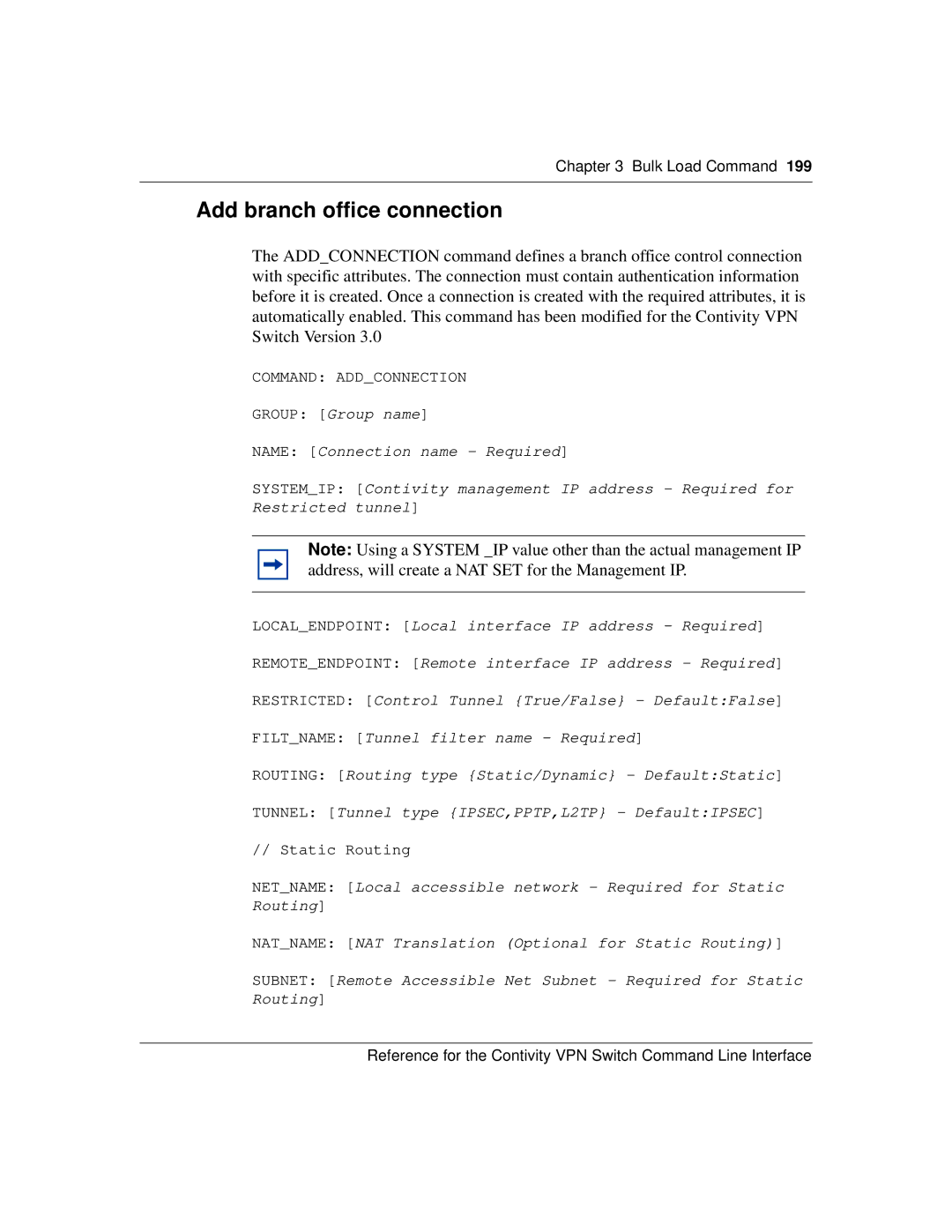Chapter 3 Bulk Load Command 199
Add branch office connection
The ADD_CONNECTION command defines a branch office control connection with specific attributes. The connection must contain authentication information before it is created. Once a connection is created with the required attributes, it is automatically enabled. This command has been modified for the Contivity VPN Switch Version 3.0
COMMAND: ADD_CONNECTION
GROUP: [Group name]
NAME: [Connection name - Required]
SYSTEM_IP: [Contivity management IP address - Required for Restricted tunnel]
Note: Using a SYSTEM _IP value other than the actual management IP address, will create a NAT SET for the Management IP.
LOCAL_ENDPOINT: [Local interface IP address - Required]
REMOTE_ENDPOINT: [Remote interface IP address - Required]
RESTRICTED: [Control Tunnel {True/False} - Default:False]
FILT_NAME: [Tunnel filter name - Required]
ROUTING: [Routing type {Static/Dynamic} - Default:Static]
TUNNEL: [Tunnel type {IPSEC,PPTP,L2TP} - Default:IPSEC]
// Static Routing
NET_NAME: [Local accessible network - Required for Static Routing]
NAT_NAME: [NAT Translation (Optional for Static Routing)]
SUBNET: [Remote Accessible Net Subnet - Required for Static Routing]
Reference for the Contivity VPN Switch Command Line Interface