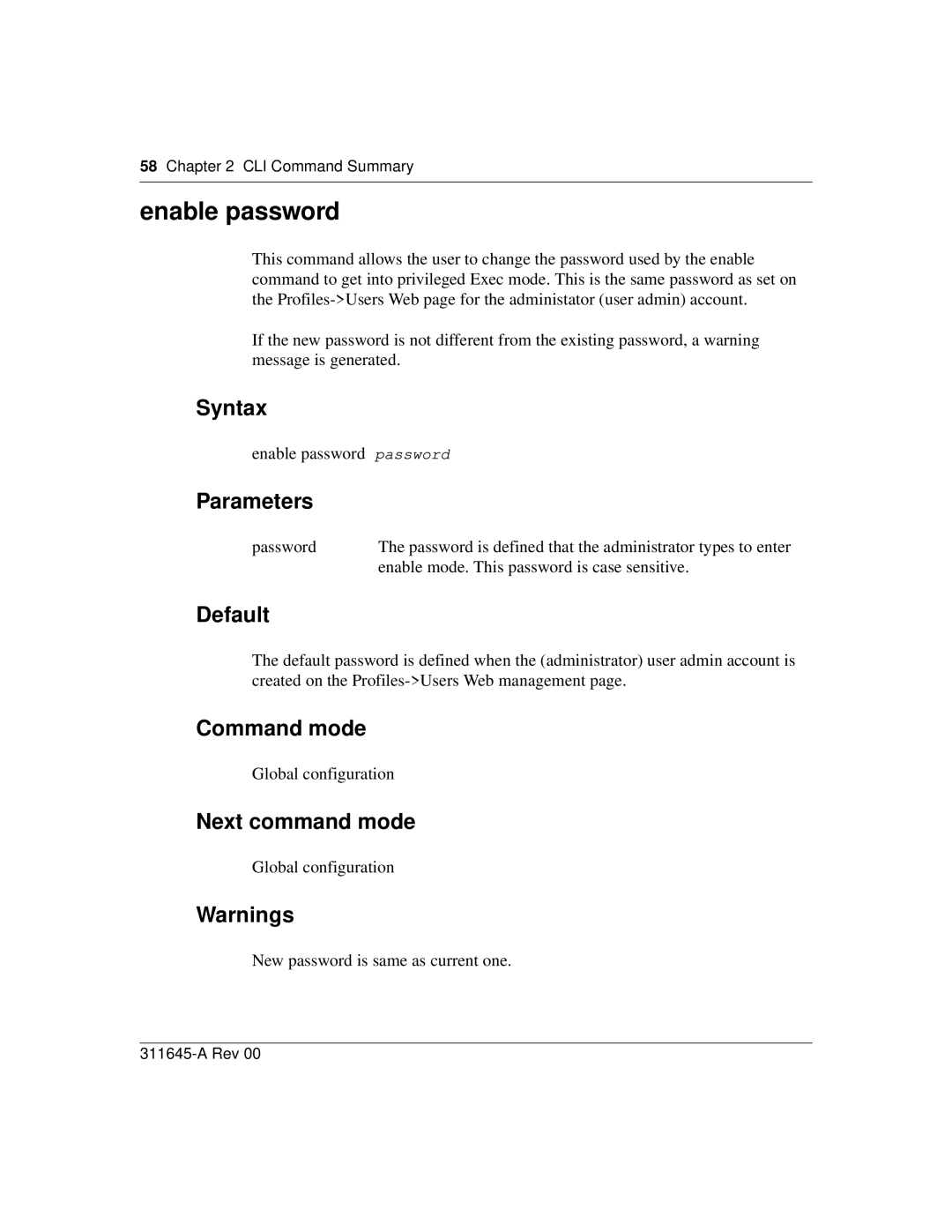58 Chapter 2 CLI Command Summary
enable password
This command allows the user to change the password used by the enable command to get into privileged Exec mode. This is the same password as set on the
If the new password is not different from the existing password, a warning message is generated.
Syntax
enable password password
Parameters
password | The password is defined that the administrator types to enter |
| enable mode. This password is case sensitive. |
Default
The default password is defined when the (administrator) user admin account is created on the
Command mode
Global configuration
Next command mode
Global configuration
Warnings
New password is same as current one.