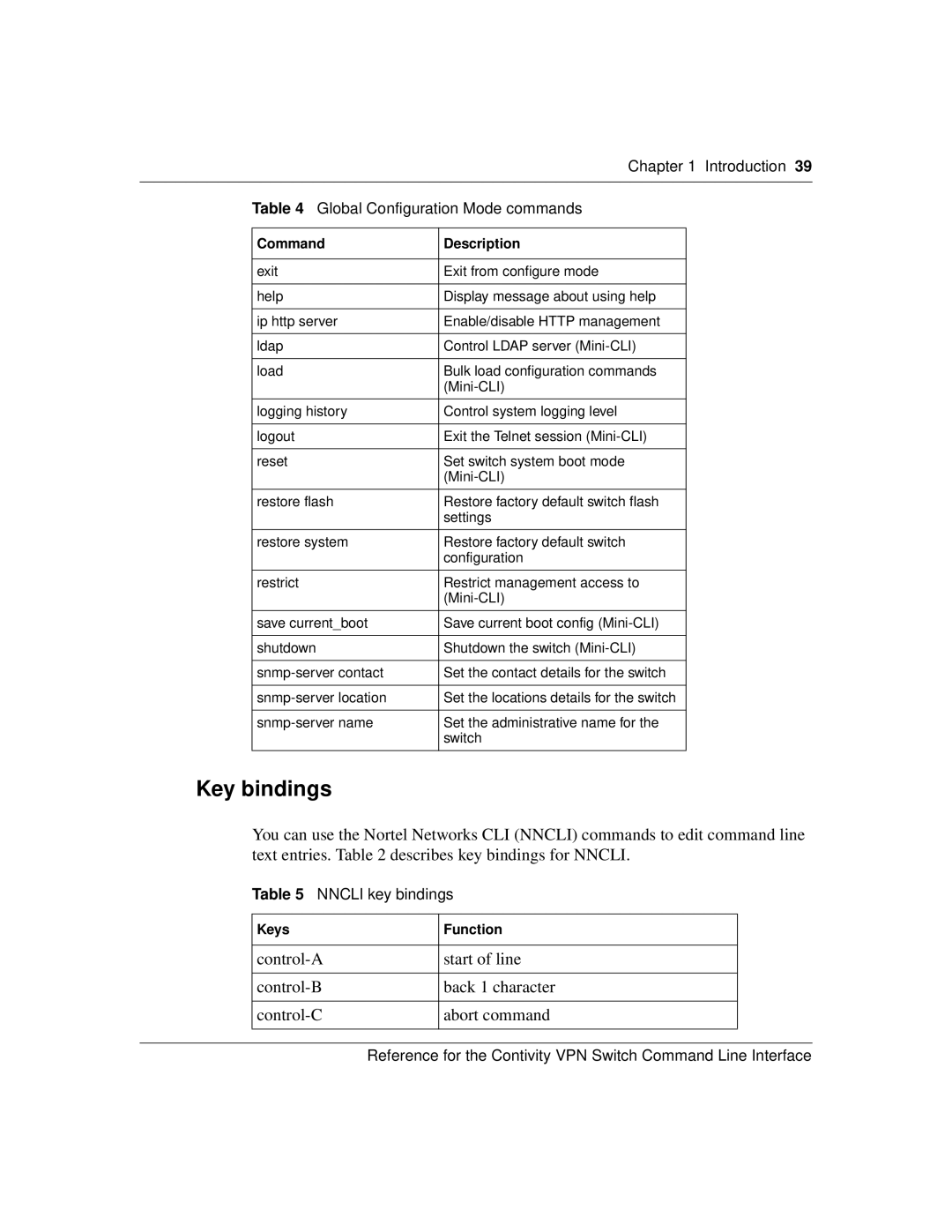Chapter 1 Introduction 39
Table 4 Global Configuration Mode commands
Command | Description |
|
|
exit | Exit from configure mode |
|
|
help | Display message about using help |
|
|
ip http server | Enable/disable HTTP management |
|
|
ldap | Control LDAP server |
|
|
load | Bulk load configuration commands |
| |
|
|
logging history | Control system logging level |
|
|
logout | Exit the Telnet session |
|
|
reset | Set switch system boot mode |
| |
|
|
restore flash | Restore factory default switch flash |
| settings |
|
|
restore system | Restore factory default switch |
| configuration |
|
|
restrict | Restrict management access to |
| |
|
|
save current_boot | Save current boot config |
|
|
shutdown | Shutdown the switch |
|
|
Set the contact details for the switch | |
|
|
Set the locations details for the switch | |
|
|
Set the administrative name for the | |
| switch |
|
|
Key bindings
You can use the Nortel Networks CLI (NNCLI) commands to edit command line text entries. Table 2 describes key bindings for NNCLI.
Table 5 NNCLI key bindings
| Keys | Function |
|
|
|
|
|
| start of line |
| |
|
|
|
|
| back 1 character |
| |
|
|
|
|
| abort command |
| |
|
|
|
|
|
|
|
|
Reference for the Contivity VPN Switch Command Line Interface