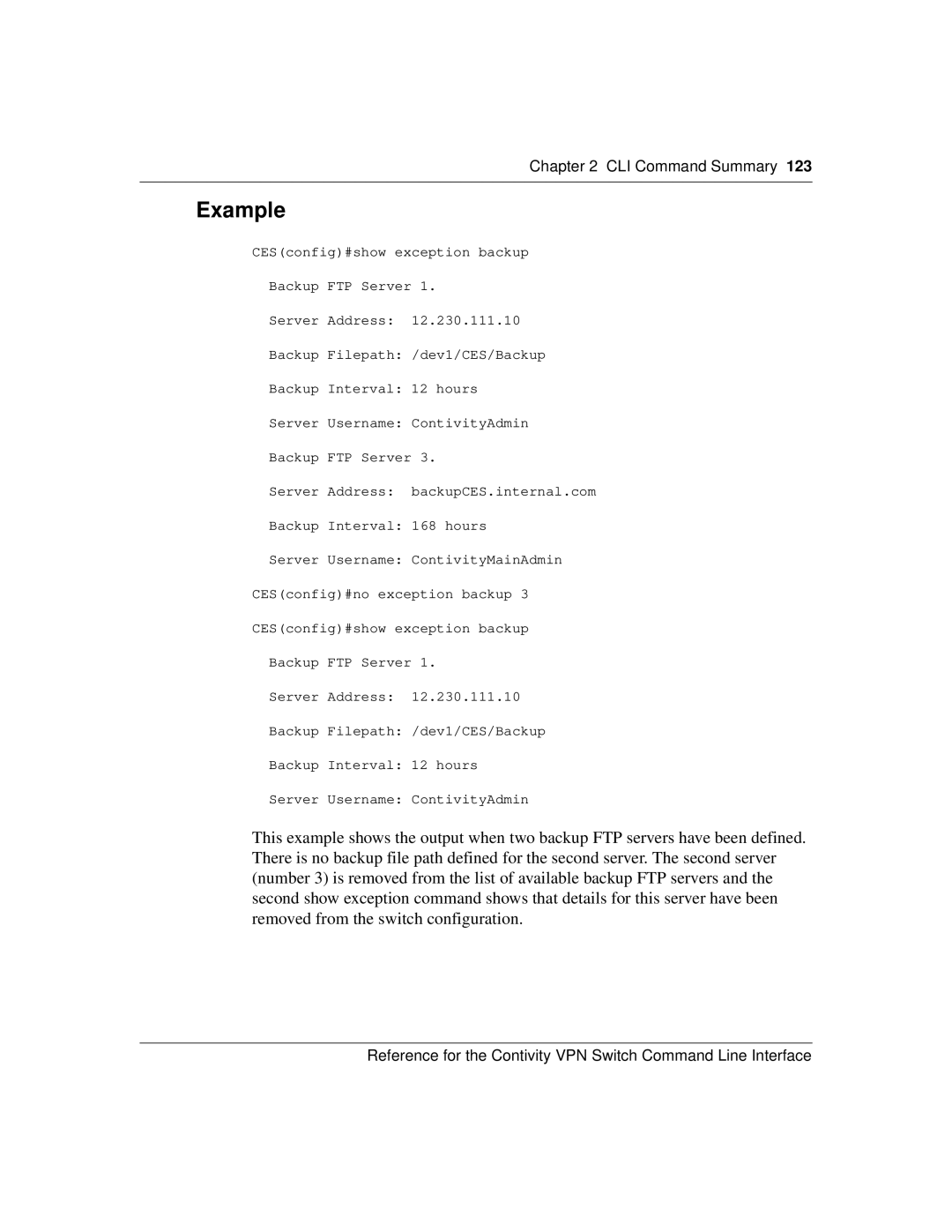Chapter 2 CLI Command Summary 123
Example
CES(config)#show exception backup
Backup FTP Server 1.
Server Address: 12.230.111.10
Backup Filepath: /dev1/CES/Backup
Backup Interval: 12 hours
Server Username: ContivityAdmin
Backup FTP Server 3.
Server Address: backupCES.internal.com
Backup Interval: 168 hours
Server Username: ContivityMainAdmin
CES(config)#no exception backup 3
CES(config)#show exception backup
Backup FTP Server 1.
Server Address: 12.230.111.10
Backup Filepath: /dev1/CES/Backup
Backup Interval: 12 hours
Server Username: ContivityAdmin
This example shows the output when two backup FTP servers have been defined. There is no backup file path defined for the second server. The second server (number 3) is removed from the list of available backup FTP servers and the second show exception command shows that details for this server have been removed from the switch configuration.
Reference for the Contivity VPN Switch Command Line Interface