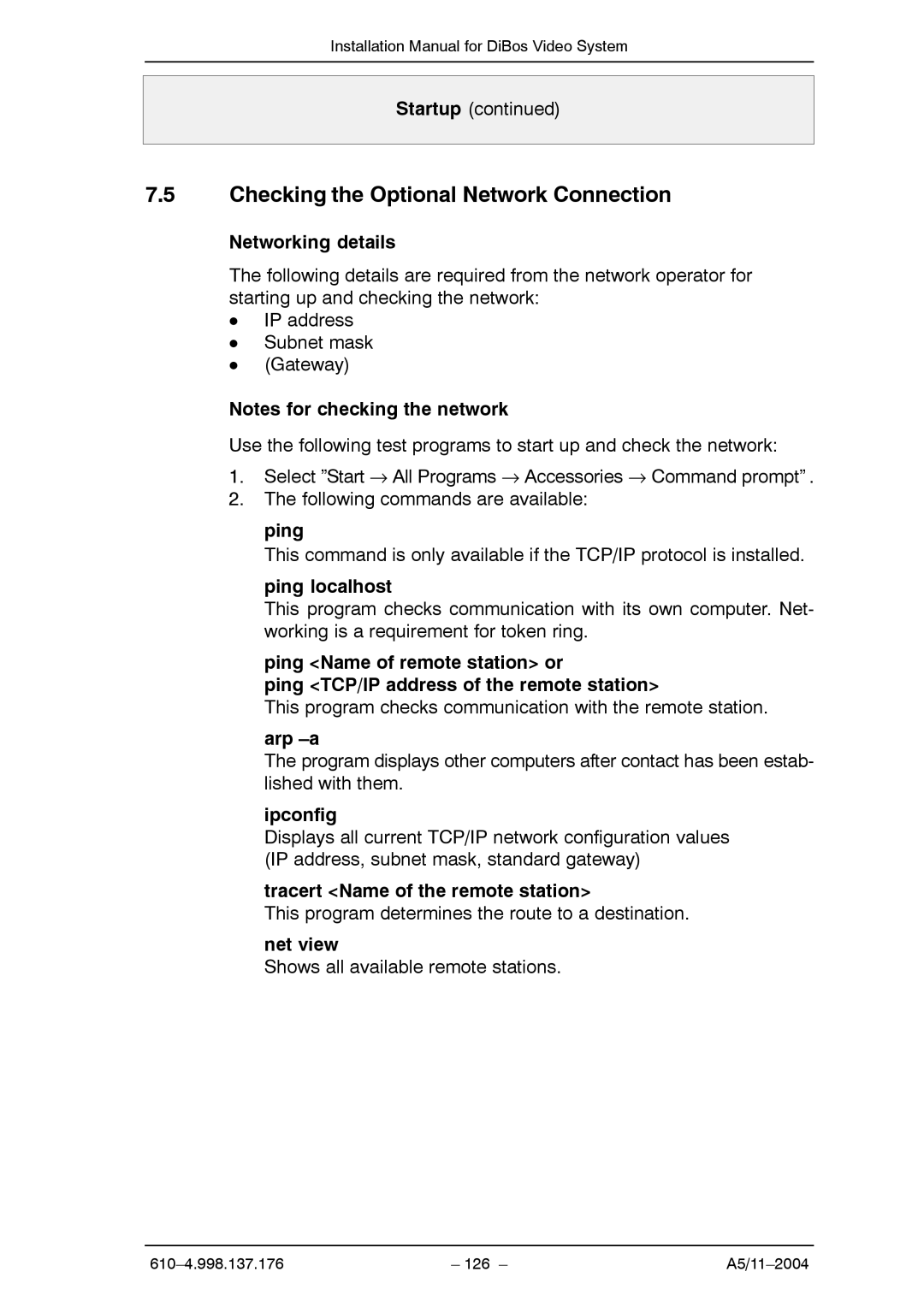Installation Manual for DiBos Video System
Startup (continued)
7.5Checking the Optional Network Connection
Networking details
The following details are required from the network operator for starting up and checking the network:
DIP address
DSubnet mask
D(Gateway)
Notes for checking the network
Use the following test programs to start up and check the network:
1.Select ”Start → All Programs → Accessories → Command prompt” .
2.The following commands are available:
ping
This command is only available if the TCP/IP protocol is installed.
ping localhost
This program checks communication with its own computer. Net- working is a requirement for token ring.
ping <Name of remote station> or
ping <TCP/IP address of the remote station>
This program checks communication with the remote station.
arp
The program displays other computers after contact has been estab- lished with them.
ipconfig
Displays all current TCP/IP network configuration values (IP address, subnet mask, standard gateway)
tracert <Name of the remote station>
This program determines the route to a destination.
net view
Shows all available remote stations.
– 126 – |