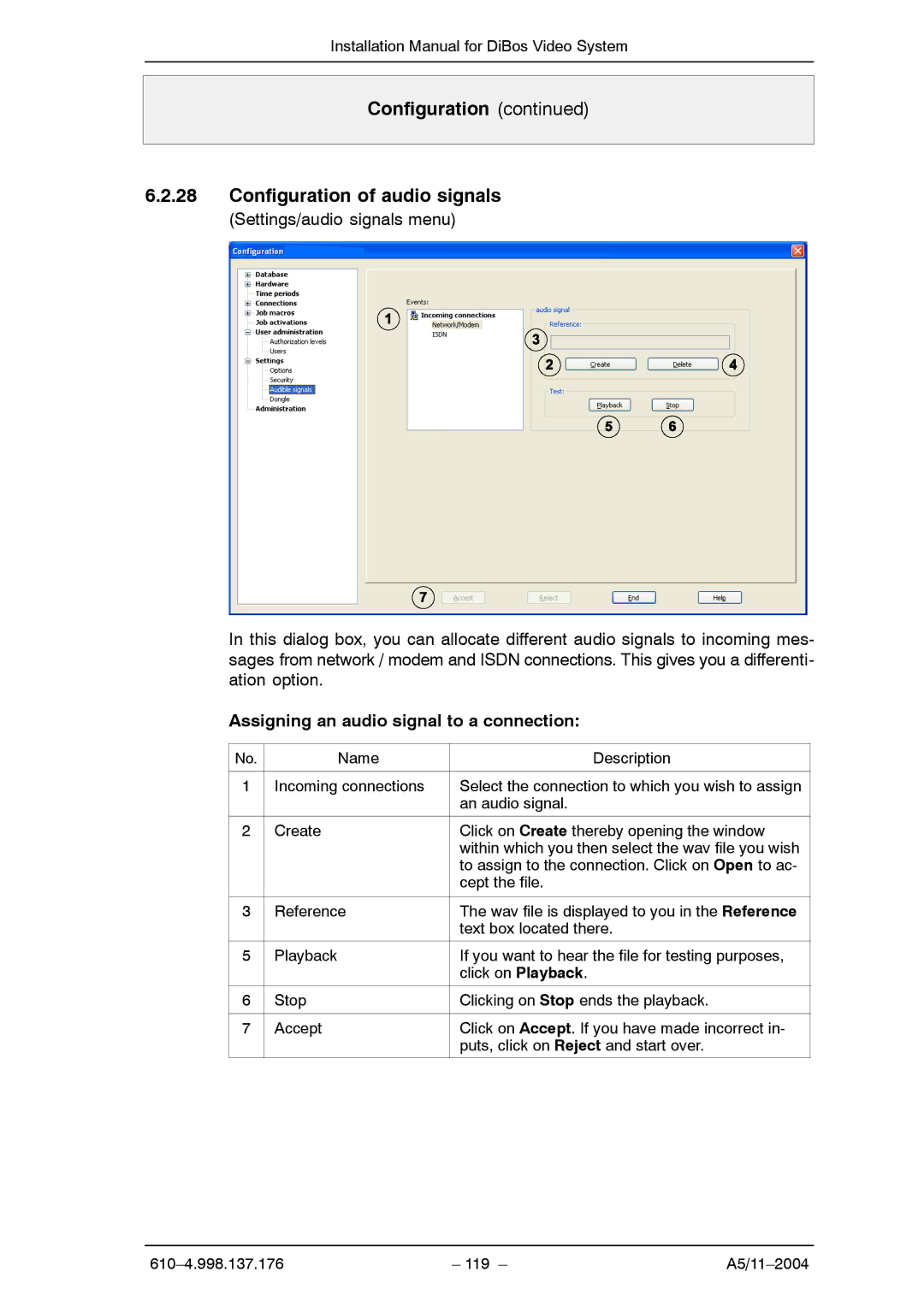Installation Manual for DiBos Video System
Configuration (continued)
6.2.28Configuration of audio signals
(Settings/audio signals menu)
In this dialog box, you can allocate different audio signals to incoming mes- sages from network / modem and ISDN connections. This gives you a differenti- ation option.
Assigning an audio signal to a connection:
No. | Name | Description |
|
|
|
1 | Incoming connections | Select the connection to which you wish to assign |
|
| an audio signal. |
|
|
|
2 | Create | Click on Create thereby opening the window |
|
| within which you then select the wav file you wish |
|
| to assign to the connection. Click on Open to ac- |
|
| cept the file. |
|
|
|
3 | Reference | The wav file is displayed to you in the Reference |
|
| text box located there. |
|
|
|
5 | Playback | If you want to hear the file for testing purposes, |
|
| click on Playback. |
|
|
|
6 | Stop | Clicking on Stop ends the playback. |
|
|
|
7 | Accept | Click on Accept. If you have made incorrect in- |
|
| puts, click on Reject and start over. |
|
|
|
– 119 – |