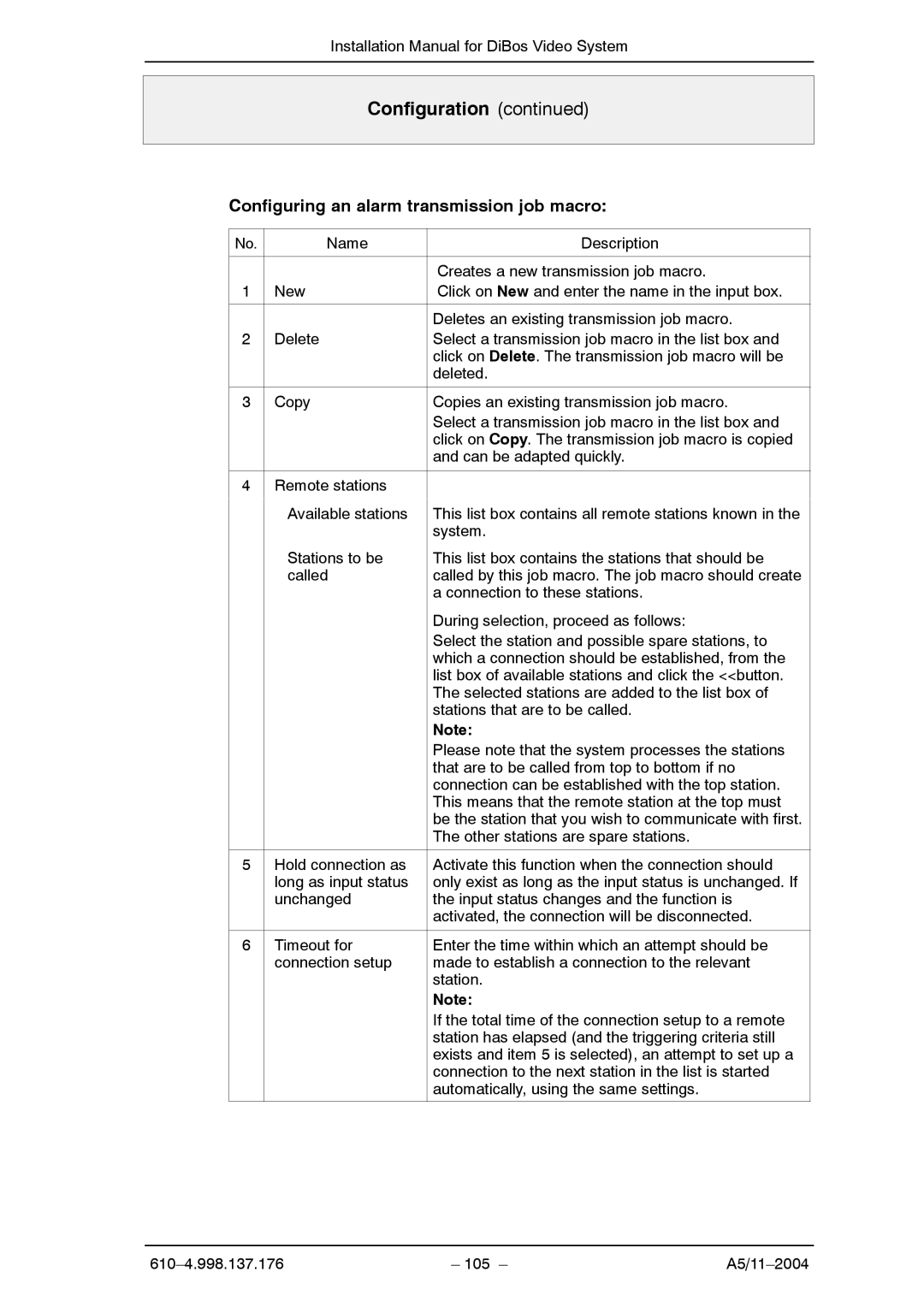Installation Manual for DiBos Video System
Configuration (continued)
Configuring an alarm transmission job macro:
No. | Name | Description |
|
|
|
|
| Creates a new transmission job macro. |
1 | New | Click on New and enter the name in the input box. |
|
|
|
|
| Deletes an existing transmission job macro. |
2 | Delete | Select a transmission job macro in the list box and |
|
| click on Delete. The transmission job macro will be |
|
| deleted. |
|
|
|
3 | Copy | Copies an existing transmission job macro. |
|
| Select a transmission job macro in the list box and |
|
| click on Copy. The transmission job macro is copied |
|
| and can be adapted quickly. |
|
|
|
4 | Remote stations |
|
| Available stations | This list box contains all remote stations known in the |
| ||
|
| system. |
| Stations to be | This list box contains the stations that should be |
| called | called by this job macro. The job macro should create |
|
| a connection to these stations. |
|
| During selection, proceed as follows: |
|
| Select the station and possible spare stations, to |
|
| which a connection should be established, from the |
|
| list box of available stations and click the <<button. |
|
| The selected stations are added to the list box of |
|
| stations that are to be called. |
|
| Note: |
|
| Please note that the system processes the stations |
|
| that are to be called from top to bottom if no |
|
| connection can be established with the top station. |
|
| This means that the remote station at the top must |
|
| be the station that you wish to communicate with first. |
|
| The other stations are spare stations. |
|
|
|
5 | Hold connection as | Activate this function when the connection should |
| long as input status | only exist as long as the input status is unchanged. If |
| unchanged | the input status changes and the function is |
|
| activated, the connection will be disconnected. |
|
|
|
6 | Timeout for | Enter the time within which an attempt should be |
| connection setup | made to establish a connection to the relevant |
|
| station. |
|
| Note: |
|
| If the total time of the connection setup to a remote |
|
| station has elapsed (and the triggering criteria still |
|
| exists and item 5 is selected), an attempt to set up a |
|
| connection to the next station in the list is started |
|
| automatically, using the same settings. |
|
|
|
– 105 – |