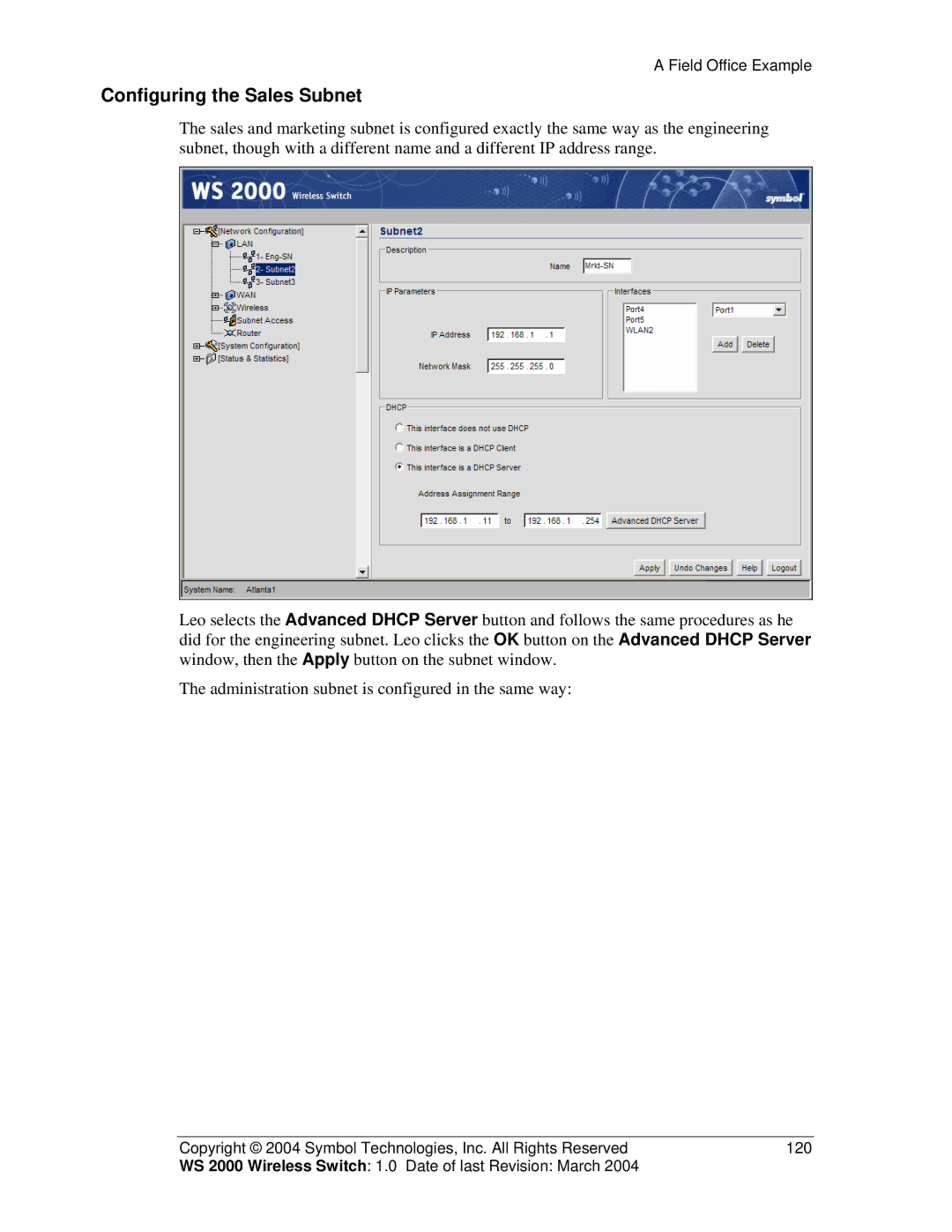A Field Office Example
Configuring the Sales Subnet
The sales and marketing subnet is configured exactly the same way as the engineering subnet, though with a different name and a different IP address range.
Leo selects the Advanced DHCP Server button and follows the same procedures as he did for the engineering subnet. Leo clicks the OK button on the Advanced DHCP Server window, then the Apply button on the subnet window.
The administration subnet is configured in the same way:
Copyright © 2004 Symbol Technologies, Inc. All Rights Reserved | 120 |
WS 2000 Wireless Switch: 1.0 Date of last Revision: March 2004 |
|