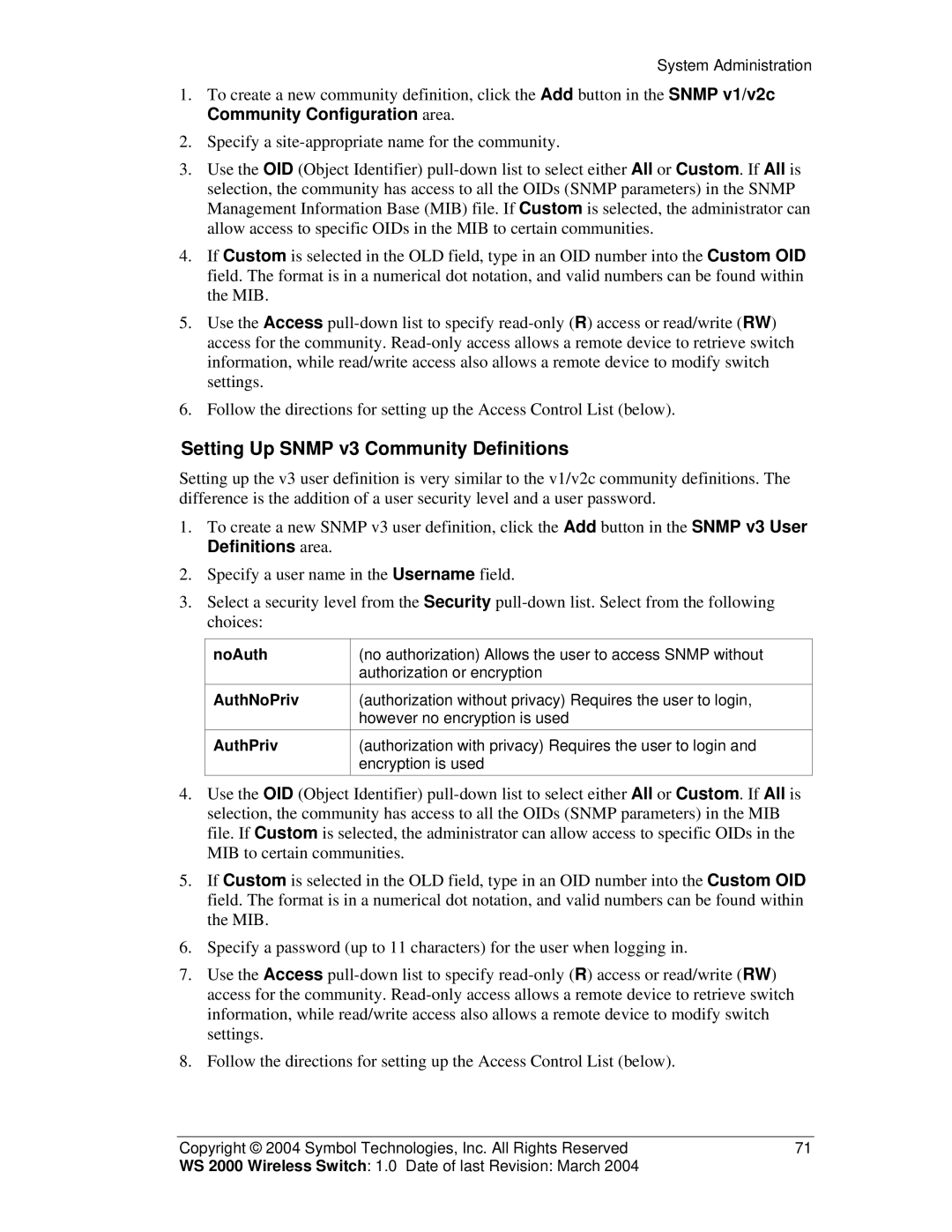System Administration
1.To create a new community definition, click the Add button in the SNMP v1/v2c Community Configuration area.
2.Specify a
3.Use the OID (Object Identifier)
4.If Custom is selected in the OLD field, type in an OID number into the Custom OID field. The format is in a numerical dot notation, and valid numbers can be found within the MIB.
5.Use the Access
6.Follow the directions for setting up the Access Control List (below).
Setting Up SNMP v3 Community Definitions
Setting up the v3 user definition is very similar to the v1/v2c community definitions. The difference is the addition of a user security level and a user password.
1.To create a new SNMP v3 user definition, click the Add button in the SNMP v3 User Definitions area.
2.Specify a user name in the Username field.
3.Select a security level from the Security
noAuth | (no authorization) Allows the user to access SNMP without |
| authorization or encryption |
AuthNoPriv | (authorization without privacy) Requires the user to login, |
| however no encryption is used |
AuthPriv | (authorization with privacy) Requires the user to login and |
| encryption is used |
4.Use the OID (Object Identifier)
5.If Custom is selected in the OLD field, type in an OID number into the Custom OID field. The format is in a numerical dot notation, and valid numbers can be found within the MIB.
6.Specify a password (up to 11 characters) for the user when logging in.
7.Use the Access
8.Follow the directions for setting up the Access Control List (below).
Copyright © 2004 Symbol Technologies, Inc. All Rights Reserved | 71 |
WS 2000 Wireless Switch: 1.0 Date of last Revision: March 2004 |
|