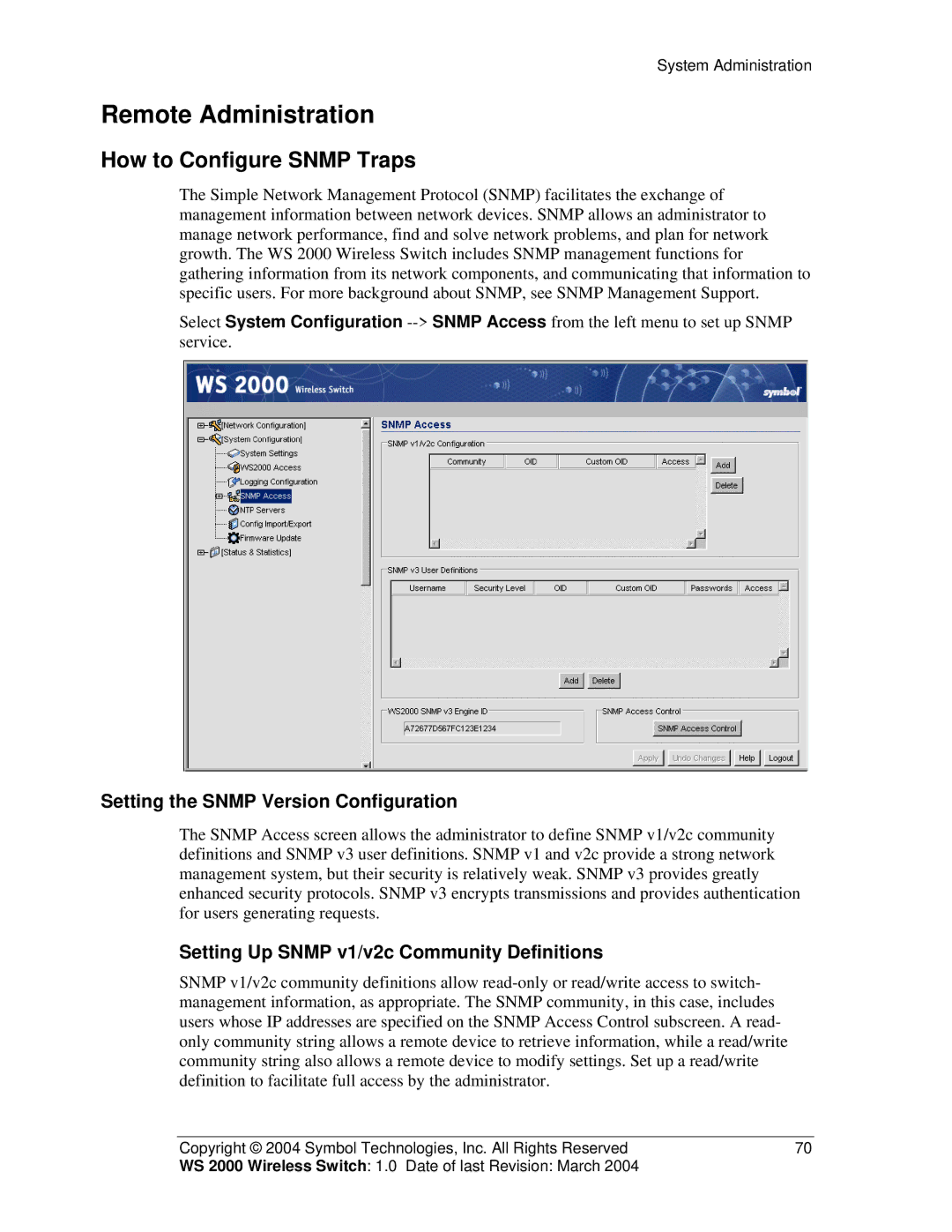System Administration
Remote Administration
How to Configure SNMP Traps
The Simple Network Management Protocol (SNMP) facilitates the exchange of management information between network devices. SNMP allows an administrator to manage network performance, find and solve network problems, and plan for network growth. The WS 2000 Wireless Switch includes SNMP management functions for gathering information from its network components, and communicating that information to specific users. For more background about SNMP, see SNMP Management Support.
Select System Configuration
Setting the SNMP Version Configuration
The SNMP Access screen allows the administrator to define SNMP v1/v2c community definitions and SNMP v3 user definitions. SNMP v1 and v2c provide a strong network management system, but their security is relatively weak. SNMP v3 provides greatly enhanced security protocols. SNMP v3 encrypts transmissions and provides authentication for users generating requests.
Setting Up SNMP v1/v2c Community Definitions
SNMP v1/v2c community definitions allow
Copyright © 2004 Symbol Technologies, Inc. All Rights Reserved | 70 |
WS 2000 Wireless Switch: 1.0 Date of last Revision: March 2004 |
|