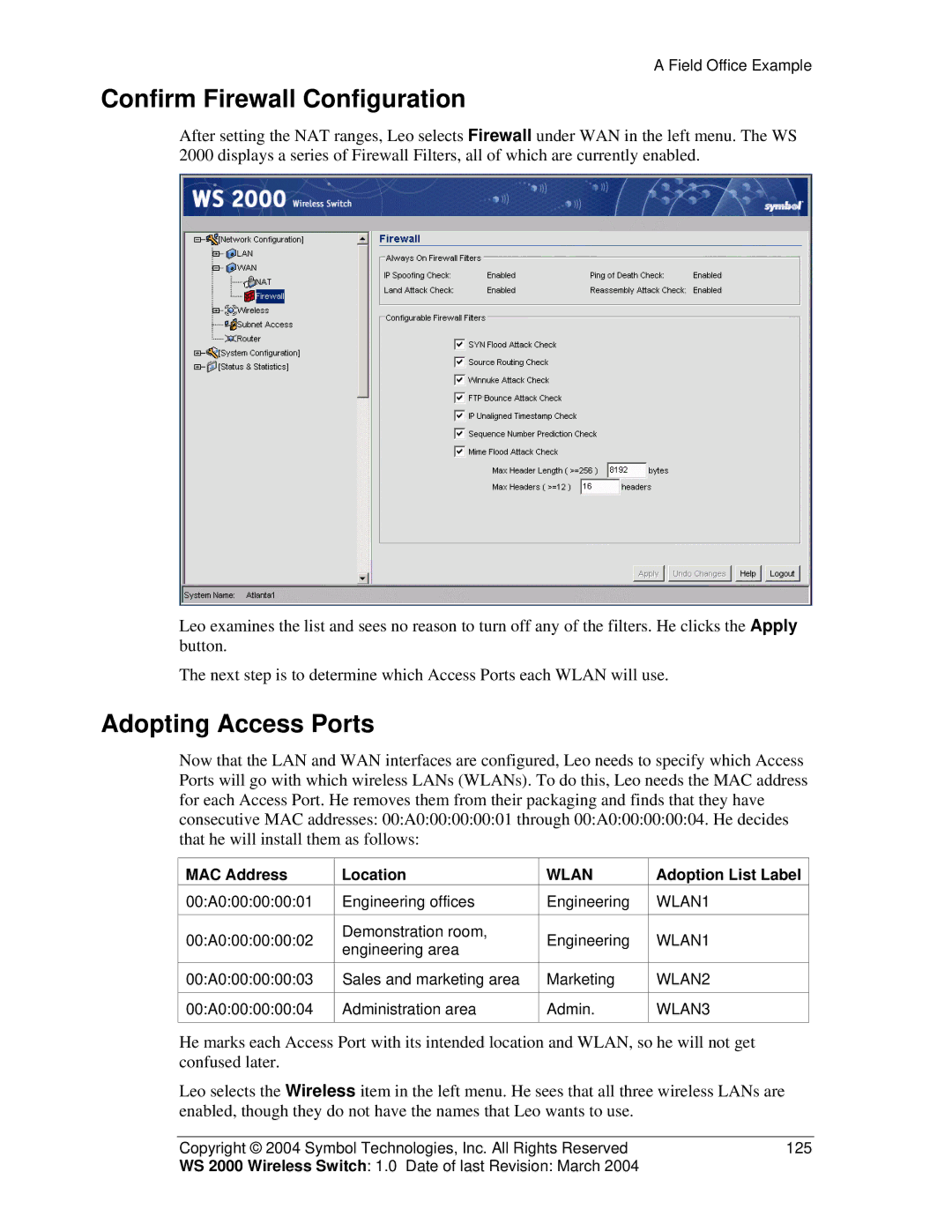A Field Office Example
Confirm Firewall Configuration
After setting the NAT ranges, Leo selects Firewall under WAN in the left menu. The WS 2000 displays a series of Firewall Filters, all of which are currently enabled.
Leo examines the list and sees no reason to turn off any of the filters. He clicks the Apply button.
The next step is to determine which Access Ports each WLAN will use.
Adopting Access Ports
Now that the LAN and WAN interfaces are configured, Leo needs to specify which Access Ports will go with which wireless LANs (WLANs). To do this, Leo needs the MAC address for each Access Port. He removes them from their packaging and finds that they have consecutive MAC addresses: 00:A0:00:00:00:01 through 00:A0:00:00:00:04. He decides that he will install them as follows:
MAC Address | Location | WLAN | Adoption List Label | |
00:A0:00:00:00:01 | Engineering offices | Engineering | WLAN1 | |
|
|
|
| |
00:A0:00:00:00:02 | Demonstration room, | Engineering | WLAN1 | |
engineering area | ||||
|
|
| ||
00:A0:00:00:00:03 | Sales and marketing area | Marketing | WLAN2 | |
|
|
|
| |
00:A0:00:00:00:04 | Administration area | Admin. | WLAN3 | |
|
|
|
|
He marks each Access Port with its intended location and WLAN, so he will not get confused later.
Leo selects the Wireless item in the left menu. He sees that all three wireless LANs are enabled, though they do not have the names that Leo wants to use.
Copyright © 2004 Symbol Technologies, Inc. All Rights Reserved | 125 |
WS 2000 Wireless Switch: 1.0 Date of last Revision: March 2004 |
|