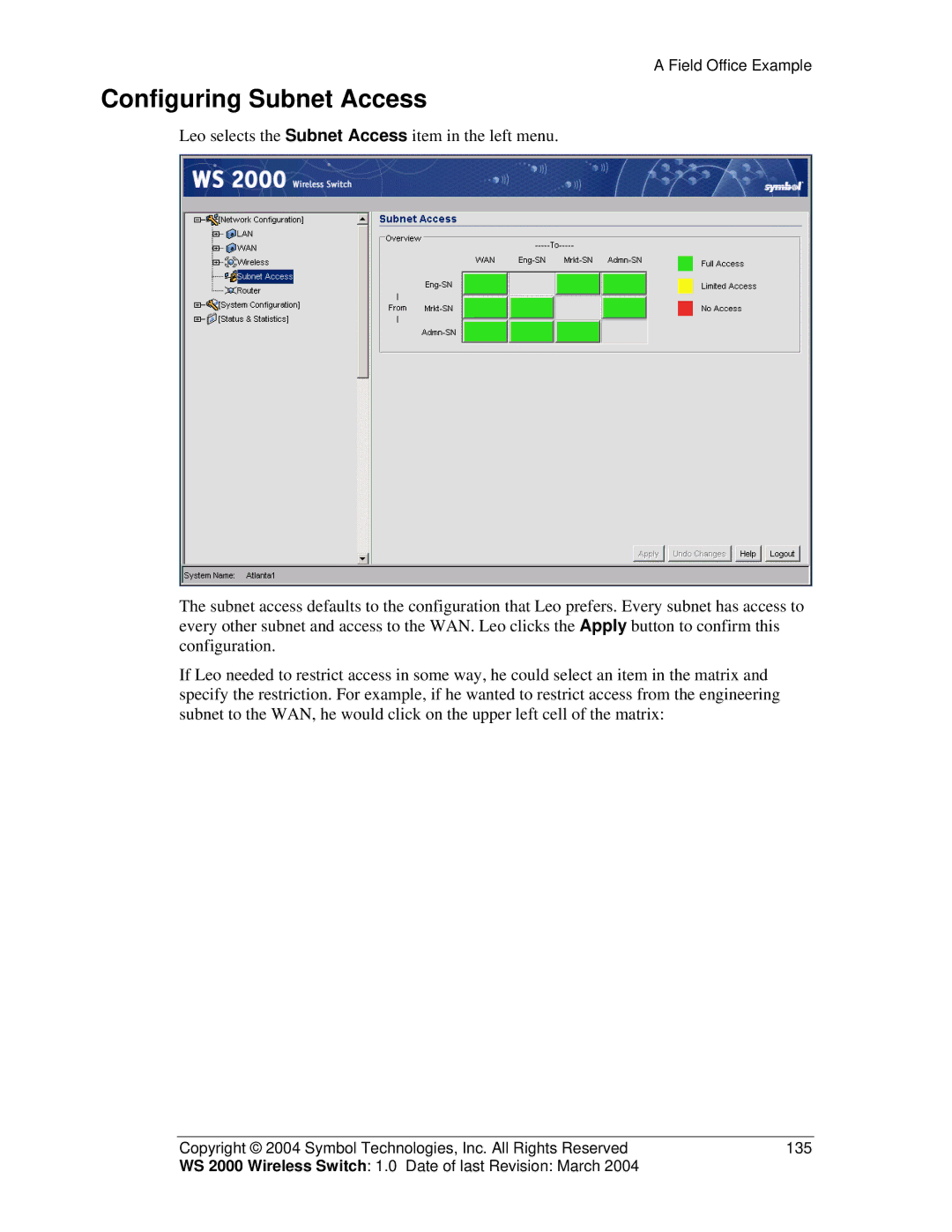A Field Office Example
Configuring Subnet Access
Leo selects the Subnet Access item in the left menu.
The subnet access defaults to the configuration that Leo prefers. Every subnet has access to every other subnet and access to the WAN. Leo clicks the Apply button to confirm this configuration.
If Leo needed to restrict access in some way, he could select an item in the matrix and specify the restriction. For example, if he wanted to restrict access from the engineering subnet to the WAN, he would click on the upper left cell of the matrix:
Copyright © 2004 Symbol Technologies, Inc. All Rights Reserved | 135 |
WS 2000 Wireless Switch: 1.0 Date of last Revision: March 2004 |
|