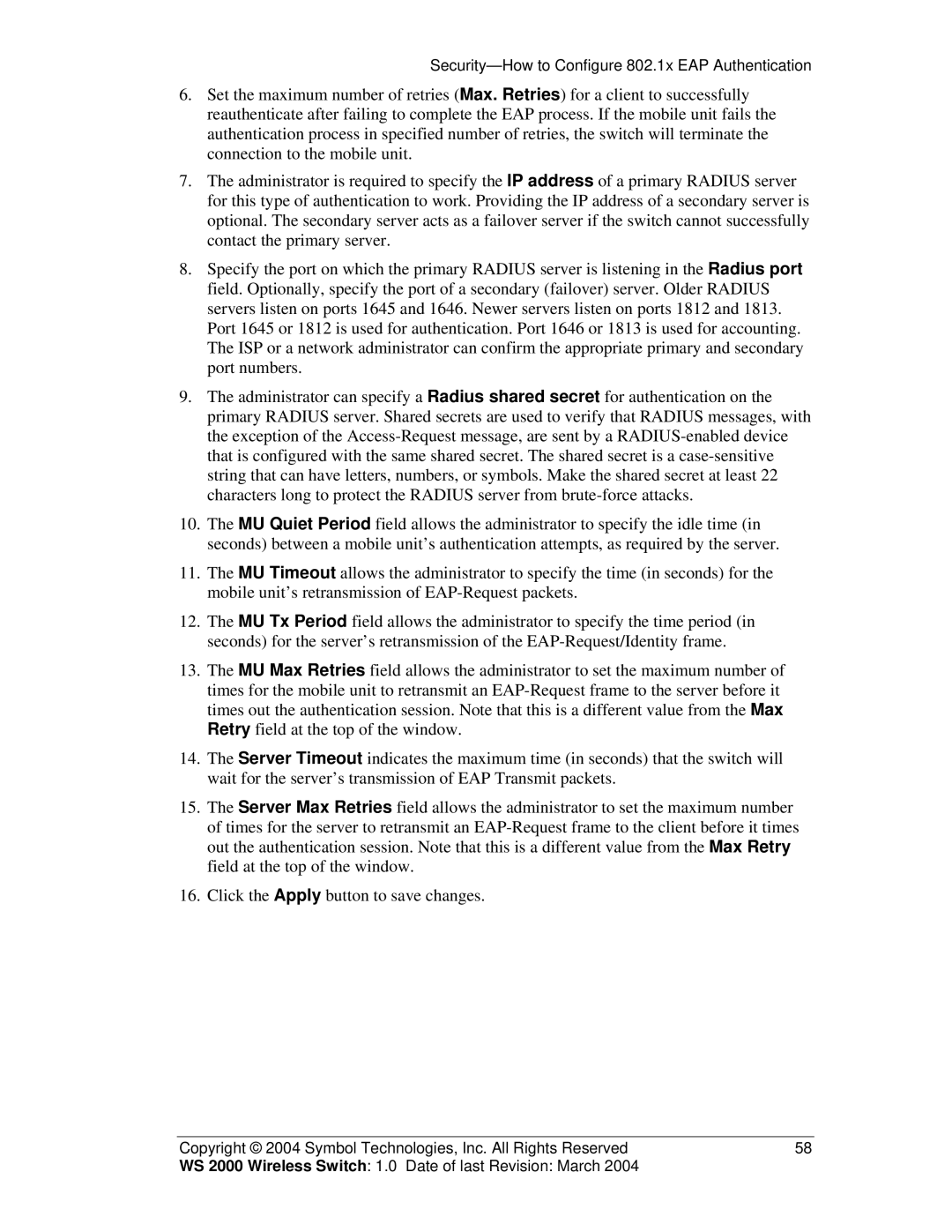Security—How to Configure 802.1x EAP Authentication
6.Set the maximum number of retries (Max. Retries) for a client to successfully reauthenticate after failing to complete the EAP process. If the mobile unit fails the authentication process in specified number of retries, the switch will terminate the connection to the mobile unit.
7.The administrator is required to specify the IP address of a primary RADIUS server for this type of authentication to work. Providing the IP address of a secondary server is optional. The secondary server acts as a failover server if the switch cannot successfully contact the primary server.
8.Specify the port on which the primary RADIUS server is listening in the Radius port field. Optionally, specify the port of a secondary (failover) server. Older RADIUS servers listen on ports 1645 and 1646. Newer servers listen on ports 1812 and 1813. Port 1645 or 1812 is used for authentication. Port 1646 or 1813 is used for accounting. The ISP or a network administrator can confirm the appropriate primary and secondary port numbers.
9.The administrator can specify a Radius shared secret for authentication on the primary RADIUS server. Shared secrets are used to verify that RADIUS messages, with the exception of the
10.The MU Quiet Period field allows the administrator to specify the idle time (in seconds) between a mobile unit’s authentication attempts, as required by the server.
11.The MU Timeout allows the administrator to specify the time (in seconds) for the mobile unit’s retransmission of
12.The MU Tx Period field allows the administrator to specify the time period (in seconds) for the server’s retransmission of the
13.The MU Max Retries field allows the administrator to set the maximum number of times for the mobile unit to retransmit an
14.The Server Timeout indicates the maximum time (in seconds) that the switch will wait for the server’s transmission of EAP Transmit packets.
15.The Server Max Retries field allows the administrator to set the maximum number of times for the server to retransmit an
16.Click the Apply button to save changes.
Copyright © 2004 Symbol Technologies, Inc. All Rights Reserved | 58 |
WS 2000 Wireless Switch: 1.0 Date of last Revision: March 2004 |
|