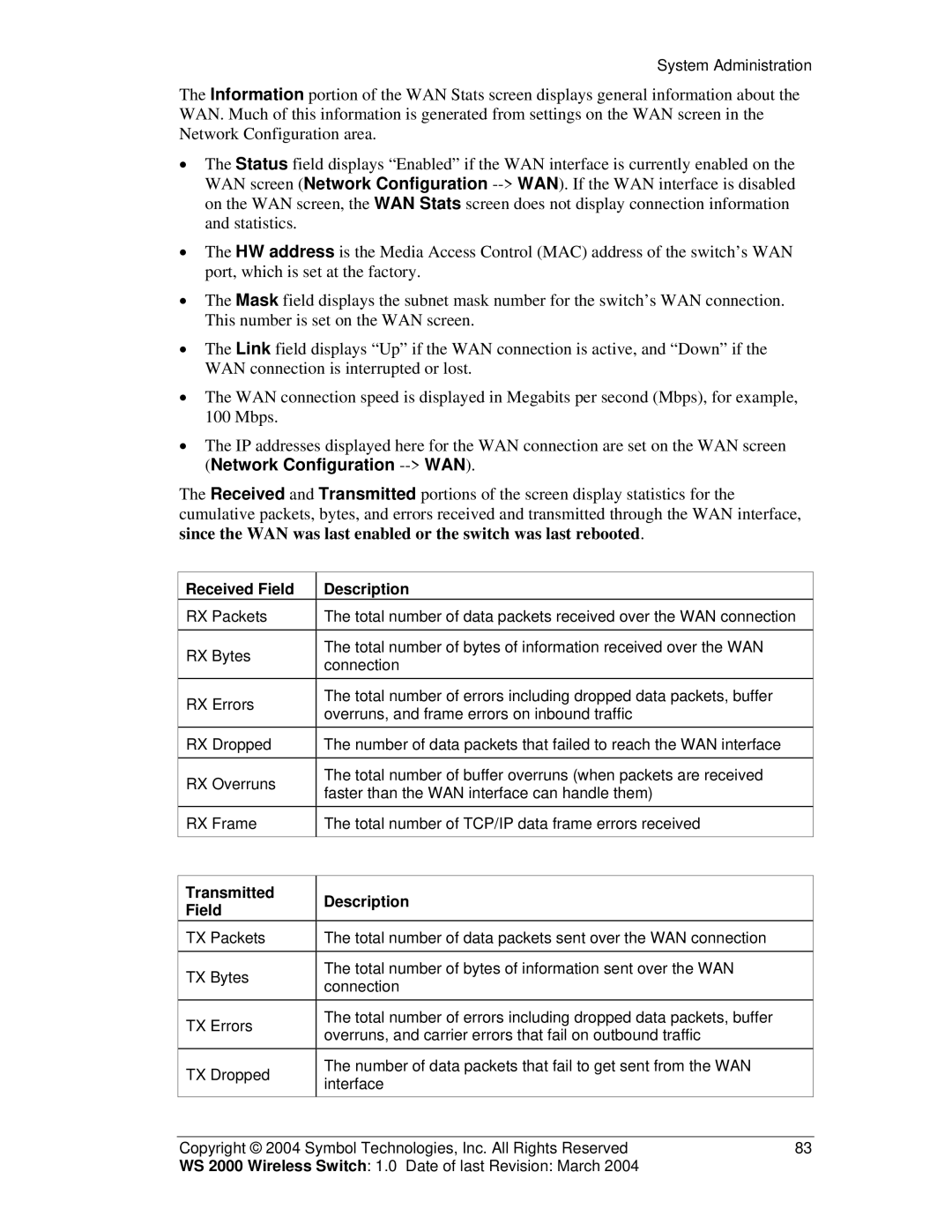System Administration
The Information portion of the WAN Stats screen displays general information about the WAN. Much of this information is generated from settings on the WAN screen in the Network Configuration area.
•The Status field displays “Enabled” if the WAN interface is currently enabled on the WAN screen (Network Configuration
•The HW address is the Media Access Control (MAC) address of the switch’s WAN port, which is set at the factory.
•The Mask field displays the subnet mask number for the switch’s WAN connection. This number is set on the WAN screen.
•The Link field displays “Up” if the WAN connection is active, and “Down” if the WAN connection is interrupted or lost.
•The WAN connection speed is displayed in Megabits per second (Mbps), for example, 100 Mbps.
•The IP addresses displayed here for the WAN connection are set on the WAN screen (Network Configuration
The Received and Transmitted portions of the screen display statistics for the cumulative packets, bytes, and errors received and transmitted through the WAN interface, since the WAN was last enabled or the switch was last rebooted.
Received Field | Description | |
RX Packets | The total number of data packets received over the WAN connection | |
|
| |
RX Bytes | The total number of bytes of information received over the WAN | |
connection | ||
| ||
RX Errors | The total number of errors including dropped data packets, buffer | |
overruns, and frame errors on inbound traffic | ||
| ||
RX Dropped | The number of data packets that failed to reach the WAN interface | |
|
| |
RX Overruns | The total number of buffer overruns (when packets are received | |
faster than the WAN interface can handle them) | ||
| ||
RX Frame | The total number of TCP/IP data frame errors received | |
|
| |
|
| |
Transmitted | Description | |
Field | ||
| ||
TX Packets | The total number of data packets sent over the WAN connection | |
|
| |
TX Bytes | The total number of bytes of information sent over the WAN | |
connection | ||
| ||
TX Errors | The total number of errors including dropped data packets, buffer | |
overruns, and carrier errors that fail on outbound traffic | ||
| ||
TX Dropped | The number of data packets that fail to get sent from the WAN | |
interface | ||
|
Copyright © 2004 Symbol Technologies, Inc. All Rights Reserved | 83 |
WS 2000 Wireless Switch: 1.0 Date of last Revision: March 2004 |
|