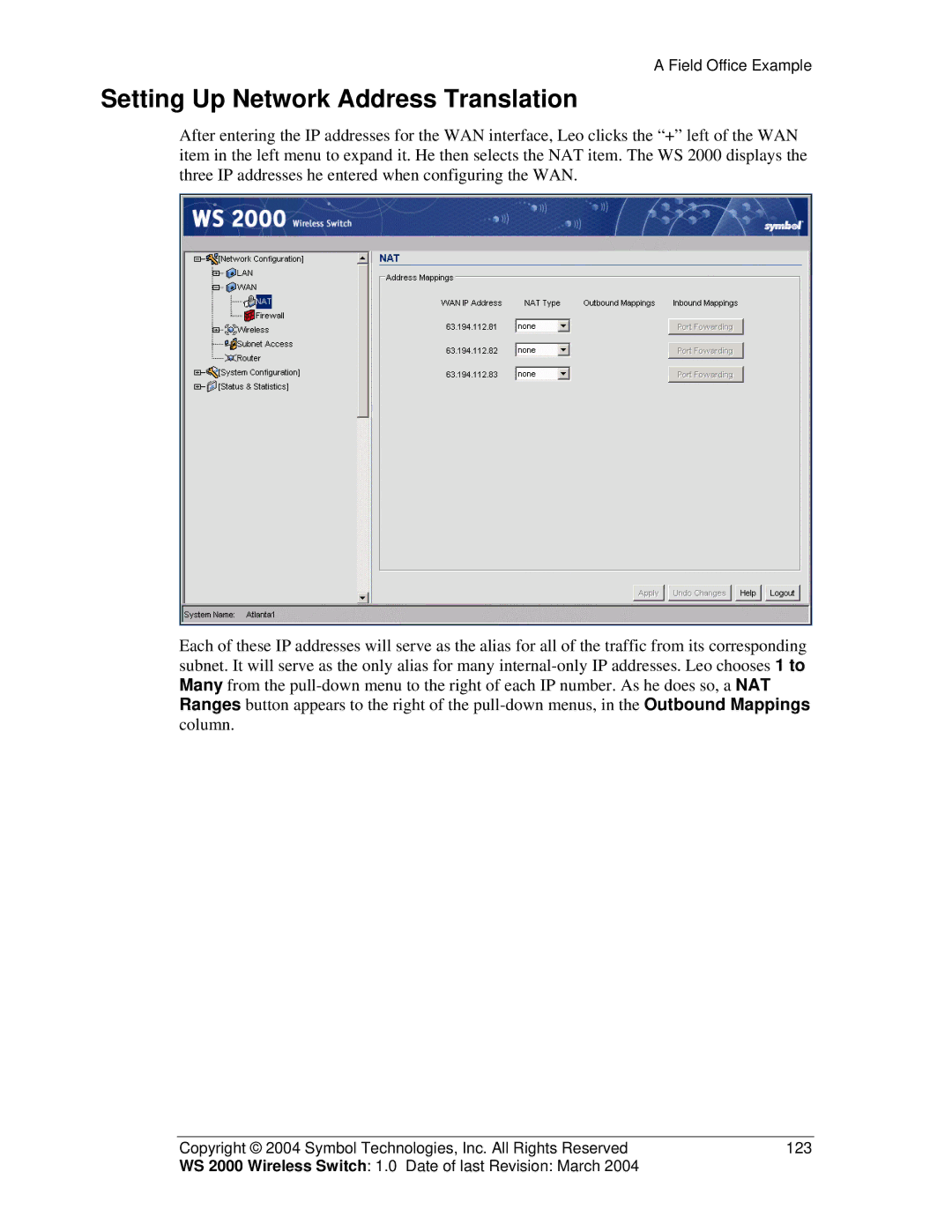A Field Office Example
Setting Up Network Address Translation
After entering the IP addresses for the WAN interface, Leo clicks the “+” left of the WAN item in the left menu to expand it. He then selects the NAT item. The WS 2000 displays the three IP addresses he entered when configuring the WAN.
Each of these IP addresses will serve as the alias for all of the traffic from its corresponding subnet. It will serve as the only alias for many
Copyright © 2004 Symbol Technologies, Inc. All Rights Reserved | 123 |
WS 2000 Wireless Switch: 1.0 Date of last Revision: March 2004 |
|