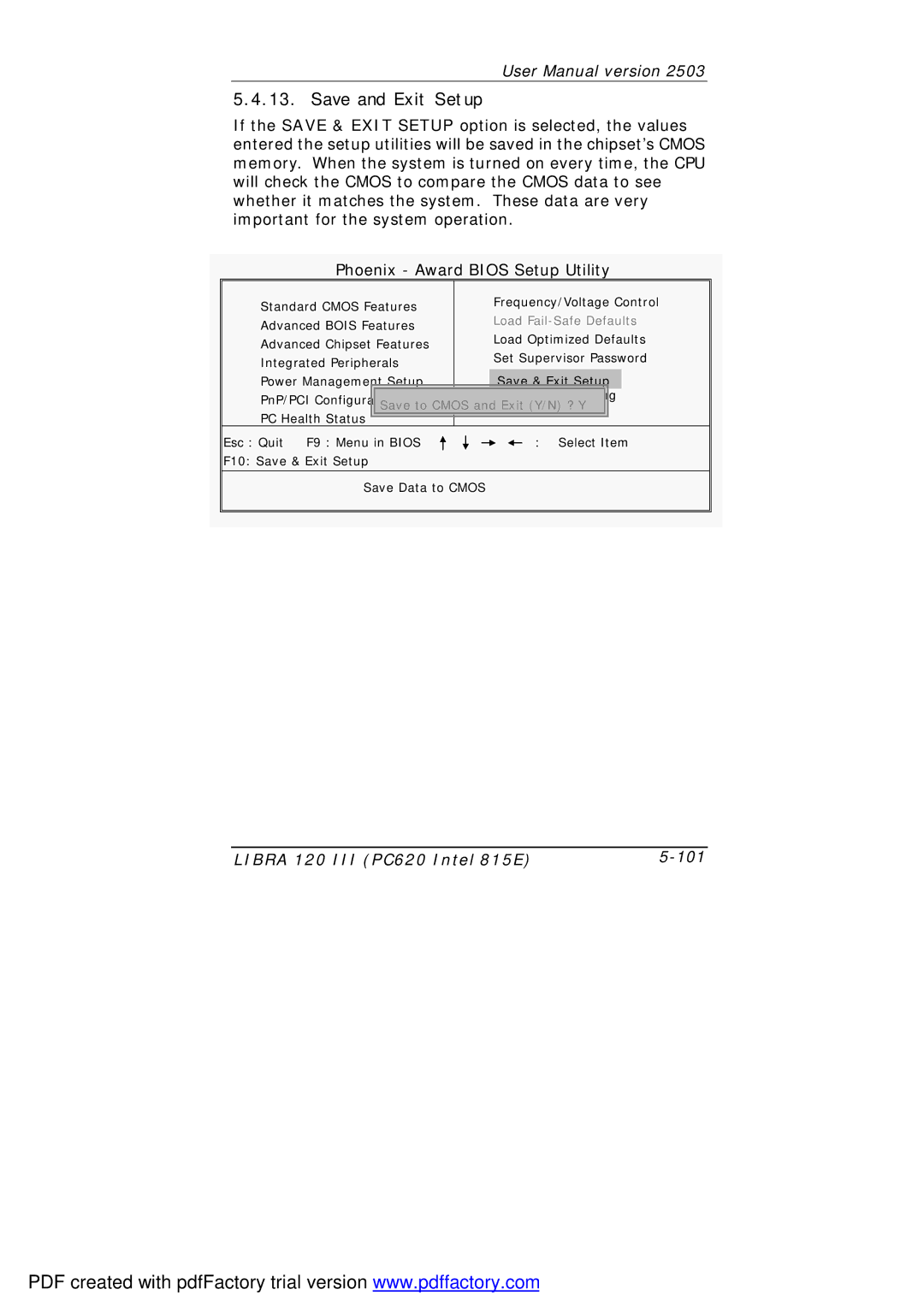User Manual version 2503
5.4.13. Save and Exit Setup
If the SAVE & EXIT SETUP option is selected, the values entered the setup utilities will be saved in the chipset’s CMOS memory. When the system is turned on every time, the CPU will check the CMOS to compare the CMOS data to see whether it matches the system. These data are very important for the system operation.
Phoenix - Award BIOS Setup Utility
Ø | Standard CMOS Features | Ø | Frequency/Voltage Control | |
| Load | |||
Ø | Advanced BOIS Features |
| ||
| Load Optimized Defaults | |||
Ø | Advanced Chipset Features |
| ||
| Set Supervisor Password | |||
Ø | Integrated Peripherals |
| ||
|
|
| ||
Ø | Power Management Setup |
| Save & Exit Setup |
|
| Save & Exit Setup |
| ||
Ø | PnP/PCI Configuration |
| Exit Without Saving |
|
| Save to CMOS and Exit (Y/N) ? Y | |||
ØPC Health Status
Esc : Quit F9 : Menu in BIOS | : Select Item |
F10: Save & Exit Setup |
|
|
|
Save Data to CMOS |
|
LIBRA 120 III (PC620 Intel 815E) |
PDF created with pdfFactory trial version www.pdffactory.com