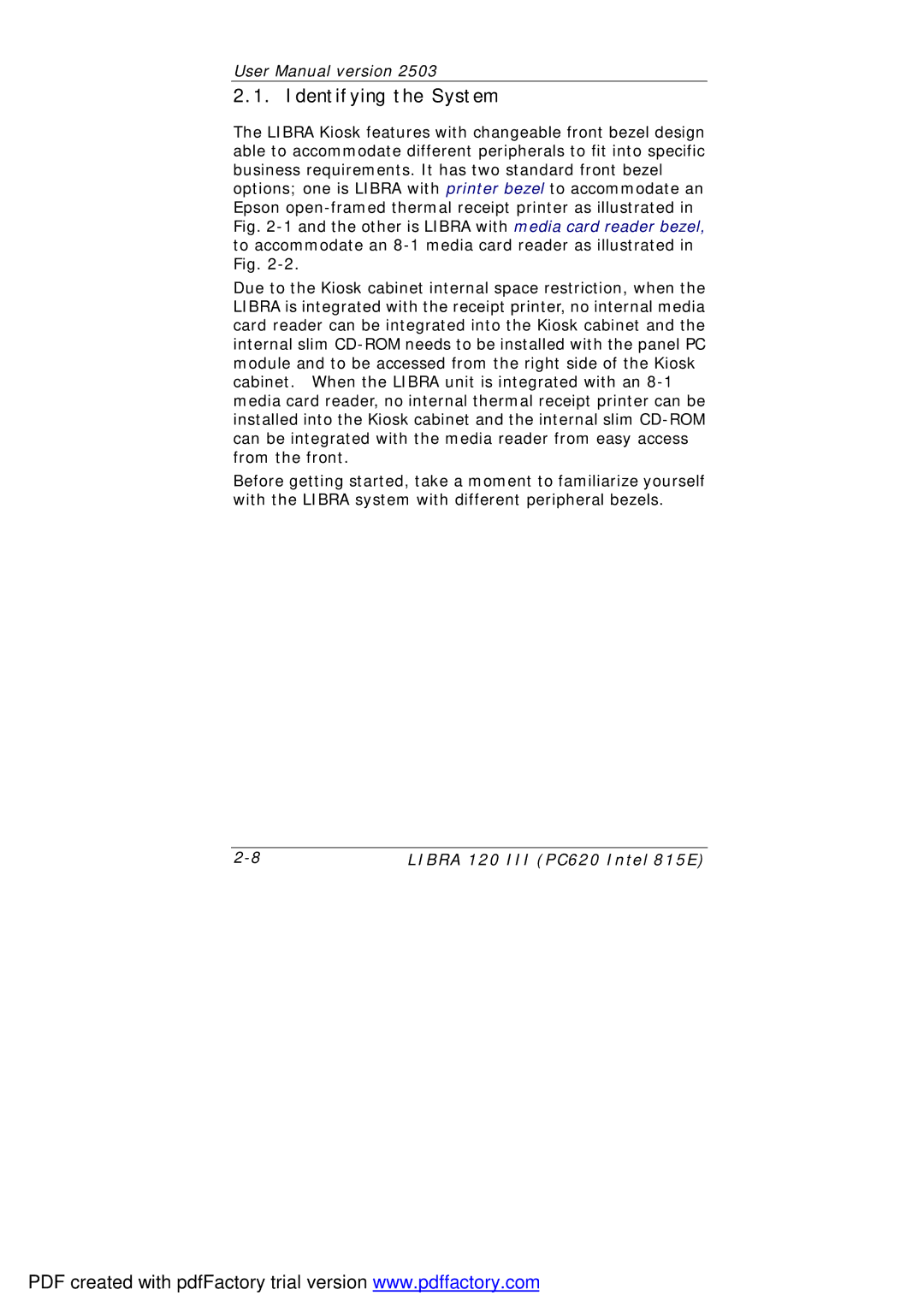User Manual version 2503
2.1. Identifying the System
The LIBRA Kiosk features with changeable front bezel design able to accommodate different peripherals to fit into specific business requirements. It has two standard front bezel options; one is LIBRA with printer bezel to accommodate an Epson
Due to the Kiosk cabinet internal space restriction, when the LIBRA is integrated with the receipt printer, no internal media card reader can be integrated into the Kiosk cabinet and the internal slim
Before getting started, take a moment to familiarize yourself with the LIBRA system with different peripheral bezels.
LIBRA 120 III (PC620 Intel 815E) |
PDF created with pdfFactory trial version www.pdffactory.com