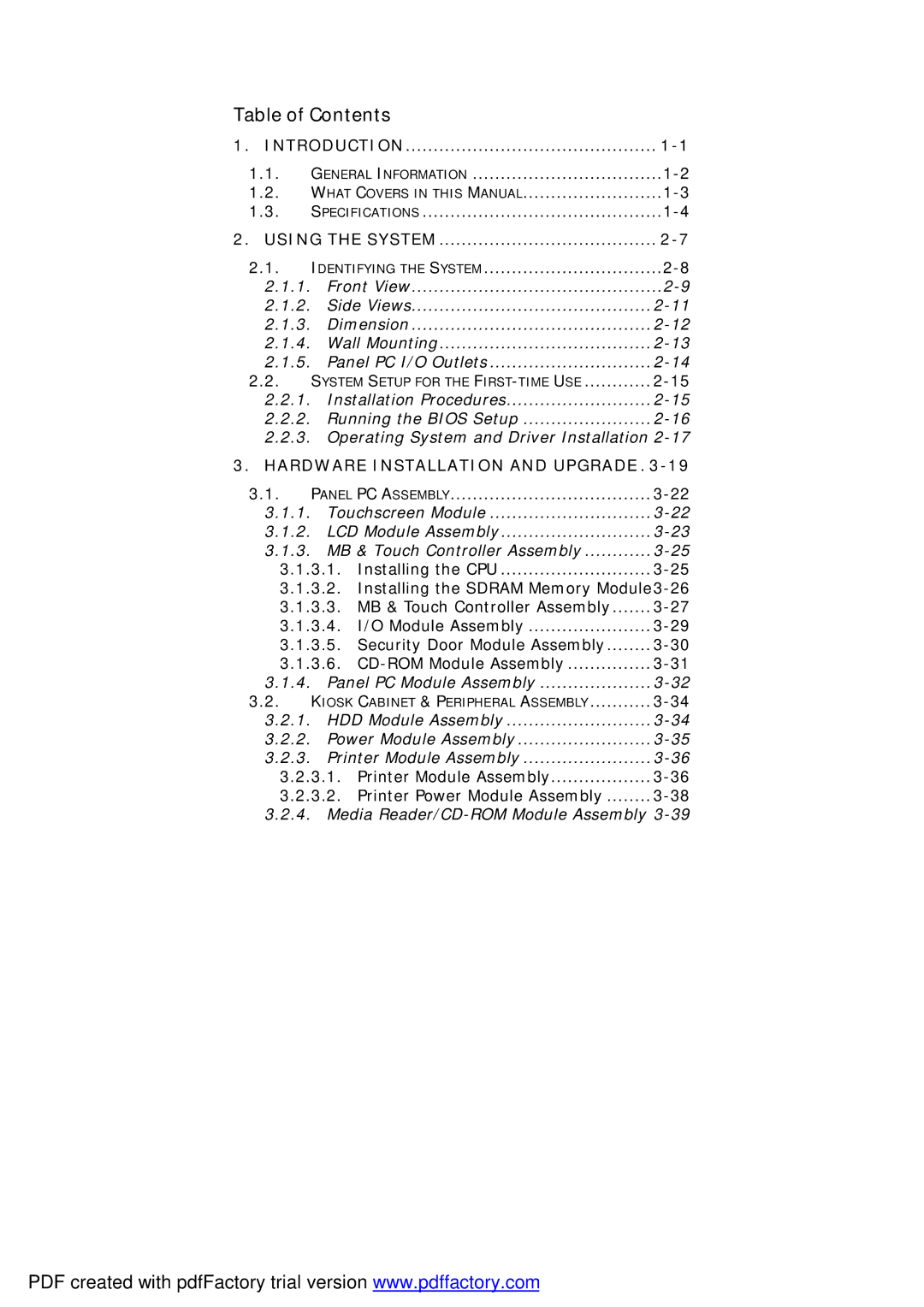Table of Contents
1. | INTRODUCTION | |||
1.1. | GENERAL INFORMATION | |||
1.2. WHAT COVERS IN THIS MANUAL | ||||
1.3. | SPECIFICATIONS | |||
2. | USING THE SYSTEM | |||
2.1. | IDENTIFYING THE SYSTEM | |||
| 2.1.1. | Front View | ||
| 2.1.2. | Side Views | ||
| 2.1.3. | Dimension | ||
| 2.1.4. | Wall Mounting | ||
| 2.1.5. Panel PC I/O Outlets | |||
2.2. SYSTEM SETUP FOR THE | ||||
| 2.2.1. | Installation Procedures | ||
| 2.2.2. | Running the BIOS Setup | ||
2.2.3. Operating System and Driver Installation
3.HARDWARE INSTALLATION AND UPGRADE .
3.1. | PANEL PC ASSEMBLY | |||
3.1.1. | Touchscreen Module | |||
3.1.2. | LCD Module Assembly | |||
3.1.3. MB & Touch Controller Assembly | ||||
3.1.3.1. | Installing the CPU | |||
3.1.3.2. Installing the SDRAM Memory | ||||
3.1.3.3. MB & Touch Controller Assembly | ||||
3.1.3.4. | I/O Module Assembly | |||
3.1.3.5. Security Door Module Assembly | ||||
3.1.3.6. | ||||
3.1.4. Panel PC Module Assembly | ||||
3.2. | KIOSK CABINET & PERIPHERAL ASSEMBLY | |||
3.2.1. | HDD Module Assembly | |||
3.2.2. | Power Module Assembly | |||
3.2.3. | Printer Module Assembly | |||
3.2.3.1. | Printer Module Assembly | |||
3.2.3.2. | Printer Power Module Assembly | |||
3.2.4. | Media | |||
PDF created with pdfFactory trial version www.pdffactory.com