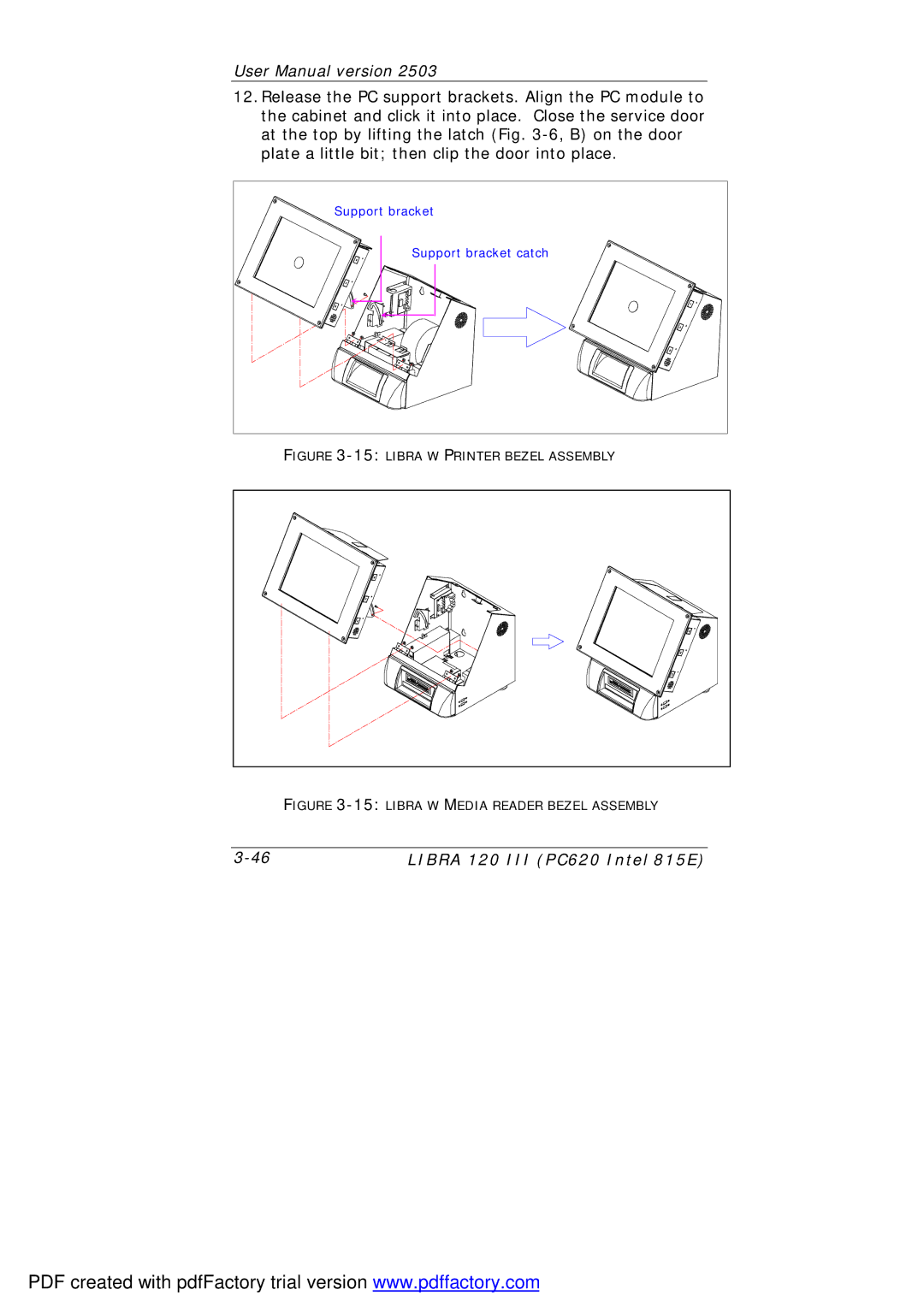User Manual version 2503
12.Release the PC support brackets. Align the PC module to the cabinet and click it into place. Close the service door at the top by lifting the latch (Fig.
Support bracket |
Support bracket catch |
FIGURE |
FIGURE 3-15: LIBRA W MEDIA READER BEZEL ASSEMBLY
LIBRA 120 III (PC620 Intel 815E) |
PDF created with pdfFactory trial version www.pdffactory.com