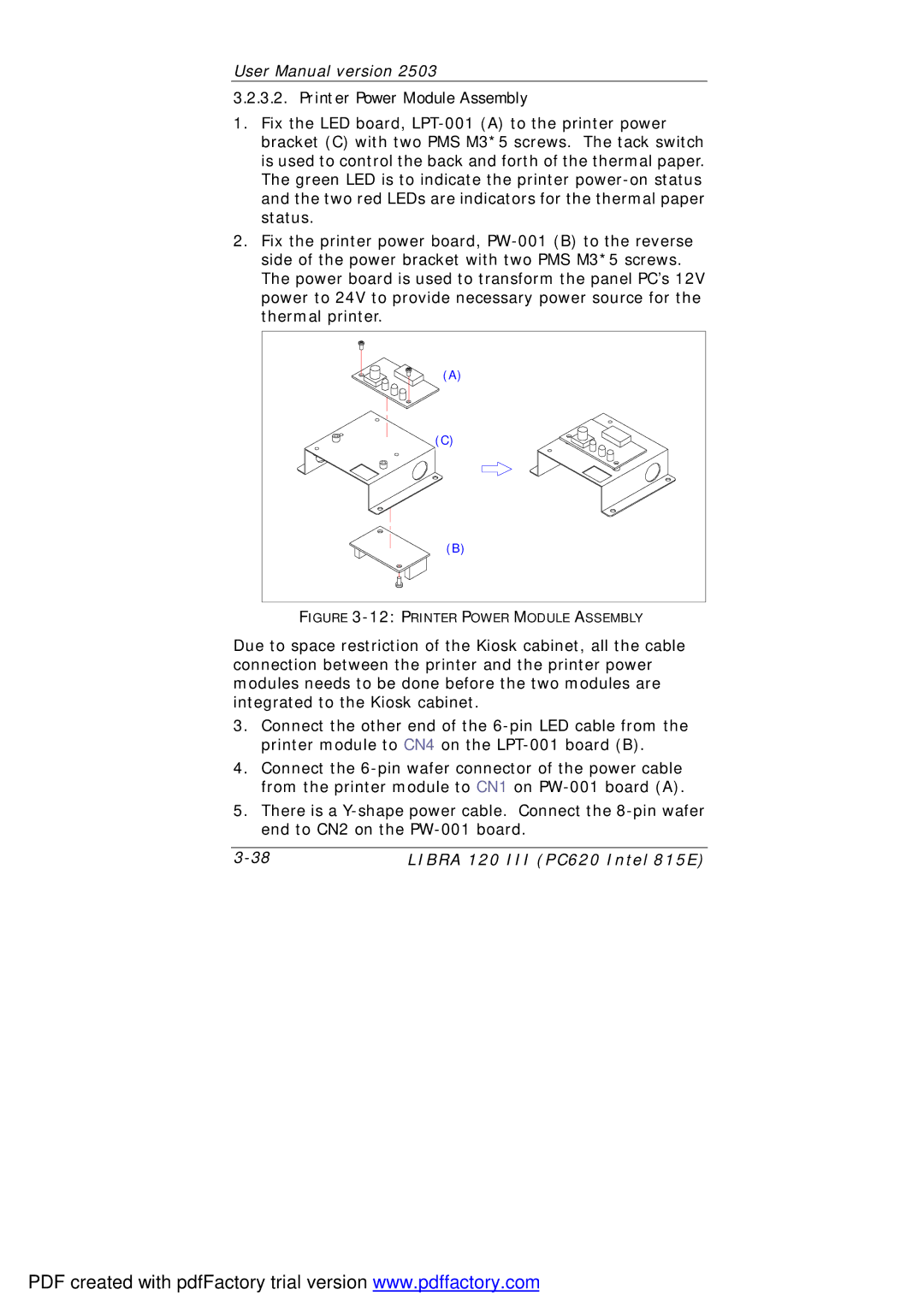User Manual version 2503
3.2.3.2. Printer Power Module Assembly
1.Fix the LED board, LPT-001 (A) to the printer power bracket (C) with two PMS M3*5 screws. The tack switch is used to control the back and forth of the thermal paper. The green LED is to indicate the printer power-on status and the two red LEDs are indicators for the thermal paper status.
2.Fix the printer power board, PW-001 (B) to the reverse side of the power bracket with two PMS M3*5 screws. The power board is used to transform the panel PC’s 12V power to 24V to provide necessary power source for the thermal printer.
(A)
 (C)
(C)
(B)
FIGURE 3-12: PRINTER POWER MODULE ASSEMBLY
Due to space restriction of the Kiosk cabinet, all the cable connection between the printer and the printer power modules needs to be done before the two modules are integrated to the Kiosk cabinet.
3.Connect the other end of the 6-pin LED cable from the printer module to CN4 on the LPT-001 board (B).
4.Connect the 6-pin wafer connector of the power cable from the printer module to CN1 on PW-001 board (A).
5.There is a Y-shape power cable. Connect the 8-pin wafer end to CN2 on the PW-001 board.
3-38 | LIBRA 120 III (PC620 Intel 815E) |
PDF created with pdfFactory trial version www.pdffactory.com

![]() (C)
(C)